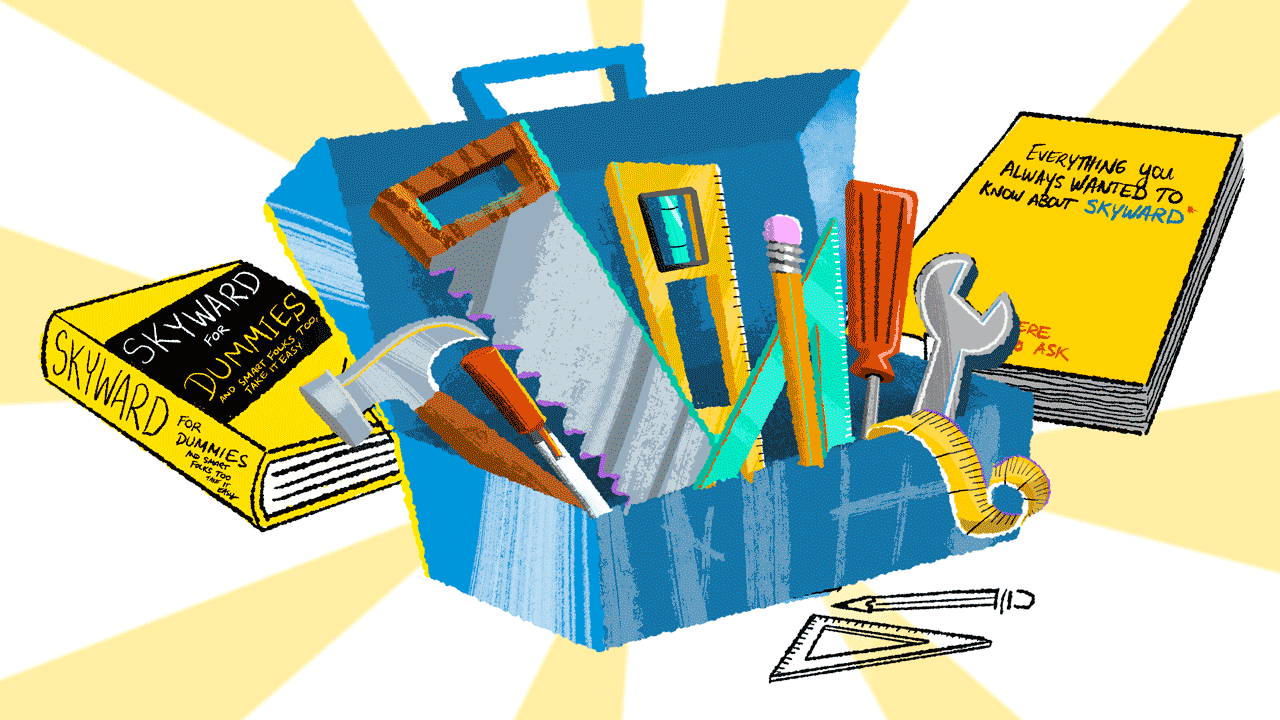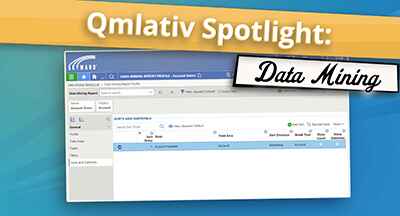Project Qmlativ – Establishing Timelines
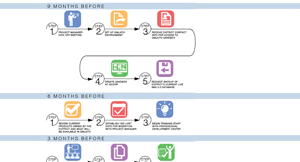
|
Casey Thompson Planning for a Better Experience |
You saw the demos, you tested the simulations, and you made your decision: you’re ready to make the leap to our new Qmlativ platform.
That’s great! But what happens next? For a smooth transition, it helps to begin with the end in mind. That’s why we mapped out the path to a successful launch, including some basic initial steps to be completed 9 months, 6 months, and 3 months before you go live with Qmlativ.
Our goal is to help you feel comfortable with the established timeline by providing some clarity about what needs to get done and when. Let’s take a closer look at what to expect when you make this transition.
9 Months Before
1. Project manager kickoff meetingYour project officially begins with the initial kickoff meeting with your project manager. This will be a one-on-one or small group WebEx meeting. Your project manager will be the go-to resource and single point of contact for you to turn to throughout the transition.
2. Set up Qmlativ sandbox environment.
This is the first official step on our end toward getting your new system up and running. We can’t wait to start personalizing the Qmlativ environment for your district’s unique needs.
3. Receive district contact info for access to Qmlativ sandbox.
You provide us with the contact information for people at your district who will receive access to the Qmlativ sandbox. Those individuals can share the credentials with anyone else who wants to get their feet wet.
4. Create sandbox at ISCorp.
Our hosting service, ISCorp, will house the sandbox that allows you to offer early access to Qmlativ and enable your staff to orient themselves in the software.
5. Request backup of district’s current live SMS 2.0 database.
We understand how important it is to maintain detailed records and to transfer all essential data. We’ll ask for a backup of your current live SMS 2.0 database to aid in a smoother transition.
6 Months Before
1. Review current products owned by the district and what will be available in Qmlativ.By this time, we’ll have a good idea of what will be available in Qmlativ when you transition. Since the functionality between your existing SMS 2.0 system and your new Qmlativ system may not be identical, this is a great opportunity to learn about how Qmlativ will meet your unique needs.
2. Establish “go live” date for migration with project manager.
Based on our estimates for training and conversion times, you’ll work together with your project manager to establish a “go live” date. It helps to keep your end goal in mind and work backward from there to make sure you’re on track for the target date.
3. Begin training staff with Professional Development Center (PDC).
Included for all Qmlativ customers, the PDC is a hub for all setup and training processes. Your professional development coordinator can assign self-paced courses, which use videos, tutorials, workflow charts, and tests to prepare your staff. We built this PDC admin site to help your point-person lay out your team’s steps to success.
3 Months Before
1. Review data cleanup recommendations.They say a transition is the best opportunity to ditch bad habits. We’ll work together to review data cleanup recommendations and help you move forward with more consistent and standardized data practices. The ultimate goal is a seamless, error-free data migration.
2. Create reports in sandbox for import into live Qmlativ database.
Your custom reports are one thing that won’t be moved over to Qmlativ during the conversion process. This is a great opportunity for staff to dig into Qmlativ’s flexible report writer to create their go-to reports, customize and brand them, and have them ready for import when you go live in the new system. We’ve also seen districts use this time to identify which reports are no longer necessary and do a little cleanup.
3. Confirm “go live” date.
This is a final opportunity to review last-minute questions and fine tune the details before you go live with Qmlativ! Typically, student management migrations happen in the summer, and school business migrations happen on the start of a quarter.

We’re committed to doing everything we can to make your transition to Qmlativ a smooth and successful one! Subscribe to the Educator Newsletter for even more updates, tips, and hints for achieving a better experience.
Thinking about edtech for your district? We'd love to help. Visit skyward.com/get-started to learn more.
|
Casey Thompson Planning for a Better Experience |

 Get started
Get started