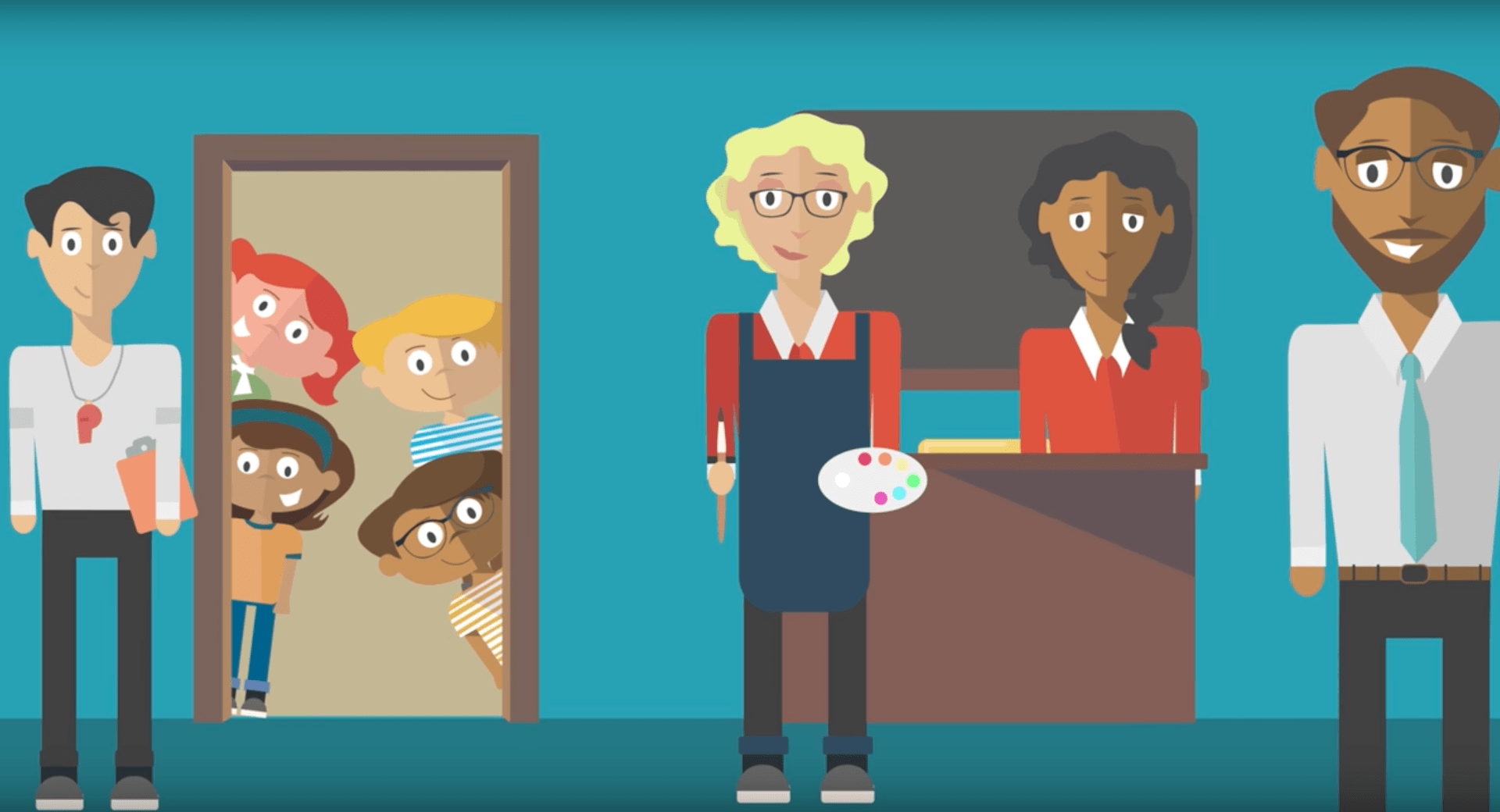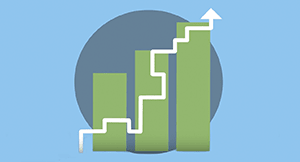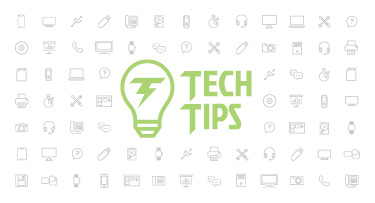Back-to-School Message for Parents

|
Skyward Insider Team Skyward Expert |
Editor's note: If you're putting together back-to-school communications for your school or district and would like to use this template as a starting point, click here to access the Google Doc version.
Hello, parents and guardians! As the new school year gets underway, it’s important for you to be comfortable with both your role in the educational process and the tools you have at your disposal.
There is an ongoing debate about what constitutes the ideal balance of parent involvement, but decades of research have revealed three distinct patterns:
- Children with involved parents have fewer behavior issues and better social skills
- Children whose parents have high aspirations/expectations achieve at a higher rate
- Consistent school-to-home communication is associated with significant improvements in dropout rates and assessment scores
The numbers don’t lie. If you stay involved enough to know what’s going on and you support the instructional goals of teachers, you can have a measurable impact on your child’s academic success.
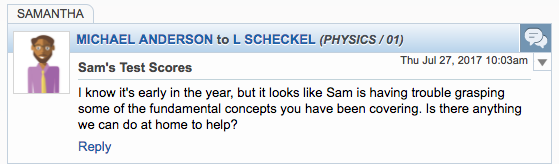
Collaboration is key - use Family Access to work with teachers toward a common goal.
All of which brings us to the topic of Family Access. We’ve been busy here at Skyward building a library of resources to help you enjoy a better experience every time you log in. Visit skyward.com/parents to access nearly a dozen Power-Up videos and get answers to some most frequently asked questions.
You’ll uncover some hidden gems in our Parent Toolkit, such as how to save events to your personal calendar, how to adjust the email and push notifications you receive, and how you can use Skyward to communicate more effectively with teachers, coaches, and anyone else involved in your child’s education.
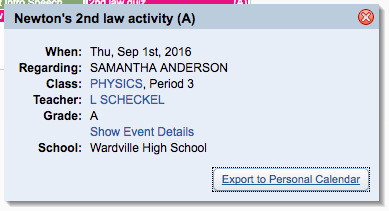
Yes; you can get important events out of Skyward and into your personal calendar.
If you haven’t already, I would urge you to download our mobile app for more convenient access. Just go to your app store of choice and search for “Skyward.” We’re the one with the white arches in our logo.
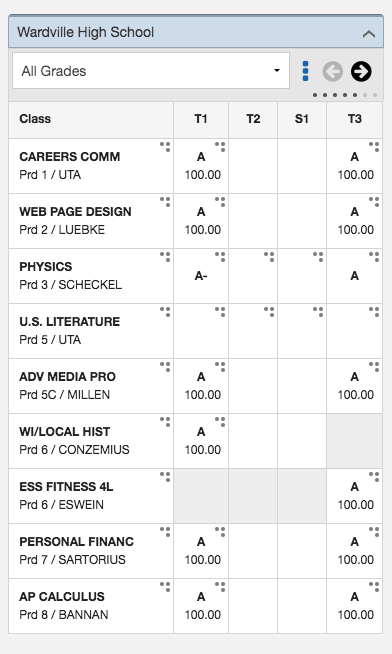
Mobile Access is always a popular option.
One of the most important things you can do at this stage in the year is work with your child’s teachers to define some baseline expectations. By determining the answers to these key questions, you can save yourself some frustration down the road:
- How far in advance will teachers be posting future assignments?
- How many days will teachers need to post grades in Family Access after an assignment or test has been completed?
- How often will teachers be using Family Access to communicate, and what will be included in those communications?
- Are your child’s teachers on the same page about your preferred method of communication (Family Access, email, phone call, etc…)?
Anyone can learn how to use Skyward. The key to making that knowledge matter is learning what to do with the information you find there. Get proactive. Sit down with your child and look at Skyward together. Use what you see to prepare for what’s coming next, celebrate successes, and create a plan for any areas of concern.
The start of a new school year is always a whirlwind, but it can set the tone for everything that follows. Here’s to an exciting, stress-free, and memorable year for everyone.
To learn more about the parent engagement roles of administrators, communication teams, teachers, and parents, including a 4-part video series, check out the Parent Portal Playbook. To unlock our full library of Family Access resources, head over to the Family Access Toolkit.
Thinking about edtech for your district? We'd love to help. Visit skyward.com/get-started to learn more.
|
Skyward Insider Team Skyward Expert |

 Get started
Get started