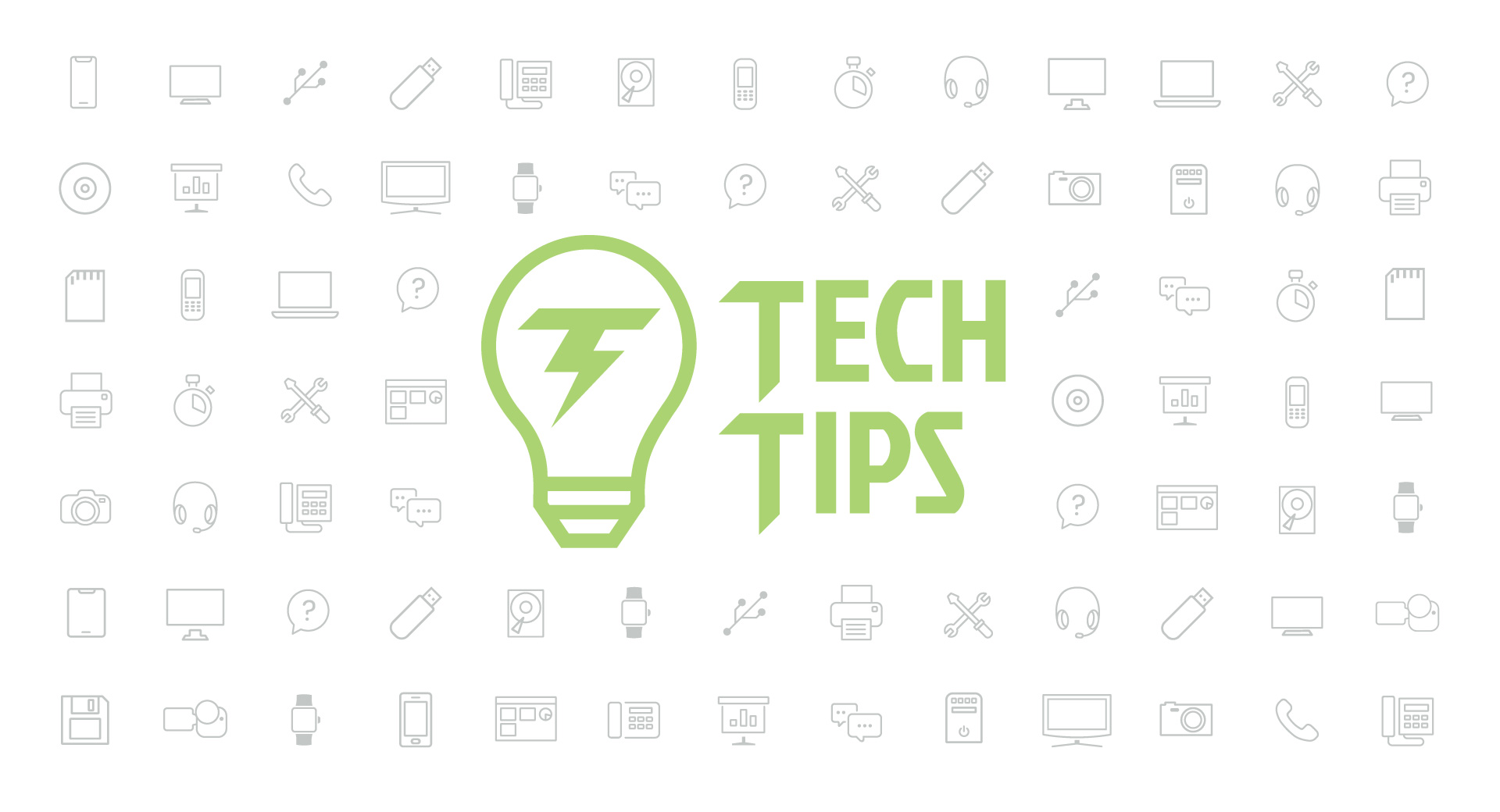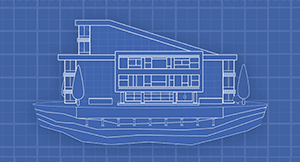Technology Tips: October 2016 Edition
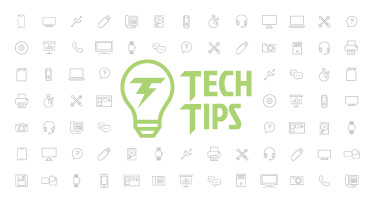
|
Skyward IT Services Network Infrastructure and Security Specialists |
Dumpster App for your Android
Have you ever accidentally deleted files from your Android device and had no way to retrieve them? There’s an app for that.In the Google Play Store, the free Dumpster app works just like the Recycle Bin on your desktop computer. You can restore uninstalled apps, as well as deleted pictures, music files, videos, and many other types of files – PDF, MP3, MP4, DOC, AVI, JPG, PNG, and more.
Dumpster works without an Internet connection and does not require rooting. You can save space on your phone by moving deleted items to the cloud or scheduling an auto-clean (weekly, monthly, or every three months) to remove old deleted items from your phone.
Personalized Background Noise
Noise – it can make or break your focus, your efficiency, and even your mood. With Noisli, you can personalize the sounds of your classroom or workspace to improve the atmosphere.Create an account to start mixing some custom sounds today. You can set the volume for each sound – perhaps you’d like a relaxing combination of “Fireplace” and “Coffee Shop” or the natural ambience of “Forest,” a strong “Wind,” and a light “Water Stream.”
Save your favorite combinations of up to 16 sounds, including white, pink, and brown noise. Here are a couple other noteworthy features:
1) Noisli’s simple text editor can help you write without distractions. When your writing session is over, you can download your text as a .txt file, save it to DropBox or Google Drive, or just copy and paste it into a Word document.
2) The free Noisli Chrome Extension gives you easy access to Noisli right within your browser. The extension has a built-in timer, master volume control, and all your favorite saved sound combinations. If you want to use Noisli on your phone, the app is available on Android or iOS for $1.99.
Create and Share a GIF
If you ever send screen shots or write directions for processes on the computer, sometimes it might be easier – and more fun – to create a GIF. Here’s how:1) Go to www.gyazo.com and click on “Download Gyazo.” The download should begin automatically, then you can click through the prompts in the Gyazo Setup Wizard. When the download is complete, you should see a Gyazo GIF icon on your desktop.
2) Create an account by clicking login, then “Sign up for free,” and following the instructions. You may need to log in to your email to verify the address.
3) Double click to open Gyazo GIF. Draw a rectangle around the area of your screen you’d like to capture in the GIF. Once you draw the rectangle, Gyazo GIF will start to record your actions. Unless you click pause, it will record for approximately 6 seconds.
4) Look below to see how you can share your GIF immediately via Twitter, Facebook, or email. If you’d like to save the GIF for future use, right click on it, choose “Save image as,” and make sure the file type is “GIF Image.”
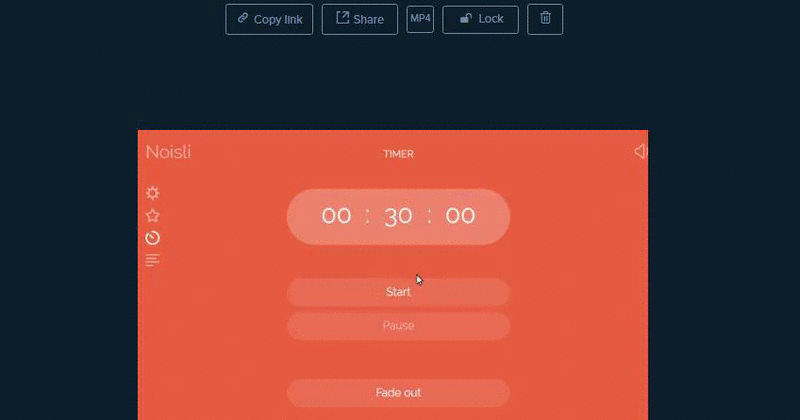
Malware of the Month
This month’s Malware of the Month is called HummingBad. With over 10 million Android devices currently infected worldwide (286,800 in the U.S.), this trojan shows no signs of slowing down.HummingBad starts by forcing root access to the phone. If it can’t force the access, it will show a fake system update notification, prompting you for administrative rights to “update.” After that’s completed, it begins to show advertisements, download fake applications, and click on ads when you are using your own apps – all without your knowledge. These fraudulent activities help generate revenue for the creators.
To best avoid becoming infected, don’t download applications outside Google Play or the Amazon App store and don’t click on suspicious looking links. If you’re worried you have become infected, download Malwarebytes or Kaspersky from the Google Play Store. If you are still having issues, you may have to back up your personal files and perform a factory reset on your phone to rid yourself of this trojan.
“The chief social function of technology is to create new possibilities for human activity.”
Need help securing and optimizing your network? Check out the many IT Services we have available.
Thinking about edtech for your district? We'd love to help. Visit skyward.com/get-started to learn more.
|
Skyward IT Services Network Infrastructure and Security Specialists |

 Get started
Get started