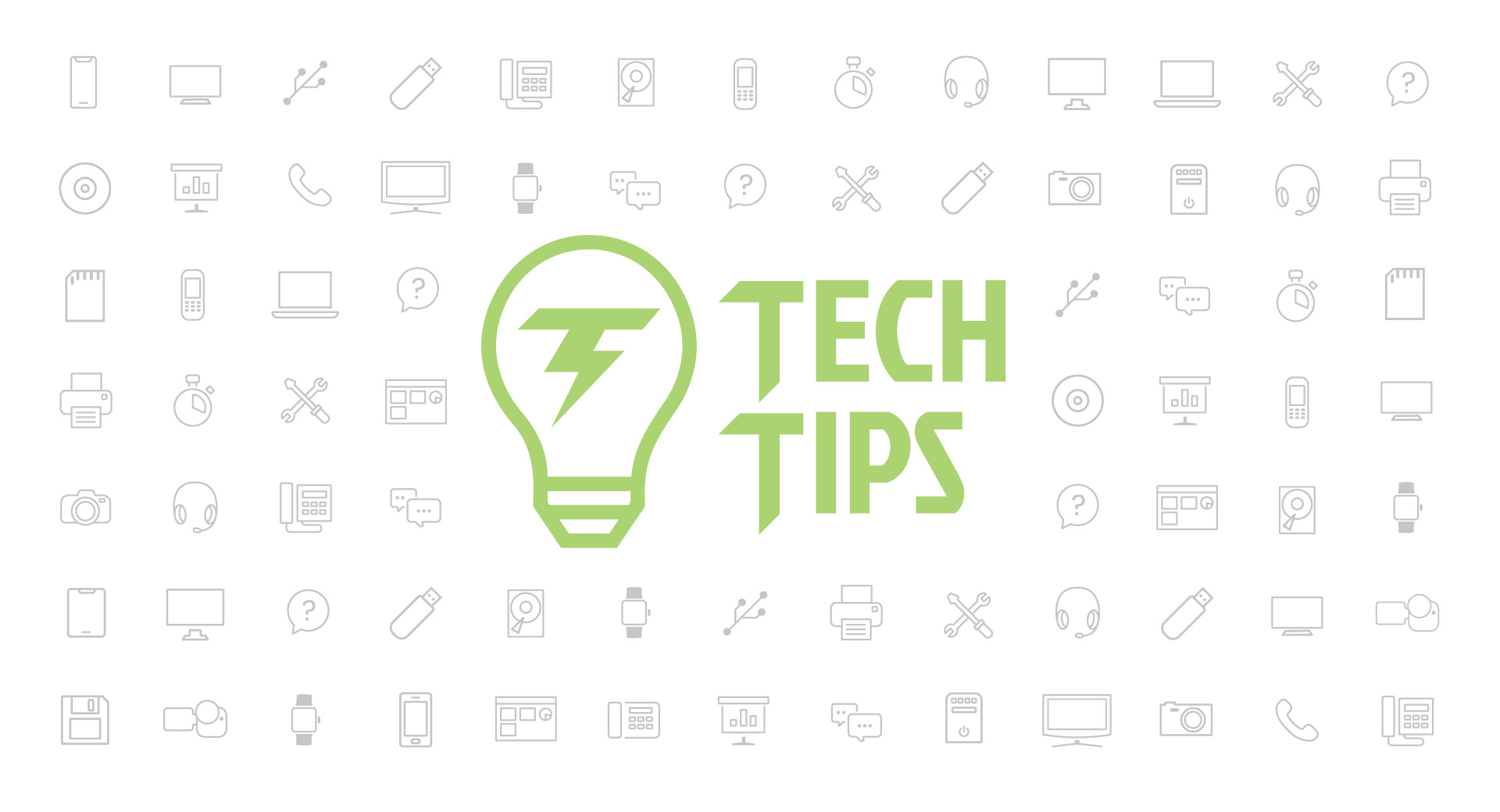Technology Tips: May 2016 Edition
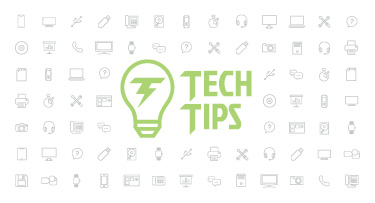
|
Skyward IT Services Network Infrastructure and Security Specialists |

Charge your Phone Faster
Short on time to charge your phone? Switch it to airplane mode when you plug it in. Airplane mode turns off all incoming and outgoing radio signals so your phone has one focus: charging. Though you won’t get any emails, text messages, or calls in this mode, you will reach full power a little bit sooner.Free Photo Editing Tool
Photoshop’s Content Aware is a powerful tool. It allows users to select an area of a photo, click “content aware,” and watch the selection blend in with the surrounding area right before their eyes. WebInpaint is a FREE tool, which, for simple fixes, can give you very similar results. The tool is perfect for facial retouching; repairing old photos; deleting unwanted people, signs, and power lines; and removing text or logos.To use this tool:
1. Create a free account at www.webinpaint.com.
2. Upload an image.
3. Be sure the red circle is selected on the top menu bar, then paint over the area of the picture you’d like to erase. (Sometimes the tool works better if you increase the area you paint – don’t just cover the object/damaged area itself.)
4. Click the green Play button to process the photo.
5. Click the download button on the upper right icon bar to save the image to your computer.
Here’s what happened when we gave the tool a try on this alligator:
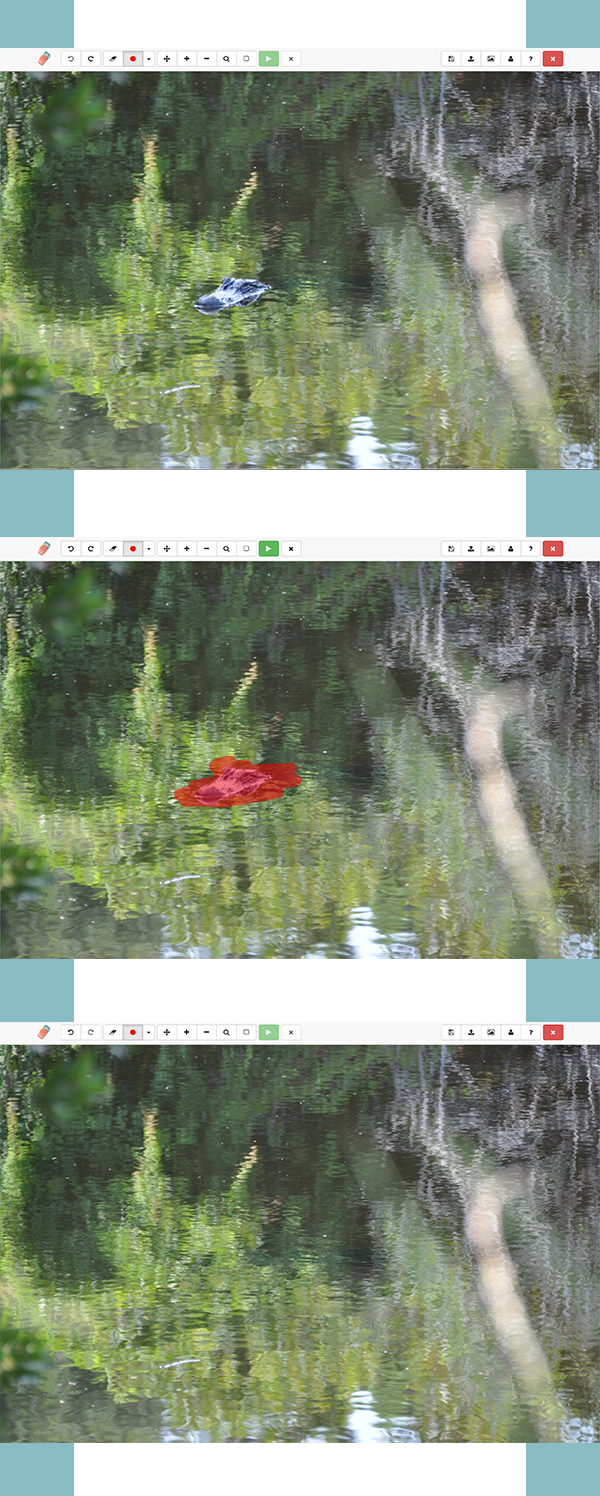
Update Date and Timestamp in MS Word
Many of us have documents we use over and over again. Perhaps it’s a solicitation or thank you letter, a recap template for school board meetings, or a handbook that receives regular updates. A simple feature in Microsoft Word will allow you to automatically update the date and time printed on the document.To use this tool, put the cursor where you’d like the date/time to be. Go to Insert, then select Date and Time. A popup window will appear. Choose how you want the date and time to be formatted. Then click the “update automatically” box. That’s it! This information will automatically be updated every time you open, edit, or print the document.
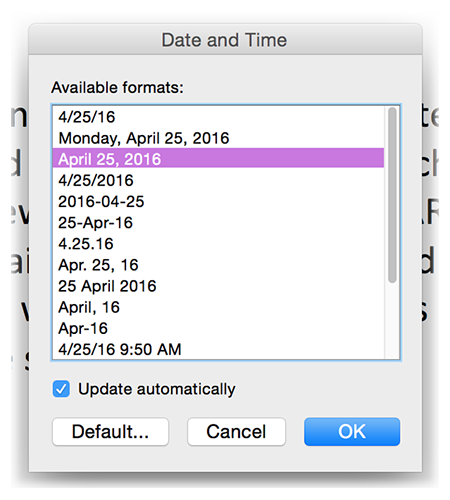
Malware of the Month
This month’s Malware of the Month is Firefox Redirect Virus. This malware attacks your Firefox browser and redirects your searches to websites containing additional malware, such as logic bombs and Trojan horses.Your device can contract the virus when you download pirated software, visit infected websites, or fall victim to phishing attacks. To prevent it, avoid downloading pirated software, use caution when downloading free apps like games and screensavers (these may come with infections), and only open emails from trusted sources (as phishing attacks often occur via links in emails). In addition, install antivirus and antispyware applications and keep them updated. Stay on top of the latest operating system and app updates as well, which often contain security patches.
If you think your device is infected with Firefox Redirect Virus, follow these steps to restore your browser.
“Email has some magical ability to turn off the politeness gene in a human being.”
Need help securing and optimizing your network? Check out the many IT Services we have available.
Thinking about edtech for your district? We'd love to help. Visit skyward.com/get-started to learn more.
|
Skyward IT Services Network Infrastructure and Security Specialists |

 Get started
Get started