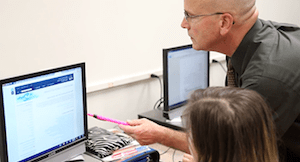Get a Head Start on Scheduling
#Tips
Jacob Baumann

|
Jacob Baumann Product Owner |
 |  | 
|
 |
Scheduling – setting up hundreds or thousands of timetables that fulfill students’ graduation requirements, align with their interests, and don’t overlap. It sure sounds like a daunting task. But the good news is, Skyward has some helpful tools that can alleviate that stress. Let’s take a look at three options you may not have considered in the past:
Future Scheduling
How it works: A school first determines which courses will be offered in the coming year and assigns students to their recommended and required coursework. Next, students make requests for which of the offered elective classes they would like to enroll in. The school can then analyze the students’ requests and, with the help of Skyward, determine which courses and how many sections of each to offer. Finally, the counselor uses the drag-and-drop scheduling board to lay out a master schedule that minimizes conflicts and optimizes resources.The benefits: With future scheduling, students become a part of the process by requesting coursework online. Teachers can use the Recommendations tool in Educator Access + to easily identify the courses students should request for the upcoming year. With Prerequisite Verification, Skyward will automatically and immediately identify if students requesting courses have met or will meet the prerequisites. If they have not, they will receive a notification and the course will be unavailable to them.
Expert tips: Start thinking about future scheduling early and take baby steps. The process has been designed to work from the top of the tool list down, with reports and utilities along the way. Take advantage of these tools. They will save you time and energy in identifying anything from gaps in student requests to the amount of resources you need to allocate for a particular course.
Save and save often! Under Future Scheduling / Build Course Master / Utilities, lies an option to “create a schedule master save point.” Remember to save a copy of the course master regularly throughout the process. You can have multiple save points which you can restore at any time. Note: The restore function will only restore meeting pattern information once it is processed on existing meeting patterns. A deleted meeting pattern will not be restored.
Arena Scheduling
How it works: While future scheduling is excellent for districts that don’t initially know where to allocate their resources, schools that predetermine course offerings can maximize efficiency and minimize conflicts with arena scheduling. This tool brings university-style scheduling to the K-12 level. Classes are open on a first-come, first-served basis.The benefits: With arena scheduling, students will be building their own schedules. A neat thing about this process is that once students complete their course selections, their schedules are done; nearly 100% of the conflict resolution process is removed. Arena scheduling has helped districts schedule resource/enrichment periods and has also proven beneficial for summer school scheduling.
Expert tips: Students can enter requests and staff can use the master builder/scheduling board to determine the best course master prior to turning on arena scheduling. To maintain the integrity of the master, turn on the option to only allow students to schedule courses they previously requested during the arena scheduling process.
The system allows arena scheduling to be turned on during a date range. This feature can be used to allow upperclassmen to create their schedules first.
Some districts have been very successful carrying out arena scheduling in a lab scenario, where a counselor is available as students register so that any conflicts can be corrected before a student walks out the door.
Online Course Requests
How it works: The online course requests tool can be used with both future and arena scheduling. Once a district has identified which courses it will offer in the upcoming school year, along with co-requisites and prerequisites, staff members can run a utility to generate a course availability list. This list is grade-level specific and will provide a course catalog from which students can select the classes they wish to enroll in.Before opening the timeframe for course requests, a staff member can mass-assign all of the required coursework to the students. Then, once the time for course requests is open, students can sign into their Student Access Accounts and select the electives they wish to enroll in, as well as alternative courses to be used in the event requests cannot be satisfied.
The benefits: Online course requests can help districts expedite the process of entering students' class requests. Most Skyward School districts use online requests at the middle/junior and high school levels to increase efficiency. It is also a valuable tool for scheduling summer school courses.
Expert tips: To make sure scheduling goes as smoothly as possible, be sure prerequisite setup is verified prior to turning on online request entry.
When turning on the request entry, use the “time periods” button to specify a date range during which students can enter requests. Doing so will ensure that students are not modifying their requests while the course master is being worked on.
When it comes time for students to enter their requests, encourage them to also enter alternate requests, even if you aren’t using the “alternate scheduler” tool. Having these secondary options readily available can save a lot of time when resolving conflicts.
Note: Since scheduling is only done one or two times per year, remember to use the training resources in SkyDoc and/or the PDC to stay current on all scheduling practices. Skyward’s documentation team and consulting and support specialists have created helpful videos as well as written instructions to guide you through the process.
We hope one of these scheduling options will be the perfect solution for your district. If you have any questions about which method will be most beneficial for your students and staff, don’t hesitate to contact us today.
How does your district simplify scheduling? Share your favorite practices with other Skyward users in the comments below!

 Get started
Get started