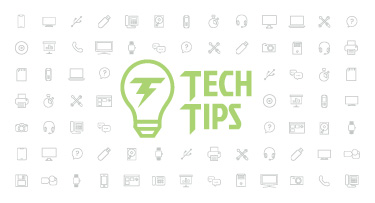Introducing: The Family Access Toolkit

|
Lauren Gilchrist Blogger, Traveler, and Video Talent |
The lights are dimmed. Excited chatter becomes an anticipation-filled hush. Audience members exchange expectant looks framed by raised eyebrows and eager smiles. The big moment has arrived.
“Pause just a second!” you say. “What’s going on? What’s the big deal?”
Well, it’s the premiere of Skyward’s Family Access Toolkit, a resource unlike any other Skyward production. And you hit it on the head with “big deal” – we’re really excited about it and we know you will be, too.
For a quick preview of what's in store, check out the parent welcome video below:
What is it?
The Family Access Toolkit is a collection of four webpages designed to help people in the district community get the most out of Family Access. Administrators, teachers, parents, and students all have a page in the Toolkit.Each role’s page houses the following resources:
- A role-specific welcome video
- 60-Second Power Up video tutorials
- A media library filled with print and digital resources (a parent handout and poster, press release template, parent engagement resources, and more)
- Answers to frequently asked questions
↪ Ok, take me to the Toolkit!
Why should I know about it?
The Family Access Toolkit was created because of a need often communicated by the Skyward community. Districts that were just getting started wanted resources during the rollout period to introduce Family Access to their staffs and communities. Districts that had been with us for a while asked if we had any ideas for raising awareness and helping to cut down on troubleshooting calls. We put our heads together, got down to business, and the Family Access Toolkit was born.The toolkit is designed to do three things:
- Help you raise awareness of Family Access throughout your community
- Help teachers and administrators get more out of Family Access
- Help parents and students feel more comfortable navigating the system
How do I get there?
It's easy! The toolkit’s landing page is located at skyward.com/toolkit. (You can also get there by clicking the "Parents and Students" link in the header from anywhere on our website.) This page includes links to the four webpages. To bypass the landing page and access a specific role, go to skyward.com/administrators, /teachers, /parents, or /students. You can use the direct web addresses to distribute the Toolkit among your district community.The curtain has been lifted and the spotlight is shining – the Family Access Toolkit has officially been released and is ready for use in your school community! May it serve as a valuable resource for you and yours. We're counting on you to spread the word and let everyone know it's out there!
We'd love to hear what you think about the new Family Access Toolkit. Please leave a note in the comments below or send an email to content@skyward.com.
Thinking about edtech for your district? We'd love to help. Visit skyward.com/get-started to learn more.
|
Lauren Gilchrist Blogger, Traveler, and Video Talent |
Lauren enjoys visiting school districts and spreading the word about creative, non-traditional approaches to universal challenges. Follow her for on-the-scene reporting (with a little fun sprinkled in) and tips on how to enjoy a better Skyward experience.

 Get started
Get started