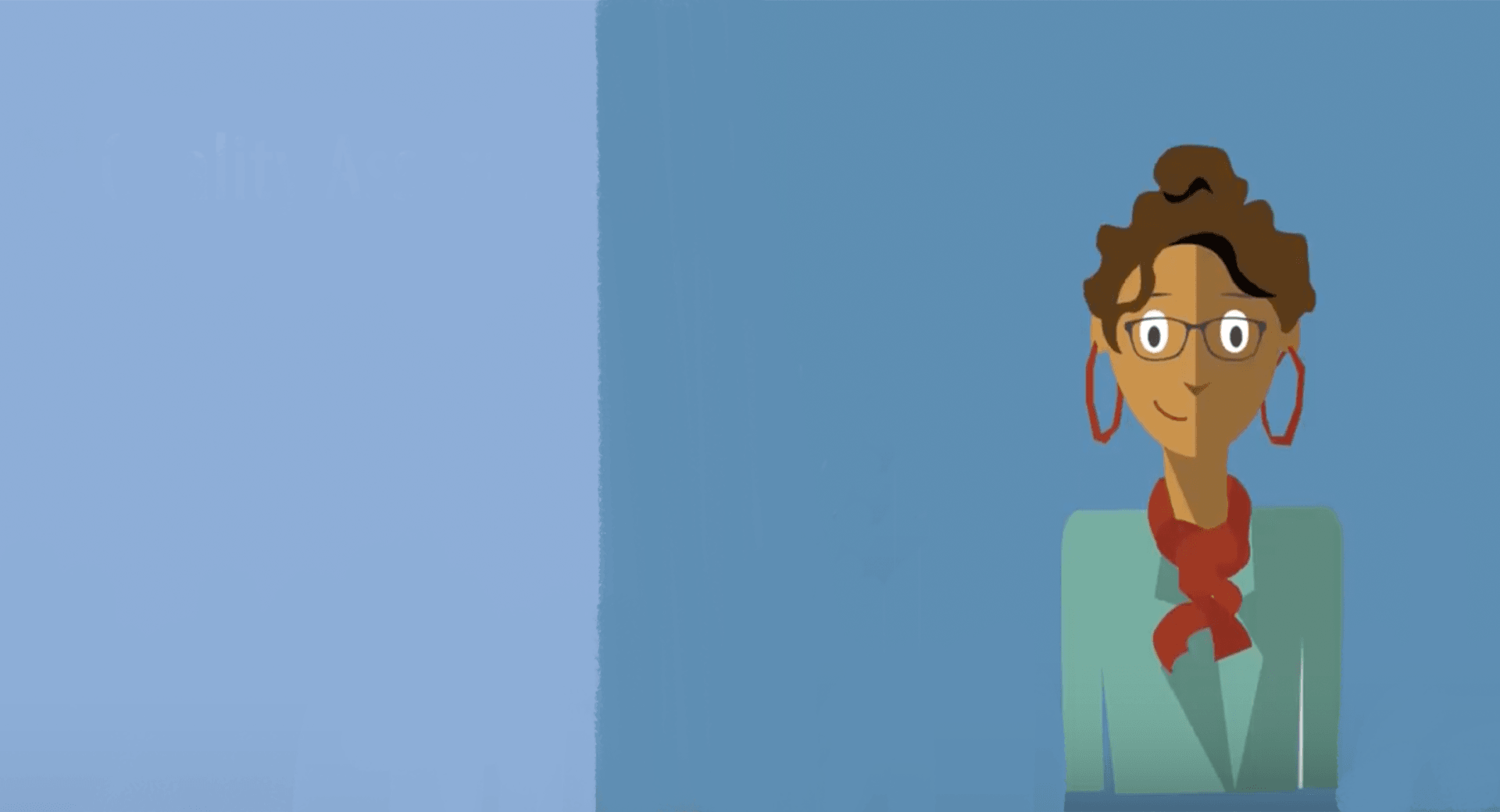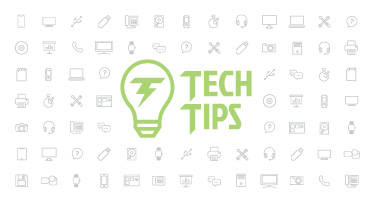A Day in the Life: Personnel and Skyward Support Specialist
|
Lauren Gilchrist Blogger, Traveler, and Video Talent |
A Day in the Life
You may think of technology and human interaction as opposite ends of a spectrum, but personnel and support specialists must be masters of both. Let’s see what a day in their lives looks like!The Role
Think of personnel specialists as the new hire coordinators and welcoming committee! They tackle the tasks surrounding recruiting and hiring. They search for, screen, and interview candidates. Then, when a candidate is offered the job, they walk the new employee through the onboarding process and help them get settled in their new role. Personnel specialists work with both current employees and applicants. They must be masters of compensation and benefits, schedules, HR policies, payroll, record management, and other building blocks that support a healthy work environment.Technical support specialists are responsible for providing assistance for employees within the district. They problem-solve and make process updates as technology and district requirements change. In the case of Diane Austin, the Middleton-Cross Plains personnel and Skyward support specialist featured in the Day in the Life video above, she specializes in Skyward—she’s a True Time and task manager guru!
The Trends
In the words of Diane, professionals in roles like hers must keep their “eyes, ears, and minds open to change.” They must strive to constantly learn and adapt to changes in technology and required documentation. Attending workshops (like iCon) and establishing strong personal networks are great places to start.One of the major changes for anyone in the district office is the turn away from paper. In this case, new hire forms are moving online. This method has the potential to streamline the onboarding process—once new hire data is entered into a database from the new hire’s application, why not move that information directly into an HRIS? Another trend is mobile devices replacing computers. Diane said she used to spend a great deal of time training new hires to use the desktop version of Skyward. Today, this step is all but skipped; new hires go directly to downloading the Skyward mobile app.
But trends aren’t all technology-based. Diane also noted the importance of keeping up with generational trends. The alternative? Becoming obsolete in her role.
Technology Tips from a Pro
We asked Diane to offer insight into how she uses technology to keep her day going smoothly. Here’s what she shared.Diane’s Advice
Communication is key to operating an efficient personnel office. This is especially true in larger school districts where there are frequent personnel changes. When these changes occur, you don't want the outside world to know just how hectic the HR office can be. The phrase "Be like a duck: Calm on the surface but paddle like heck underneath" comes to mind when I'm onboarding new employees. They receive a lovely letter of employment from us with a date specifying their first day. We do not let them see how we are “paddling underneath” to make sure we have all steps completed to ensure they’re set up to be productive employees from day one. How do we do that? We must have a streamlined HR process, and Skyward's Task Manager plus Custom Forms has allowed us to do just that.In the “olden days” we used paper Personnel Action Forms, mail, and manual delivery. Often, forms would get lost in the paper shuffle, delaying a new hire’s first date of employment. The paddling beneath the surface was surely noticed by all!
Now, paperless processes have replaced these old, manual ways. Task Manager and Custom Forms have become our HR workflow. Our process looks like this: The principal initiates/completes the Custom Form in the task. Then, with the click of a mouse, he or she sends it to the next group: the HR staff. The HR staff sends the new hire packet electronically to the new employee. Next the task moves on to the benefits specialist, who electronically sends the benefit packet to the new hire. The task continues its journey to payroll, the substitute coordinator, as well as to the technology department so computer access, email, and key cards can all be set up as well. Additionally, we are able to monitor where a task is at any given moment, as well as date-and-time stamp them for reference. By the time the new employee arrives on their first day, they have everything they need to be successful. All our ducks are in a row!
We use the Task Manager and Custom Form process for new hires, changes of assignment, resignation/retirements, posting vacancies, name changes, and more. My Task Manager widget box is also known as my daily to-do list—almost every process in our HR department is done with the use of Task Manager. You can manage the task flow with a duration report, have a task send an email notification to the person next on the task route, reassign tasks, and so much more!
I've seen third-party systems try to emulate this workflow process, but I have never seen one that does it better than the tool Skyward has given us!
In order to specialize in personnel and technology support, you must excel in both building and maintaining relationships and utilizing technology. People like Diane have this combination mastered. From supporting new hires to answering SIS questions, they serve as friends and resources to the people working tirelessly behind the scenes to make life at the district run smoothly.
Follow-Up Resource: Hear more from Diane!
See how Middleton-Cross Plains uses online time tracking to record hours, make payroll paperless, and save time. Plus, watch the accompanying video to travel to the Middleton National Mustard Museum!Thinking about edtech for your district? We'd love to help. Visit skyward.com/get-started to learn more.
|
Lauren Gilchrist Blogger, Traveler, and Video Talent |
Lauren enjoys visiting school districts and spreading the word about creative, non-traditional approaches to universal challenges. Follow her for on-the-scene reporting (with a little fun sprinkled in) and tips on how to enjoy a better Skyward experience.

 Get started
Get started