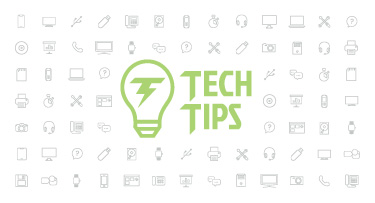6 EdTech Tools Schools Used to Navigate a Pandemic
|
Erin Werra EdTech Explainer |
Adaptation. If there is one word to describe the past year, perhaps that is it. Life was flipped upside down, but we adapted, changed, and are well on our way to emerging on the other side.
But as the future gets brighter, we run the risk of simply returning to how things were before the pandemic, throwing away all the positive changes that have come out of it. Skyward districts, for example, have taken tremendous strides toward decreasing their use of paper and increasing online communication.
Let’s take a look at six tools our district partners have leaned on in the past year. These tools can also help your district keep communication flowing while minimizing risk as the pandemic winds down—and for years to come.
1. New Student Online Enrollment
Pandemic or not, families are moving into new districts and schools. The paperwork used to require the sacrifice of a tree or two, as well as in-person visits to the school office—but not anymore.New Student Online Enrollment cuts down on trips to the main office to drop off proof of residency and identifying documentation. New students can submit scanned copies of documents securely online. The enrollment process then flows into scheduling, fees, and any other registration tasks (which you can create with custom forms in Skyward). The entire process occurs with as few touch points as possible, minimizing the flow of germs and paper.
Check out this interview and this 2-minute video to learn how New Student Online Enrollment can benefit your district.
2. Virtual Parent-Teacher Conferences
For districts conducting virtual parent-teacher conferences, the experience has been a home run. One Skyward district even reported a 100 percent participation rate in its elementary school—100 percent!Virtual parent-teacher conferences offer the benefits of traditional in-person conferences, plus greater convenience for parents and greater safety for schools by keeping unnecessary visitors out of the building.
You can learn more about using Skyward to schedule conferences in this Power-Up tutorial!
3. Arena Scheduling
When students select their own courses and build their own schedules, they not only take on some of the burden of schedule building, but also learn valuable lessons about time management and responsibility. They must create schedules that meet graduation requirements, but they also have an opportunity to align them with their interests.If you're new to arena scheduling, check out this article to learn the basics, then see how arena scheduling online works from any location with an internet connection.
4. Online PD Options
Skyward’s remote training includes a variety of courses, sessions, toolkits, and more to help both first-time and experienced users become more Skyward-savvy. Let’s take a look at the options.Professional Development Center: The primary platform for Skyward’s remote training, the PDC is a self-paced program featuring courses of various levels with simulations, videos, and knowledge checks.
Skyward Academy: The Skyward Academy offers dozens of 1–3-hour sessions each month on common processes and appropriately timed themes.
SkyDoc/Help Center: Videos, recorded webinars, tutorials, and other multimedia resources live in SkyDoc and the Help Center.
Skyward Community (Qmlativ only): The Skyward Community is a networking platform for Qmlativ users to connect with other users and the Skyward team, share ideas, and improve processes.
Quick Hits: This series of 2-minute-or-less videos is designed to help you work smarter in Skyward.
Family Access & Employee Access Toolkits: The Family Access Toolkit and Employee Access Toolkit include Power-Up videos, print resources, and troubleshooting tips to help district employees, students, and families achieve more with these portals.
5. Paperless Scanning
Throughout the pandemic, many districts have moved processes they’ve traditionally done on paper to an online environment. Online Forms can help you save paper and ensure your materials are accessible from anywhere. Staff and families alike benefit from these touchless options.Hiring new candidates remotely may sound like a headache, but if all documentation is online, the process can be smoother and faster than ever. As candidates move through the process, they can submit documents online, saving both time and paper, while still maintaining compliance.
Accounts payable and invoices also present an opportunity to move payments online without losing the so-called paper trail. ePayables, online purchase orders, and online accounts payable are all housed within Skyward’s ERP.
6. Health Screening Tool
The Health Screening Tool is a free feature included right in your SIS! You can use it to help ensure your school buildings stay safe and healthy for everyone on site. Each morning, students, staff, and anyone planning to enter your building will complete a two-question survey. The survey will ask: 1) whether they’ve experienced any COVID-like symptoms, and 2) whether they’ve had close contact with a suspected or confirmed case or tested positive for the virus.If individuals answer “no” to both questions, they’ll receive entry confirmation, which they’ll show upon arrival at school. If they answer “yes” to either or both questions, they'll be asked to stay home from school. (Your district can customize the messaging and instructions.)
Administrators can use the Health Screening Tool to run survey reports, including to identify any individuals who have not completed the survey, those who did not pass, or to look for hotspots within the district.
Parents, guardians, students, staff, and employees can all access the screening tool via their respective portals on desktop and the mobile app. (Opportunities for filling it out on-site are also available for non-smart phone users.)
As the last year has demonstrated, it’s imperative to expect the unexpected. Tools like these can help your district save time and paper, improve communication, and prepare for whatever’s to come.
Follow-Up Resource: 5 Ways to Plant the Seeds of Sustainability
Schools have the unique opportunity to instill a sense of stewardship in Earth’s future caretakers. Here are five ways to get started.Thinking about edtech for your district? We'd love to help. Visit skyward.com/get-started to learn more.
|
Erin Werra EdTech Explainer |

 Get started
Get started