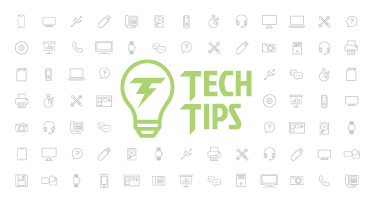Introducing the New Skyward Mobile App

|
Ashley Prinsen Product Manager |
The new and improved Skyward Mobile app is here! We’ve been hard at work making the app more streamlined and user friendly. We’re excited to unveil it to you today.
The updated app was released for both SMS 2.0 and Qmlativ users. There are slight variations in the enhancements depending on which system you are using. Let’s dive into both!
SMS 2.0 Updates
The SMS 2.0 app now features:- Single sign-on (SSO).
- The ability to reset your Passcode (aka PIN) within the app.
- The option to launch Forgot Login ID or Password from the app.
- An improved account setup experience. We streamlined the process, reducing the amount of screens to navigate through. For example, when it comes to locating Organization, we condensed three screens down to a single screen.
- A new user interface for accessing Skyward in mobile or the web browser.
- Improved navigation and labels. We added a new Settings button in the lower right corner, for example, to make updating passcode settings more discoverable. Our hope is that these updates will make the app more intuitive.
Qmlativ Updates
The Qmlativ app now features:- Improvements to single sign-on (SSO).
- The ability to receive push notifications from the Message Center.
- The ability to change your password from within the app.
- The option to reset your Passcode (aka PIN) from within the app.
- The ability to launch Forgot Username or Password from the app.
- An improved account setup experience. We streamlined the setup process, reducing the number of screens to navigate through, and updated labels for increased clarity.
Note: We will continue releasing enhancements for the Qmlativ mobile app, so stay tuned! The next major update will be the release of Online Forms. In the coming weeks, you will see your district's forms become available within the app.
Let’s take a look at the new app!
Here are some screenshots of the new mobile app. Note that depending on whether you use SMS 2.0 or Qmlativ, some screens and labels may be slightly different. You may also notice minor differences in button placement, depending on whether you use an iOS or Android device. .
. 


How can I upgrade to the new app experience?
All you need to do to get started with the new Skyward mobile app is update your current app! It should be a seamless transition to the new-and-improved experience. We also encourage you to notify anyone in your district who uses the app about this update, so they can make the switch too. We hope you enjoy it!Stay tuned to Skyward Insider to be the first to know about additional product updates! If you aren’t already subscribed, you can join our monthly email list here.
Follow-Up Resource: Behind the Curtain: The Skyward Development Process
You’ve heard us say your feedback shapes Skyward, but what does that process look like? Follow an idea, from conception to completion to find out—and don't miss the fairytale-themed video!Thinking about edtech for your district? We'd love to help. Visit skyward.com/get-started to learn more.
|
Ashley Prinsen Product Manager |

 Get started
Get started