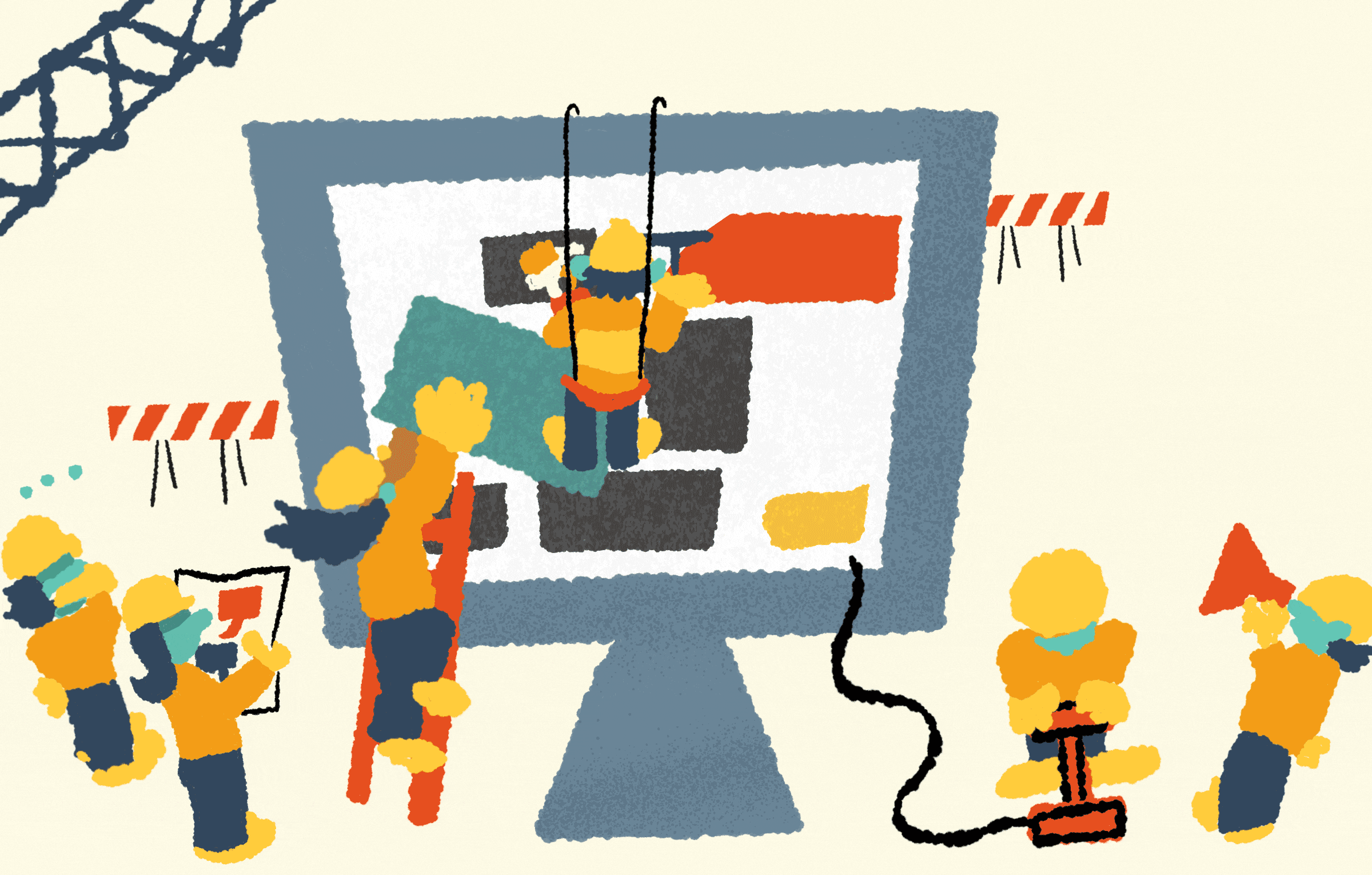How Your Feedback Helps Develop Skyward

|
Megan Kelly UX Designer |
Who can give better suggestions about Skyward than the people using it every day?
That’s our software design philosophy and it’s why we put such value on your feedback. As a part of the user experience (UX) team at Skyward, I work with districts to make the Skyward software as user-friendly as possible.
Let me take you behind the scenes of my department and show you the role your feedback plays.
The User Experience Team
The UX team at Skyward is responsible for ensuring a positive and consistent user experience. Customers are the focus of every project we complete. We work with them to determine the best way to develop and design our product and listen to their ideas on changes we should make. Customers drive everything we do in the product!
Collecting Customer Feedback
We use many methods to collect customer feedback, but the most common include:User testing: We meet one on one with customers and give them a chance to use a new feature or walk us through how they use part of the system we are looking to enhance. During these sessions, customers provide us with both positive and negative feedback. That feedback then shapes our conversations with Skyward’s product development team.
Prototype user testing: In this method of testing, we use our design software to build something that looks like the Skyward software. Then we ask customers to click through it as if they were using Skyward. We observe how they use the new design, and they provide feedback on their experience.
Though user testing and prototype testing are the primary ways we collect information, we also gather feedback via some additional channels:
Quantitative surveys: We use these surveys to collect Key Performance Indicator (KPI) ratings and determine the success of a released product.
Qualitative surveys: In these surveys, we collect open-ended feedback from customers.
Benchmark surveys: These surveys collect both quantitative and qualitative feedback from customers.
A/B testing: In this user testing method, two designs are presented and customers vote on which option better fits their day-to-day use of the system.
The feedback we gather through all these channels is used to make our software better!
How Customer Feedback Shapes Skyward: Qmlativ Spotlight
If you use Qmlativ, much of the system you use every day has been designed by your fellow Skyward users. Let’s look at some of the most recent customer-driven changes in the system.Business Suite:
- We added the ability to save and add another invoice directly from the workflow. This was one of the top-voted suggestions in the Product Ideas Portal, and we received a lot of positive feedback upon its release!
- In our Time Tracking module, we added the option to set up automatic lunches. This enhancement saves time for employees, since they don't have to wait in line to punch out for lunch.
- We are currently working on a large build of the Applicant Tracking module. Many of our customers are currently using software outside of Qmlativ to manage hiring. The disconnect between hiring in one system and managing position information in another system is something we want to resolve. When Applicant Tracking is released, Hiring and Position Management will all be possible within the Qmlativ Business Suite.
Student Suite:
- We added the Conferences module which allows staff to set their availability within the system. Parents can select from the available times and build their conference schedules.
- We also added Wellness Screenings, a feature heavily driven by the pandemic. With this addition, schools can keep track of which students and staff are showing symptoms and take steps to keep schools safe.
System-wide:
- We added additional customization options, so it’s easy to set up custom variations of screens.
- We made usability enhancements in the Message Center.
- We added the “What’s New” area to the system so customers can see a quick video of new features that have been released.
- We are currently working on a large build for Process Manager. This feature will allow districts to arrange tasks in a logical order according to their procedures. Once a Process is published, the users who are responsible for completing the tasks will be notified. Each person will complete their task(s) before the Process moves on to the next person in the sequence.
How Can I Give Feedback?
If you are interested in being part of the feedback loop at Skyward, we’d love to hear from you! Here are a few ways you can get involved:- Visit the Product Ideas Portal (SMS 2.0 and Qmlativ). Vote on ideas you support and consider adding additional comments to explain why. If you vote or comment on an idea we pursue, we will reach out to you to gather additional input.
- Sign up for the User Research Panel (SMS 2.0 and Qmlativ). You’ll be added to our library of potential testers. If an opportunity comes up to provide feedback on a part of Skyward that relates to your role, we will get in touch with you.
- Take the Qmlativ Benchmark survey released every fall. The survey is located right in Qmlativ—you don’t even have to leave the software!
- Take other surveys you see while using the system. There are benchmark surveys placed throughout the software when we are looking for feedback on a specific area.
- Tell your Skyward customer success representative or project manager that you'd like to give feedback. We have great communication with these departments and they do a wonderful job letting us know when customers are interested in giving feedback.
As you can see, customer feedback plays a major role in the development process. Your voice matters, and we’d love to get your help creating the next evolution of Skyward!
Follow-Up Resources
Learn more about the Product Ideas Portal and User Research Panel!Thinking about edtech for your district? We'd love to help. Visit skyward.com/get-started to learn more.
|
Megan Kelly UX Designer |

 Get started
Get started