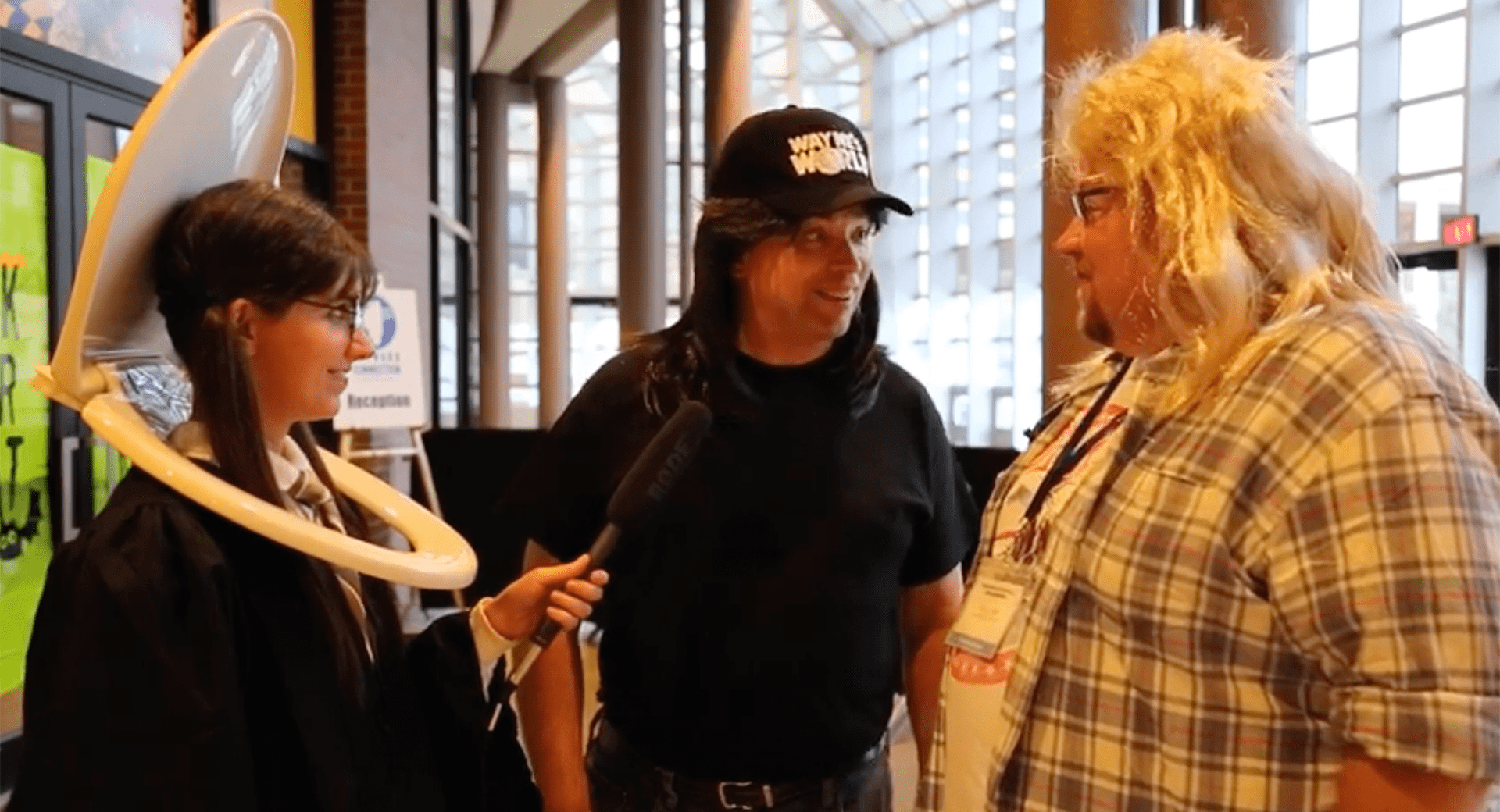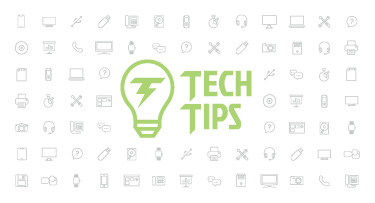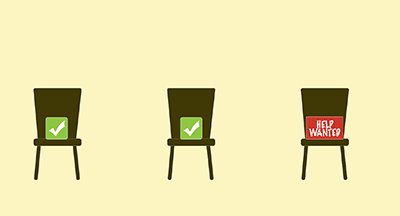5 Tips for a Great User Group Experience
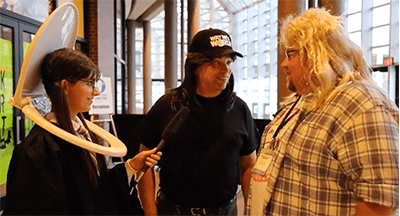
|
Lauren Gilchrist Blogger, Traveler, and Video Talent |
Step one is complete: You’ve signed up to attend a Skyward user group. But how can you make sure you’re getting the most out of this experience?
Whether you’ve attended a conference in the past or are thinking about going for the first time, these five tips can help you take your user group experience to the next level—or kickstart your first conference like a seasoned pro.
But first, check out On the Road with Lauren (a.k.a. Moaning Myrtle!): What’s it Like to Attend a Skyward User Group?
1. Come with questions
User groups provide the perfect opportunity to chat one-on-one with the Skyward team. Whether you prefer to have an informal conversation between sessions or you’d like to set up a formal meeting in the Help Room, there’s no easier way to get the assistance you need face to face. Bring your questions, ask for feedback, and find out how your district can work smarter, not harder.2. Check out the agenda ahead of time
Many user groups offer more than 100 breakout sessions. Needless to say, you won’t get a chance to attend them all (unless, by chance, Hermione Granger will lend you her time turner). If possible, look over the agenda before you arrive and create a game plan that covers the sessions you’d most like to attend. Proactive preparation is the best way to ensure you don’t experience a moment of regret after the conference is over. 🤦🏻♀️3. Strike up a convo
Some of us have a negative association with the word “networking,” so let’s talk about making friends instead. There are many inspiring, industry-leading professionals out there in the Skyward family, and user groups are a great place to meet them. The friends you make at user groups can be people who will help you do your job better. Embrace the opportunity to converse with people in a wide variety of roles, including professionals with responsibilities similar to yours. Share your contact information at the conference, so you can share custom reports, documentation, and tips and tricks later. Sit by someone new at breakfast or lunch, and be sure to attend the hospitality hour, which is perfect for4. Join in on the fun
Don’t be shy—join the fun! Each user group is unique, offering some sort of activity or event where attendees can let loose and have a good time. I’ve seen firsthand the fun of a user group’s Halloween costume contest (if you haven’t already, be sure to watch the video above 🎃), Snapchat challenge, and photobooth, but I’ve also heard great stories about bowling, a glowstick flash mob, and live music. Be sure to get involved in these activities—it’s where the best user group memories are made!5. Schedule a post-conference summit
After the conference is over, schedule a summit with your colleagues—both those who attended the conference, and those who stayed back to keep the school running smoothly. Give each person who attended the user group a chance to share what they learned. Then discuss ways to turn this knowledge into practice. It does no one any good to have gained a wealth of knowledge if that wisdom isn’t converted to action, so get started right away.Bonus: Bring a lunch box
Okay, so I’m sort of kidding about this one. But also sort of not. The food at user groups tends to be on point, so if you want to get the most out of your user group experience… I’m just saying, a quesadilla or slice of cheesecake might hit the spot on the way home. (Of course, this is purely a speculative suggestion. I am not speaking based on any personal experience.)So there you have it: 5(+) ways to get even more out of attending a user group. Give these strategies a shot this year. We’re confident you’ll walk away with lots of knowledge, a few new friends, and some fun conference memories too.
Follow-Up Resource: Find A User Group
To find the conference nearest to you, visit our user group page. We look forward to seeing you soon!Not sure if you should attend iCon or a user group? This is the post for you!
Thinking about edtech for your district? We'd love to help. Visit skyward.com/get-started to learn more.
|
Lauren Gilchrist Blogger, Traveler, and Video Talent |
Lauren enjoys visiting school districts and spreading the word about creative, non-traditional approaches to universal challenges. Follow her for on-the-scene reporting (with a little fun sprinkled in) and tips on how to enjoy a better Skyward experience.

 Get started
Get started