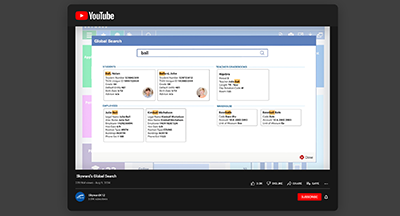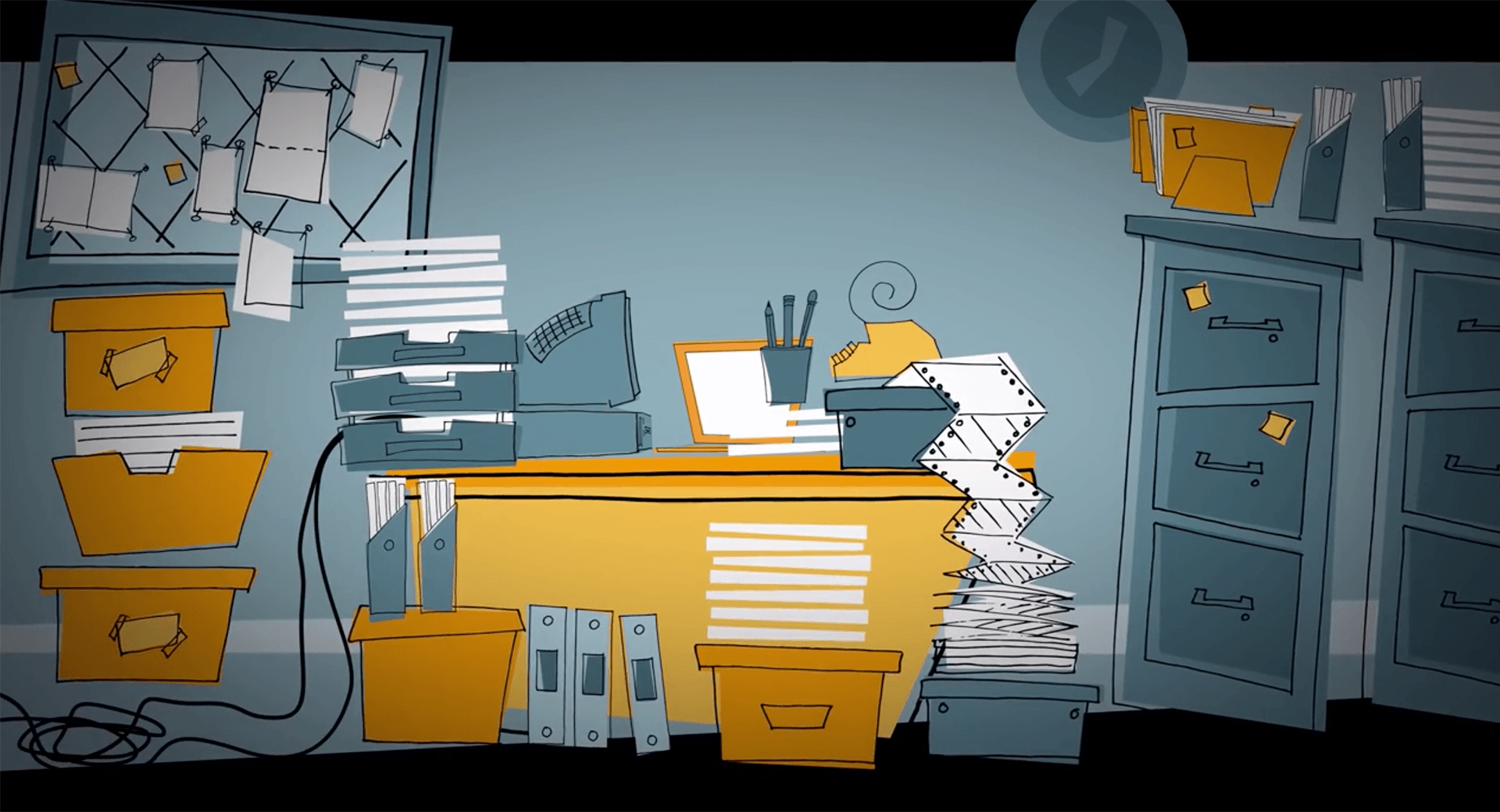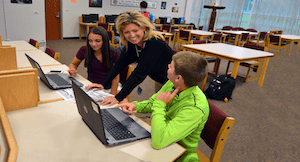Technology Tips: July 2023 Edition

|
Skyward IT Services Network and Infrastructure Security Specialists |
Get your tech ready for school
Clear out space: Start the new year fresh by uploading old documents (including photos, videos, and other large files) to the cloud or a physical hard drive. Your devices will run faster, and you won’t have to worry about running out of space for a while.Clean your devices: This is an important step in keeping tech in tip-top shape. For keyboards and ports, use compressed air, not disinfectant wipes or anything with moisture. For screens, first use a microfiber cloth to remove dust and dirt, then use a solution that is 50/50 water and alcohol or a disinfectant wipe.
Update software: If you want your devices to run securely and efficiently, keeping your software up to date is crucial. Before the school year begins, take some time to update your devices.
- For Macs: Click the Apple Menu > System Preferences > Software Update
- For PCs running Windows: Click the Start menu > Settings > Update & Security > Windows Update > Check for updates
- For Android tablets: Go to Settings > Software Update or System Updates > Check for Software Updates
- For iPads: Go to Settings > General > Software Update
Should you lock your credit?
Unless you’ve had your identity stolen, locking your credit may have never crossed your mind. With bad actors becoming increasingly more dangerous, a credit lock is one of the smartest ways you can protect your finances.The biggest benefit to a credit lock is that hackers cannot open a credit card in your name, as the lock keeps financial institutions from running credit reports. You can lock and unlock your credit at any time. All you have to do is create a free account with TransUnion, Equifax, and Experian. Learn more in this article from Credit Karma.
VPN 101
A VPN (Virtual Private Network) is just like its name implies—it’s a virtual network that helps keep your information private by hiding your IP address. VPNs are especially helpful if you use Wi-Fi in public locations. Like all things associated with technology, there are upsides and downsides to using VPNs. Let’s take a look at a few of them.The upsides: If you travel often for work, a VPN is crucial for keeping your information safe. It’s a great choice if you frequently work at coffee shops, airports, metros, or other locations with free Wi-Fi. A VPN also allows you to access information from different countries. For example, you could watch a show (such as Netflix or a European football game) from another country, allowing you to keep up with your favorites wherever you go. One of the biggest wins is that VPNs help you avoid targeted ads. Plus, if you are a gamer, they also help you avoid a DDOS attack.
The downsides: With a VPN, you may experience slower internet speeds or you may notice an increase in data usage. VPN connections can drop—so you can’t assume your devices and web activity are always protected. Certain countries have restrictions on VPNs, so it's important to make sure they are legal where you live or are traveling. Finally, the best VPNs do cost money.
While there are some negatives, we think the pros outweigh the cons—especially since your security is at stake!
Malware of the month
The New York City Department of Education declared that the records of 45,000 people have potentially been compromised due to a breach in the file transfer software MOVEit. The software was used by the NYC DOE to transfer data to different vendors. The cyberattack may have exposed sensitive student information, including social security numbers and employee ID numbers. Approximately 19,000 documents were accessed, and the FBI is currently investigating the breach.Thinking about edtech for your district? We'd love to help. Visit skyward.com/get-started to learn more.
|
Skyward IT Services Network and Infrastructure Security Specialists |

 Get started
Get started