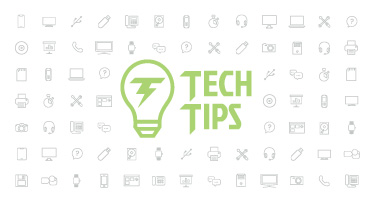Texas Spotlight: Top Tips for PEIMS Coordinators

|
Lauren Gilchrist Blogger, Traveler, and Video Talent |
Calling all PEIMS coordinators! Are you looking to use Skyward more efficiently? You’re in the right place!
We sat down with John Newcom and Tamara Kavanagh, Skyward state & federal reporting specialists, to find out their top tips for PEIMS coordinators. We also chatted with Christie Duhon, PEIMS coordinator at Argyle ISD, to find out what it’s like working as a PEIMS coordinator in Qmlativ. Check out our conversation with Christie in the video below, then read on for John and Tamara’s advice!
Question 1: John and Tamara, what tips can you offer PEIMS coordinators on how to use Skyward more effectively?
SMS 2.0: First of all, check out our documentation in SkyDoc, especially for collection-specific checklists. (If you’re looking for state-specific documentation, the fastest way to find it is by opening SkyDoc from a location under Texas State Reporting.)Second, consider creating checklists for your campus personnel specific to their Skyward responsibilities.
Finally, set up automatic reports and extracts to run overnight, so the results are waiting for you in the morning.
Qmlativ: Check the Help Center documentation, especially for collection-specific checklists.
We also offer regular Q&As, roundtable discussions, and webinar sessions around submission times. These events are posted in the Skyward Community and are a great way to bring up any concerns you may have. They’re also a great way to learn firsthand of any known issues. If you can't attend a session, we’ve got you covered! Recordings are available to be viewed after the event.
Question 2: Are there any Skyward tools PEIMS coordinators should be sure they are taking advantage of?
SMS 2.0: SkyDoc includes more than just PDFs; we post recordings of webinars and Q&A sessions as well. While most resources are located under Texas State Reporting, there are even more under Texas in Skyward Academy.Qmlativ: There are a lot of great resources under the Help Center for Texas State Reporting. We offer checklists for most of our collections, which walk through each collection from start to finish. The Data Element documents are also a great tool for finding the location of all data fields within the software.
Question 3: What other information would you like to share with PEIMS coordinators?
SMS 2.0: Our live sessions (especially Q&As) are more than just opportunities to hear from Skyward—they’re opportunities to listen to and share responses with your peers across Texas. You get a chance to communicate with and learn from people in districts outside your local area. We regularly host these sessions for TSDS Core and PEIMS submissions.Additionally, you can sign up to receive Texas-specific mailings. These mailings offer even more opportunities to increase awareness of current/ongoing issues. They're delivered weekly and offer insight into active projects with short descriptions letting you know their potential impact on your district’s data reporting.
Qmlativ: The Texas State Reporting Team is always available to assist! Feel free to reach out to them, or to other Districts in the Skyward Community. We post weekly in the Community to let users know what we are working on, what’s coming up next, and which sessions we will be holding.
We hope these tips help you work smarter, not harder in Skyward!
Follow-up Resource: EdTech Talk with Darby West
A Texas PEIMS coordinator discusses her district’s switch to NSOE and online registration and talks about how to make online registration twice as productive.Thinking about edtech for your district? We'd love to help. Visit skyward.com/get-started to learn more.
|
Lauren Gilchrist Blogger, Traveler, and Video Talent |
Lauren enjoys visiting school districts and spreading the word about creative, non-traditional approaches to universal challenges. Follow her for on-the-scene reporting (with a little fun sprinkled in) and tips on how to enjoy a better Skyward experience.

 Get started
Get started