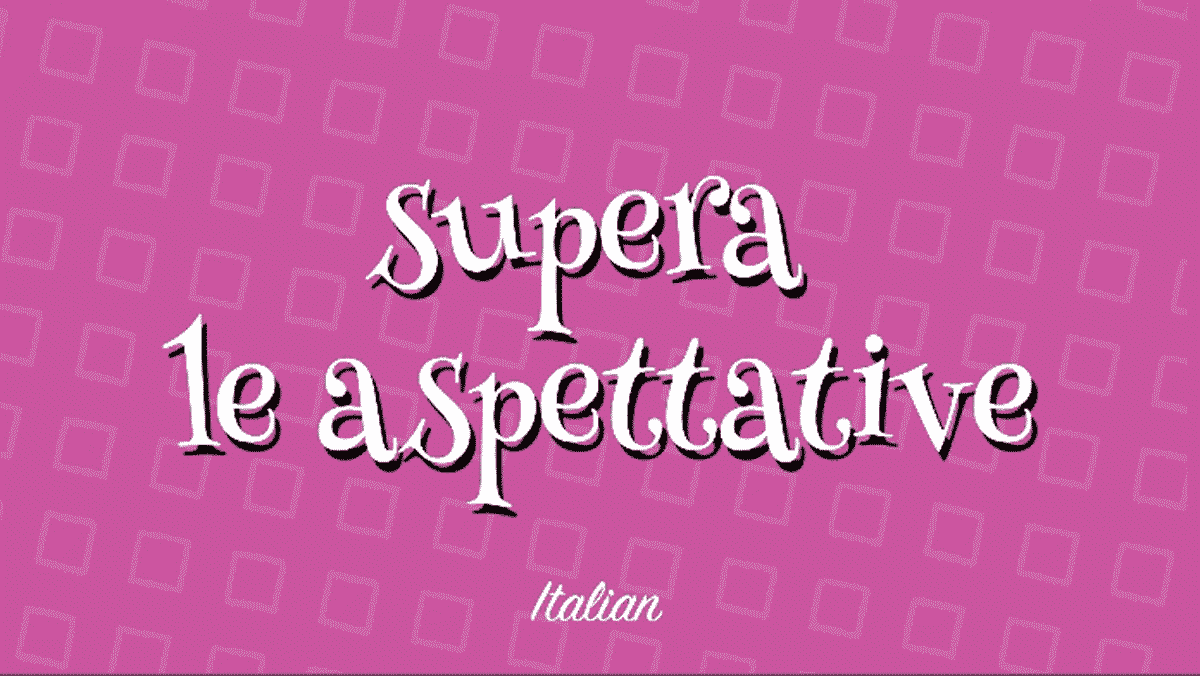Introducing: Herramientas de Recursos (The Spanish Family Access Toolkit)

|
Lauren Gilchrist Blogger, Traveler, and Video Talent |
Tenemos buenas noticias: a new version of the Family Access Toolkit is here!
Since it was dreamed up in the basement of Skyward’s old office in 2015, the Family Access Toolkit has undergone multiple iterations and been an important resource for Skyward users. We are so excited to share the latest rendition of the Toolkit with you today. But first, a quick look back:
April 2016: Skyward launches the very first Family Access Toolkit, designed to teach SMS 2.0 users how to use Family Access. (Check out the original launch article here.)
October 2017: The Toolkit’s sister site goes live. This version contains the same great resources as the original Toolkit, but all videos and print materials feature the Qmlativ platform.
January 2022: Skyward launches the third edition of the Toolkit—Herramientas de Recursos. This Toolkit is for Spanish speakers!
In the United States, 13% of people speak Spanish at home, and that number continues to rise. We are thrilled to offer a Spanish Toolkit as a resource for these families.
Let’s jump into it, shall we?
Check out the Toolkit
The Spanish Toolkit is available for both SMS 2.0 and Qmlativ users. From the link above, click “Ingresar,” then select your platform (SMS 2.0 o Qmlativ). On the next screen, you’ll choose your role (Padre/Madre o Estudiante).
Once you’ve entered the Toolkit, you’ll see it offers two main components:
Frequently Asked Questions: Near the top of the page, there is a link to las preguntas frecuentes. Here you’ll find the answers to the most common Family Access-related questions.
Videos: Each page features a welcome/overview video near the top. Below, you’ll see videos from our Skyward en 60 Segundos series (60-Second Power-Ups). These tutorials teach parents and students how to use a specific Skyward feature—in 60 seconds or less! ⏱ Here’s an example:
We hope your district finds this new resource helpful. Please share it far and wide! Post a link to it on your school’s website or embed video tutorials there. Share it on your social media pages. Email it to your students’ guardians. It is our hope that this Toolkit can reach as many families as possible and help more families stay connected to their children’s education.
Follow-Up Resource: Employee Access Toolkit
If you like the Family Access Toolkit, be sure to check out our Employee Access Toolkit too!Thinking about edtech for your district? We'd love to help. Visit skyward.com/get-started to learn more.
|
Lauren Gilchrist Blogger, Traveler, and Video Talent |
Lauren enjoys visiting school districts and spreading the word about creative, non-traditional approaches to universal challenges. Follow her for on-the-scene reporting (with a little fun sprinkled in) and tips on how to enjoy a better Skyward experience.

 Get started
Get started