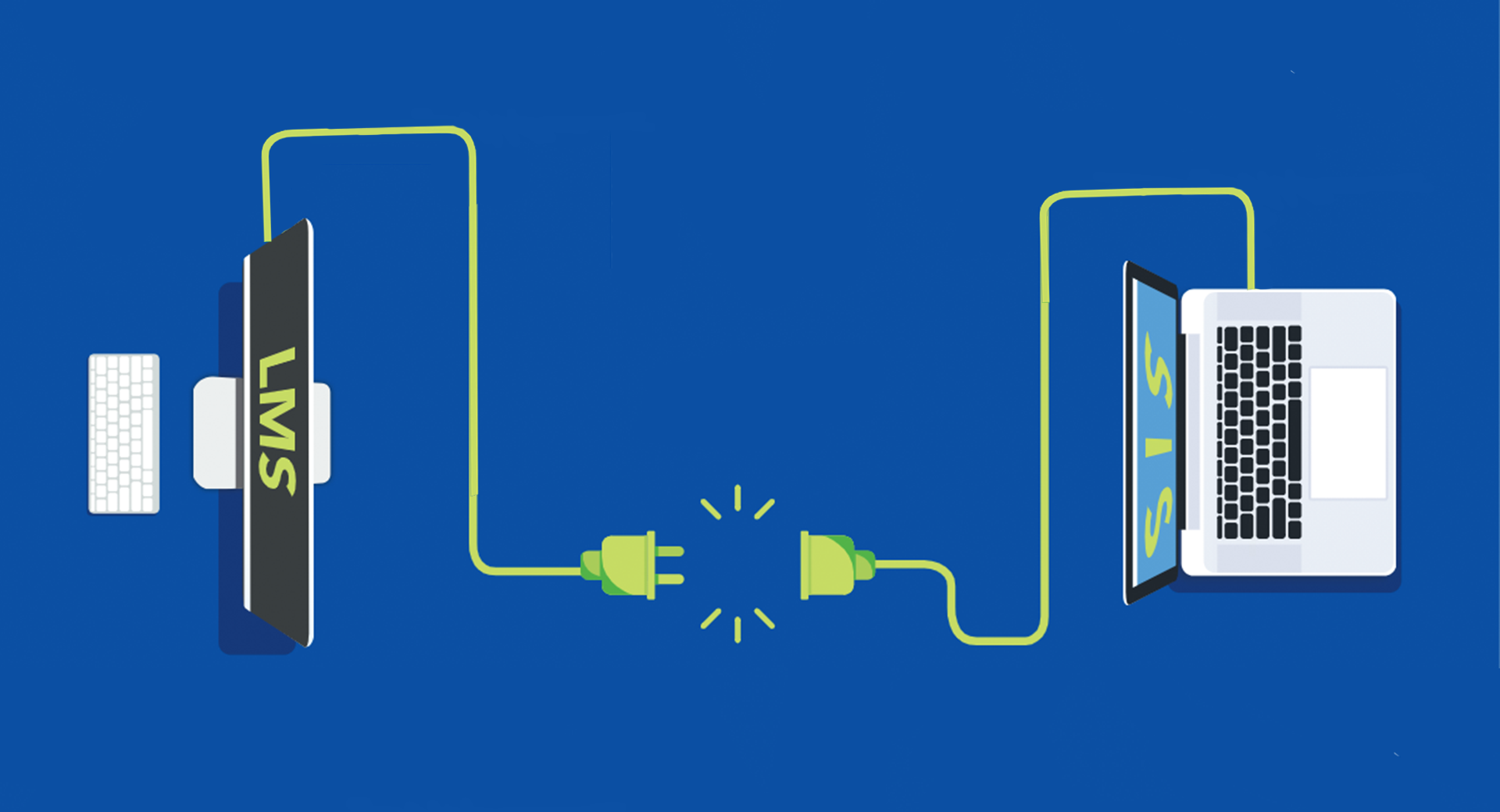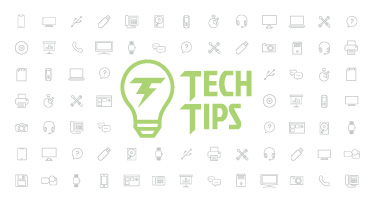Reduce Data Entry with Interoperability
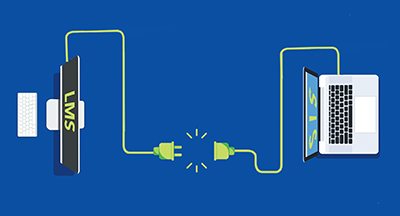
|
Jacob Baumann Product Manager |
What if you could give teachers more flexibility with classroom tools, while also helping them save time on data entry? Thanks to interoperability, you can!
Interoperability Overview
Interoperability streamlines processes by making it easy to use the same set of data in multiple systems. Think of it this way: Interoperable systems speak the same language. If Program A and Program B communicate the same way, then data from Program A can be easily used in Program B—no dual entry required.Especially today, when remote and hybrid learning are common, many teachers are using multiple programs and tools in their classrooms (think LMSs, gradebooks, and other learning platforms). Ensuring these systems speak the same language can save teachers tons of time—and eliminate some headaches too.
Let’s look at an example.
Ms. Carter uses Schoology as her personal gradebook, but her school also uses the Skyward Gradebook for report cards, transcripts, and GPAs. Since her district is using an API (which allows the two programs to talk to each other), she doesn’t have to input the same sets of grades into both systems. Instead, she can enter them into Schoology, then easily sync them with Skyward.
Interoperability in Skyward
If your district is using Skyward’s Student Management Suite, you can save your teachers hours of time by using an API. Skyward has an LMS API (for SMS 2.0 districts) and a OneRoster API (for SMS 2.0 and Qmlativ districts). Once your district’s API is set up, teachers can create and score assignments in their third-party gradebooks and automatically sync those grades and assignment details with Skyward. Once assignments and scores are synced, grades will ultimately be calculated and posted in the Skyward gradebook. Not only will these syncs save time, but they will also help ensure data integrity by limiting the potential for data entry error.If you’re interested in obtaining access to an API, get in touch with your sales rep to initiate the process. You’ll also need to contact the third party you’re looking to sync with (Canvas, Schoology, etc.) for configuration on their end. If you’re looking to sync with Google Classroom, you don't need to get in touch with Google, but please do mention integrating with Google Classroom in your conversation with your sales rep. (Note: Google Classroom does not yet sync with Qmlativ.) If you have additional questions, check out these FAQs (information about the passback starts on page 12).
Interoperability makes it easy for teachers to use multiple systems without requiring additional time on data entry. It gives teachers more time to focus on what they do best—teaching students—which is a win for everyone in the end.
Follow-Up Resources: Interoperability in Skyward
Check out these pages for more information on interoperability in Skyward.Integrations page
Canvas integration
Schoology integration
Google Classroom integration
Thinking about edtech for your district? We'd love to help. Visit skyward.com/get-started to learn more.
|
Jacob Baumann Product Manager |

 Get started
Get started