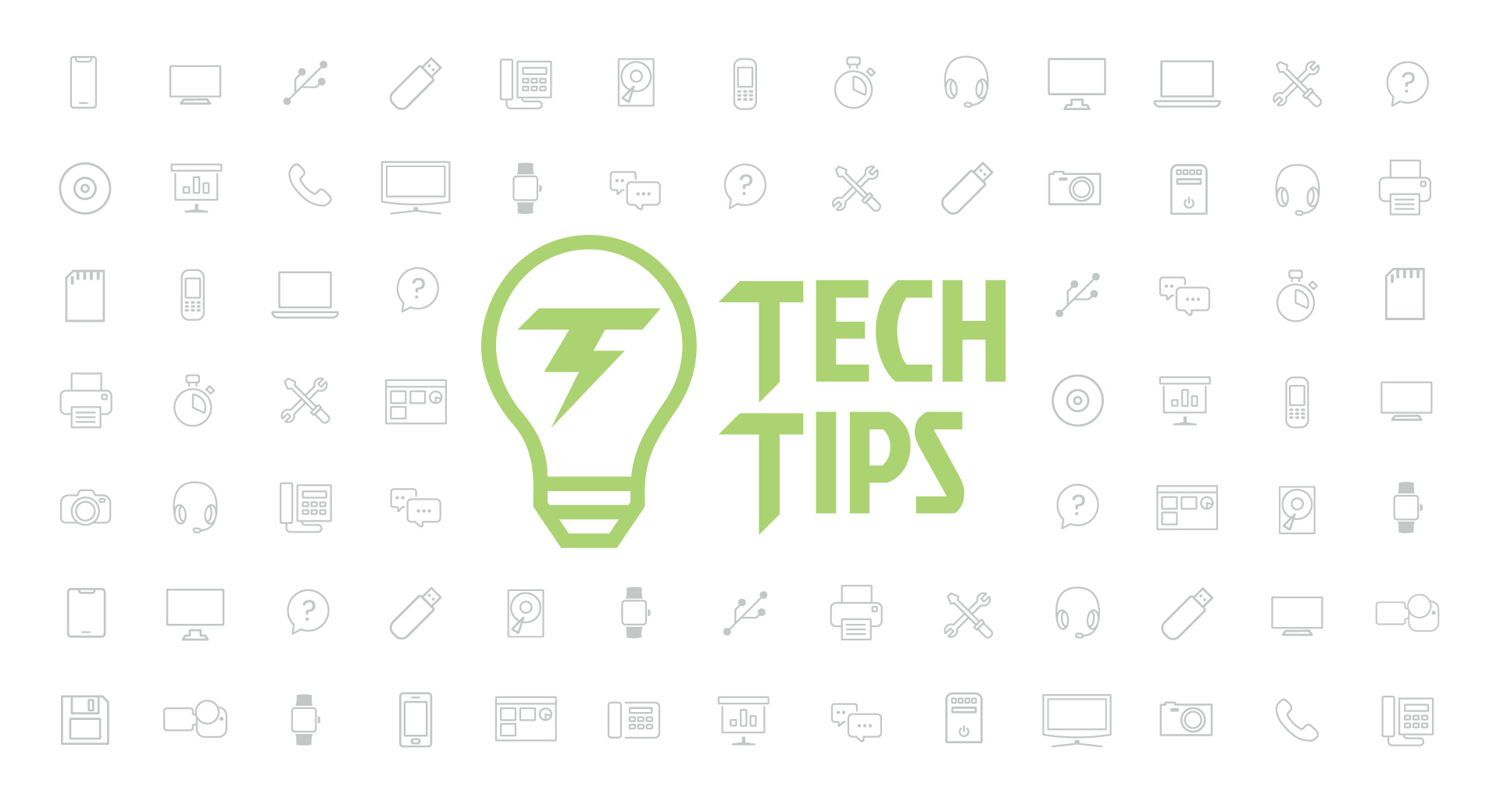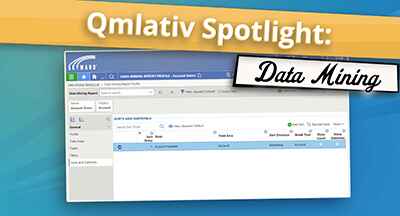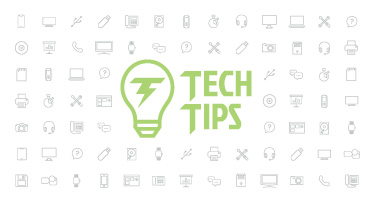Technology Tips: July 2021 Edition
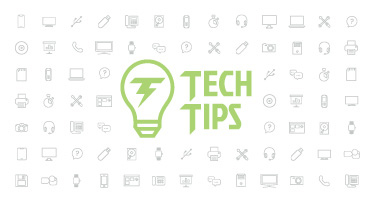
|
Skyward IT Services Network and Infrastructure Security Specialists |
"Stop Ransomware" Resources
The surge of ransomware attacks continues to wreak havoc on organizations across the globe. The CISA, in conjunction with the FBI, has compiled a variety of resources for those in K-12 education to help prevent future attacks. This guide, which can be found here, is full of materials for IT staff, teachers, parents, and students. Make sure to bookmark the page, view the free webinars, and share the information with your staff and community to make your district as strong and secure as possible.Evernote
Evernote is one of the most popular note-taking apps out there, but it’s more than just an online notebook. With this free app—supported and synced across iOS, Android, Mac, Windows, and the web—you can type your notes as well as add images, audio, and other files. You can then organize your information into notebooks (think “personal” and “work” or “8th grade anatomy” and “7th grade biology”). A search box allows you to quickly find any note.Prefer to handwrite your notes? Just download the app Scannable! You'll be able to upload your jotted notes or other important documents by simply taking a picture with your phone. If you add Evernote’s browser extension, Web Clipper, you can save web fragments, an entire web page, or screenshots to your notebook. You’ll also be able to add your own notes and tags and draw on the images.
Tips to Combat Zoom Fatigue
Do you find yourself feeling like a Zoom zombie—zoning in and out of video meetings and feeling like you are on autopilot? If your attention span and enthusiasm are running on low, know that you aren’t a bad worker; you just have Zoom fatigue. Here are a few tips to help you regain your stamina.1. Take notes during your meeting with old fashioned pen and paper. This will help keep you actively engaged while giving your eyes brief break via separation from the screen.
2. Change computer settings to more eye-friendly options. Adjusting the color hue on your screen to a warmer tone with less blue light will minimize strain on your eyes.
3. If you're in an office, consider going to a conference room, even if it’s just you, for a change of scenery. If you are still working remotely, changing your location to a different room might give you the mental shift you need.
4. Create (or ask for) an agenda for the meeting. A simple guide can help you stay on task and keep your mind from wandering.
5. Avoid distractions, such as checking your phone, email, or having other tabs open. The temptation is there (especially if you keep your camera off). But remember, you wouldn’t check your phone in an in-person meeting, so mind your etiquette in the online environment as well.
Malware of the Month
A school district in West Virgina, is recovering from a cyberattack over the Fourth of July weekend. The malware wormed its way into the network disguised as software updates. A Russian-based hacker group held information from district office computers at a ransom of $70 million. Some files have been recovered and they are working on recovering the others. If your district isn't backing up your data in a remote, secure location, now is the time to make it happen.Thinking about edtech for your district? We'd love to help. Visit skyward.com/get-started to learn more.
|
Skyward IT Services Network and Infrastructure Security Specialists |

 Get started
Get started