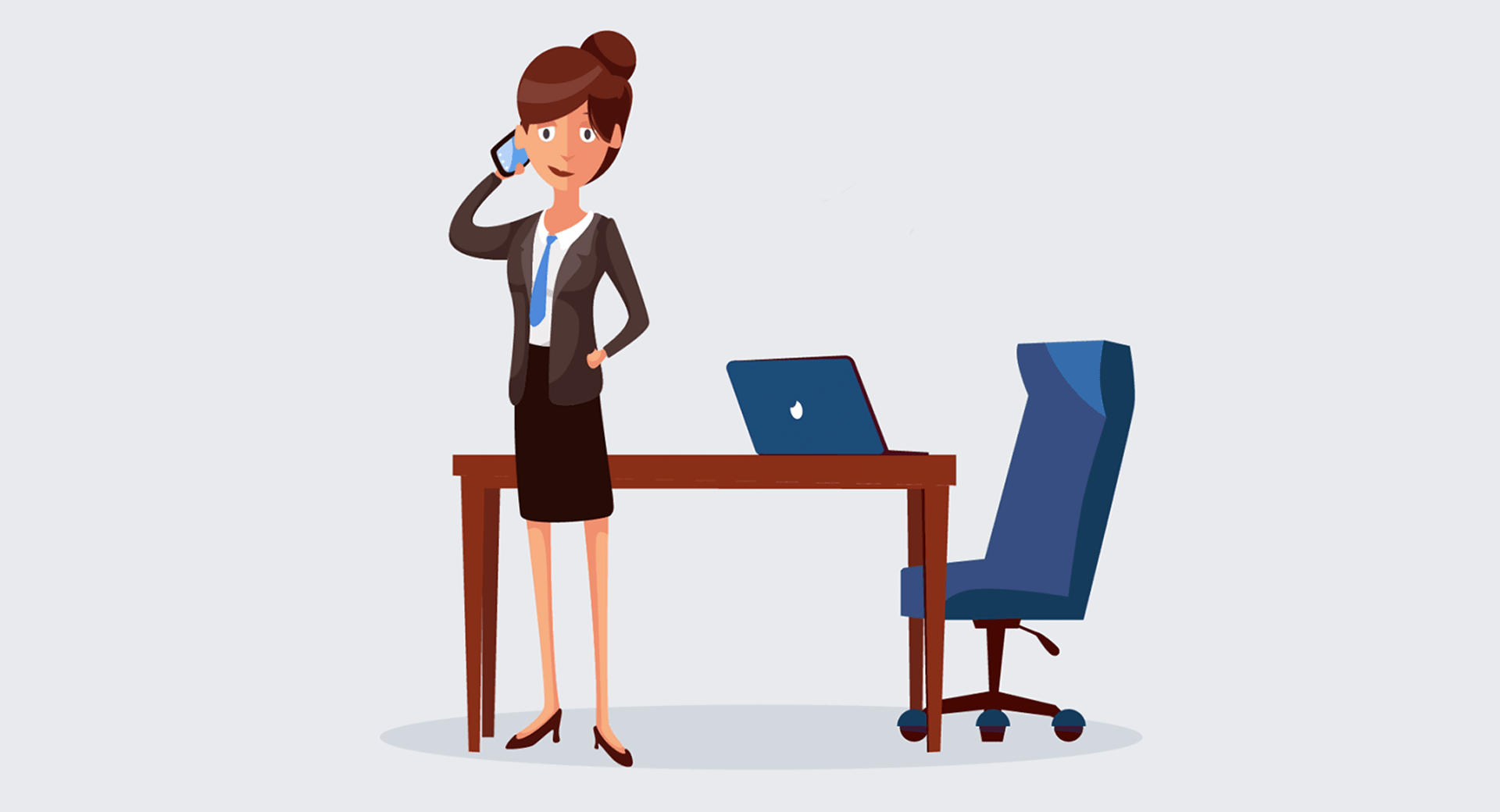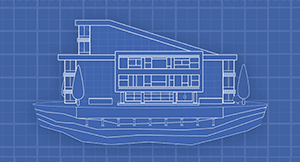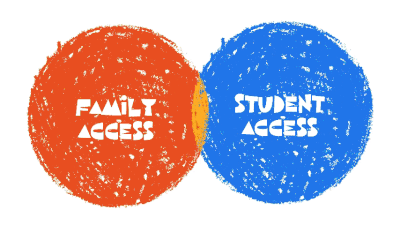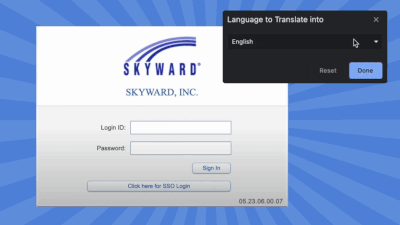A Day in the Life: Administrative Assistant
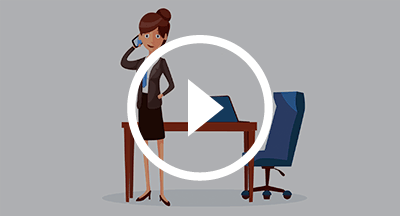
|
Lauren Gilchrist Blogger, Traveler, and Video Talent |
A Day in the Life
The primary role of the administrative assistant is… well, is there one? Perhaps their primary role is to be many things to all people—talk about a diverse and multifaceted position! While no two days are alike, check out this video for an idea of what a day in the life of this role might look like:The Role
Administrative assistants are responsible for a wide variety of tasks. Here’s a look at some of them:- Assisting and reporting to the administrator
- Hall monitoring
- Checking in tardy students
- Organizing and overseeing detentions
- Greeting and assisting visitors
- Handling calls and emails
- Answering student questions
- Responding to teacher requests
- Maintaining student records (tardies, early dismissals, attendance, etc.)
- Handling complaints
- Ordering supplies
- Arranging meetings
- Entering data
Some may even be responsible for:
- Patrolling and posting to social media
- Maintaining the school website
As you can imagine, administrative assistants must possess a well-rounded skill set to succeed in this role. They must excel at both written and verbal communication and interreacting with a wide audience. They must be detail-oriented, proficient multitaskers, who can supervise and problem solve. They must also be knowledgeable about school policies and competent with technology.
The Trends
The prevalence of technology in the workplace is on the rise, and there is no exception to this trend for administrative assistants. Admin assistants must learn and adapt to new technology and new responsibilities. This role has evolved from a position responsible for answering phones and organizing files to one where technological know-how is a top required skill.Since admin assistants are the first people many families and community members interact with at the district, they also must have a strong grasp on school policies. This responsibility has become more complex as policies and practices affecting students have become stricter and more widespread.
Technology Tips from a Pro
We asked Laura Tillinghast, the Westerly Middle School administrative assistant featured in the Day in the Life video above, to offer insight into how she uses technology to keep her day going smoothly. Here’s what she shared.Laura's Advice
I really rely on my Scheduled Tasks to get reports right to my email that I need on a regular basis. I have a daily attendance absence/tardy report to let me know the previous day's final attendance. I have an absence occurrence report that our truancy/attendance team uses every week for our chronically absent/tardy students.Our middle school schedules with teams. I have a team count report sent every Monday morning so I know if a student entered or withdrew and (more importantly) what our team counts are, so we can place incoming students accurately.
A suggestion I got at iCon was to create a student information 'evacuation' report. The report generates every morning at 2:00 so, God forbid, we had an emergency or evacuation, I have a current up-to-date list of every student with family and emergency contact information ready to go. And they’re all sent to my email, so even if I forget there is an attendance meeting at 8 am, Skyward remembers and sends me the report I need!
The advanced features/automated emails are another lifesaver! WMS has a discipline records email go to our dean of students when a teacher enters a classroom referral. My favorite is the email sent to teachers when a student has a course change: The new teacher gets an enrollment email and the previous teacher gets a withdrawal email. Both happen automatically (and I don't have to remember to send two more emails). It really helped increase communication between guidance and our teachers.
My non-Skyward favorite is going to have to be Google Forms. It is a super simple way to collect information onto a spreadsheet. I use it for career and tech applications, late to class passes, anonymous bullying reporting, several student surveys, and even textbook data collection.
From entering data to directing middle schoolers to their next class, administrative assistants have a hand in a little bit of everything. They’re jacks of all trades who play a vital role in ensuring every school day goes as smoothly as possible.
Follow-Up Resources
How secure are your school buildings? Learn how visitor management software can help ramp up campus security in this post.Calling all admin assistants! Check out our Quick Hits series just for you!
Thinking about edtech for your district? We'd love to help. Visit skyward.com/get-started to learn more.
|
Lauren Gilchrist Blogger, Traveler, and Video Talent |
Lauren enjoys visiting school districts and spreading the word about creative, non-traditional approaches to universal challenges. Follow her for on-the-scene reporting (with a little fun sprinkled in) and tips on how to enjoy a better Skyward experience.

 Get started
Get started