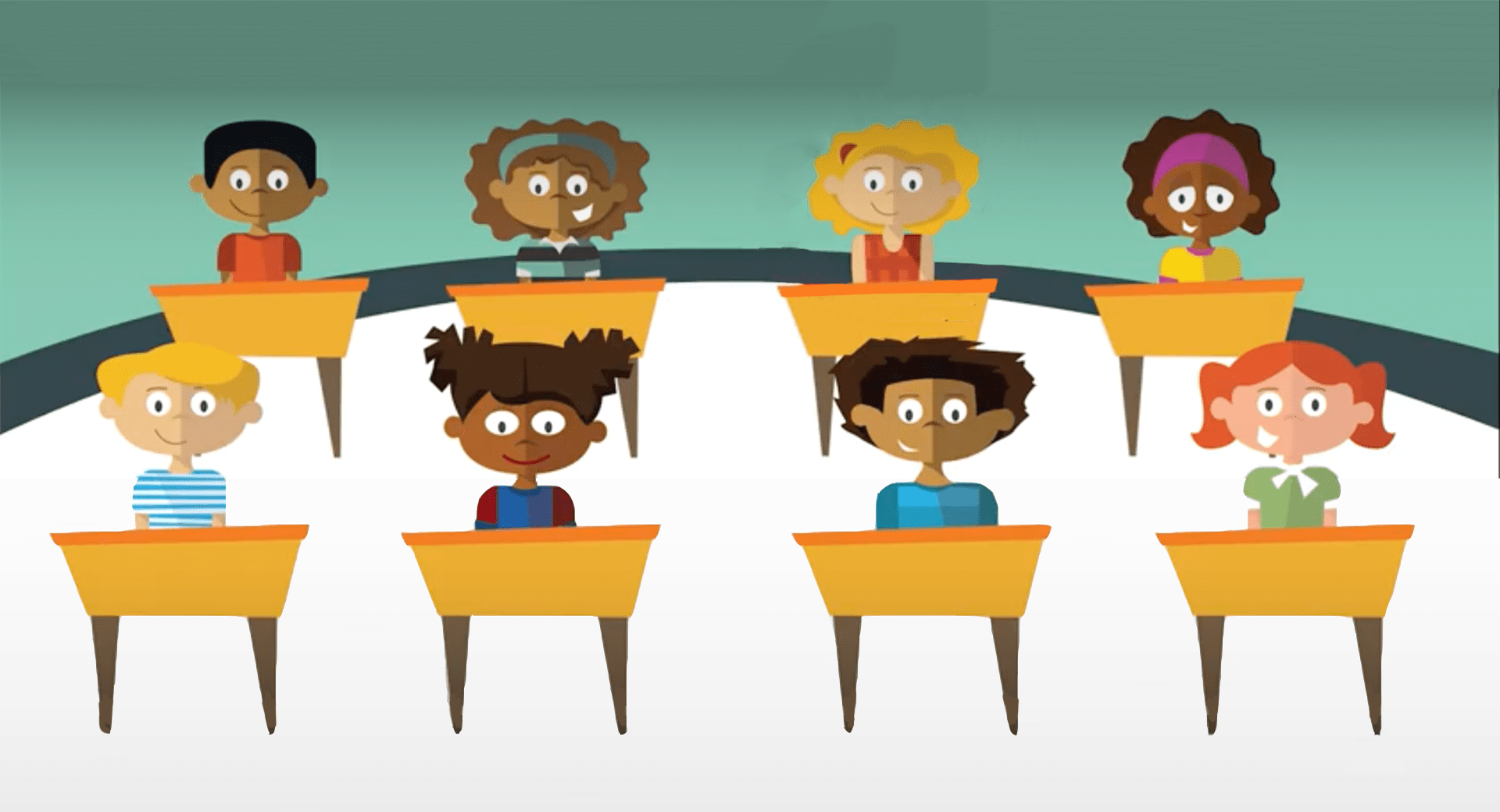EdTech Talks with David Flynn
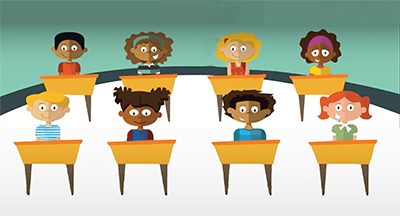
|
Avery Faehling Front Lines Reporter |
The path to improvement after a district implements new technology can feel painfully slow. However, at Macon County Schools, located north of Nashville, you won’t find any complaints about the decision to change technology solutions or the rate at which the district has improved.
With an eye for parent involvement and encouragement from the state of Tennessee to choose one of five student information systems, Macon County Schools implemented Skyward’s Student Management Suite and never looked back. Five years later, the district has undergone a remarkable transformation and became a state leader for Tennessee districts using Skyward’s student information system (SIS). To find out what led to the district’s success, I sat down with David Flynn, Macon County Schools’ technology director.
Q: To kick things off, can you give me a background of your time and experiences with Skyward?
David: Macon County Schools became a Skyward district a little over five years ago. At the time, Tennessee was moving towards a major change in SIS packages and districts were given the option of five vendors to choose from. After doing our research, we felt Skyward best fit our needs as a small rural district of almost 4,000 students. Once we chose Skyward, our director of schools asked me to manage Skyward for our district in addition to my previous duties.
Two years ago, I became president of the Tennessee Skyward User Group, where I’ve provided district support and worked with the Tennessee committee to host Skyward’s annual Tennessee User Group conference each year. Our district’s strong involvement with Skyward even ended up helping us win the district Leader in Excellence (LIE) award, which allowed me to visit Skyward’s international conference (iCon) for the first time. Whether you are a new or current user, I highly recommend attending the conference if you can. For me, putting a face to the program and establishing contacts for our projects was a huge benefit.
Q: You mentioned having five SIS options. What specifically stood out about Skyward when Macon County Schools was looking for a new SIS?
David: Skyward was the third solution we saw live in the research process. I had just left my job as principal at Westside Elementary School for the district office, where parent involvement was a point of emphasis. When Skyward detailed the different ways parents could become involved, in addition to the other solutions they offered, it just stood out to me as an SIS that met our goals.
We knew Tennessee wanted districts to merge data into one place and eliminate “data silos.” Skyward gave us the best ability to meet those challenges and lay the groundwork for the future of student management. Tennessee led the charge by identifying five vendors and enforcing the change, but it was up to districts to choose the best option. From talking with districts that didn’t go with Skyward initially and have now switched, it’s easy to see Skyward’s data-centered approach was the right decision.
Q: Parent engagement is clearly a priority in your district. What has their feedback been regarding Skyward?
David: It has been amazing! Skyward has truly been one of our best public relations tools. Parents overwhelmingly praise Skyward for the ability to see their child’s grades in real time, view attendance, edit contact information, and so much more. Every year when online registration occurs, the feedback from parents is unreal and incredibly positive for the school district. Parents love the ability to click a teacher’s name and send them an email about a grade, assignment, or issue. It’s invaluable.
Q: If you had to recommend one, which Skyward solution has had the largest impact on your district?
David: Skyward has countless solutions that fit that category, but I would highlight the reports. For example, food service letters, progress reports, and report cards all help us inform parents much sooner about their student. We incentivized these reports by uploading them to Family Access, prior to sending paper copies home. Once word spread about parents getting reports through Family Access earlier, families started signing up immediately. From a cost savings standpoint, Skyward’s reports and Family Access portal have helped us cut down on paper costs. Paper is a large expense for our schools and any way to save money is always a good thing.
Q: It sounds as though your district has improved drastically with Skyward over the past five years. What has been the most important factor in that transformation?
David: Good communication. Skyward was a major shift for us in terms of student management. As we began to implement it, the communication between me and the Skyward team was crucial. Honestly, the communication was excellent. We made sure to train teachers on the Skyward Gradebook solution and its components from the beginning. When the time came for Family Access, we held parent information meetings at night to demo the solution and let them sign up. Family Access is such an integral part of our district now, I can’t imagine not having it. We even created a Facebook page just for parents using Skyward in our district. We are at a point now where I see parents ask a question on our page and other parents will answer it correctly before I get a chance to answer—I really enjoy seeing that happen!
Q: As a technology director, what do you believe effective leadership looks like in today’s K-12 landscape, especially in technology departments?
David: Technology leadership has changed drastically over the last five to seven years. The role was mostly information technology driven, but it has shifted to more of an instructional technology role While I still manage the networks and purchasing of our technology infrastructure, things like Google Classroom, virtual reality activities, apps, and 1:1 device programs have really had a large impact on the role of technology directors. Schools are more accountable than ever for the achievement of students and Skyward plays a crucial role by making our data accessible in one place for data team meetings and progress reviews. School security is another area that many technology directors are managing, which has greatly changed the job. In small districts like ours, the technology staff is limited to one or two people, which makes it challenging to manage all of these changes occurring in school technology but I think with the help of Skyward our team has done an outstanding job.
Q: Considering your district is evolving at such a fast pace, what are your future goals for using Skyward?
David: First, I want to point out that Skyward has had an option for almost anything we have wanted to do. I am working with a third-party application that integrates with Skyward for visitor management. Today, you can’t be too careful with who is allowed inside the school building. Before Skyward, we would have relied on a standalone system that didn’t communicate with our SIS.
Another project on the horizon is the full implementation of Health Services in Skyward. Currently, all schools in our district have their own nurse. Having information from nurses in Skyward about medications, office visits to the nurse, and allergy information in Skyward is going to be a huge step forward in taking better care of our students. Finally, we are exploring the Response to Intervention (RTI) feature in Skyward and hope to integrate it as well into our schools.
Q: Finally, as a district that has experienced life with and without Skyward, what advice would you give to districts considering a move to Skyward?
David: I would highly recommend any districts interested in Skyward to talk with or visit a district using Skyward. Skyward provides a huge realm of possibilities, which is why I encourage district leaders to attend Skyward user groups or iCon. Finally, I would tell them Skyward excels at support and communication, which is often overlooked when districts search for a new SIS.
Follow-up resource: Family Access
Learn more about creating a one-stop spot for parents to get the story of their child's progress. Explore Family Access.Thinking about edtech for your district? We'd love to help. Visit skyward.com/get-started to learn more.
|
Avery Faehling Front Lines Reporter |

 Get started
Get started