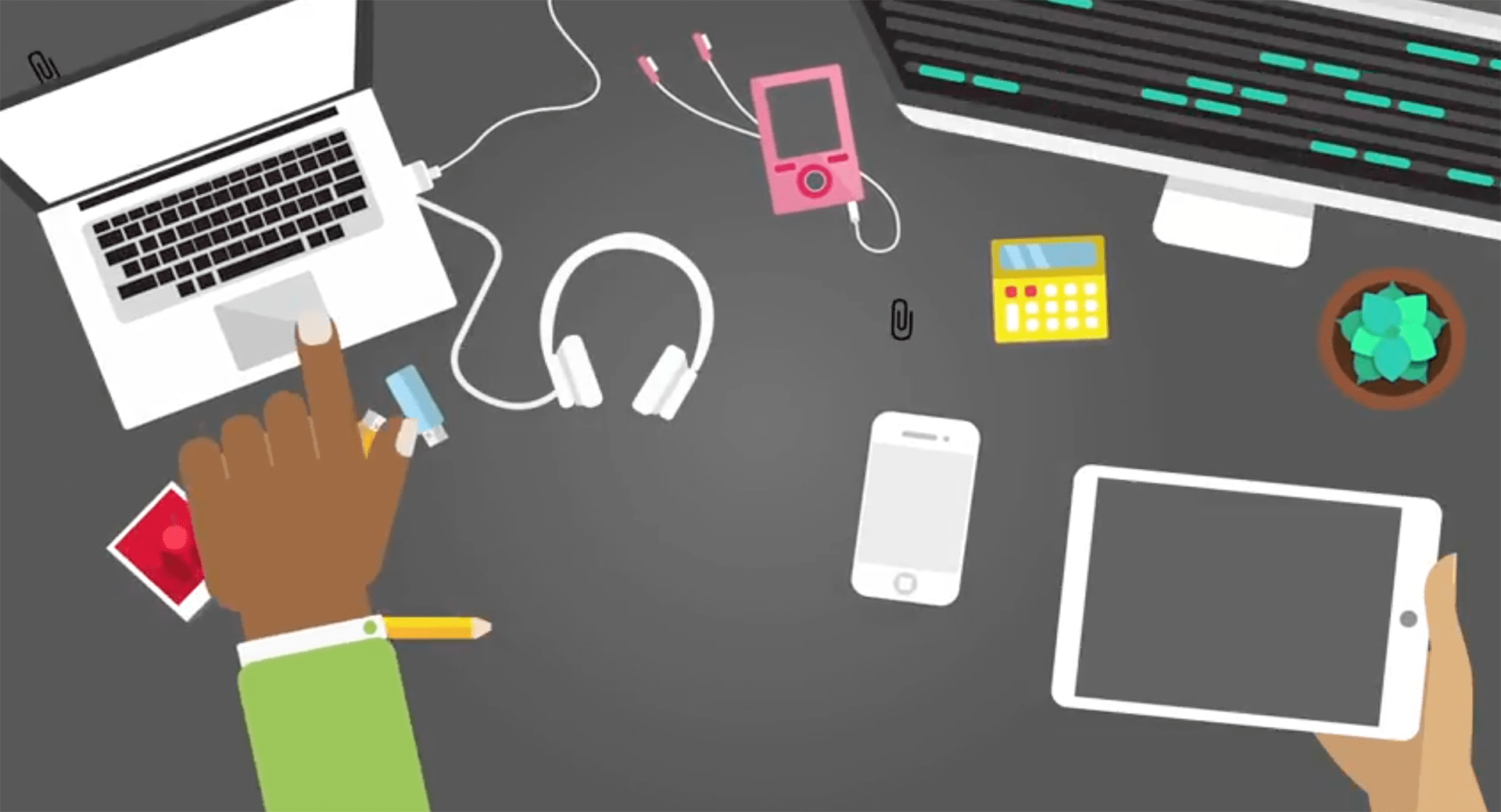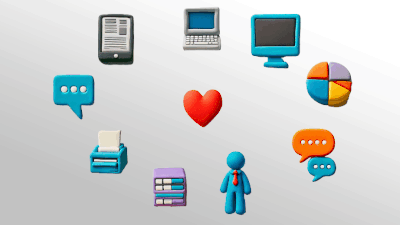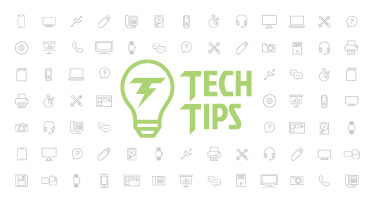EdTech Talks with Darby West
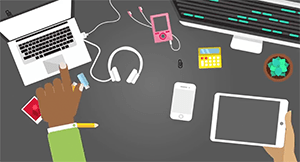
|
Skyward Insider Team Edtech Thought Leader |
Stephenville Independent School District, located southwest of Fort Worth, Texas, is no stranger to innovation and efficiency. In fact, in the past year the district has used technology to add transportation support for students on bus routes, track free-and-reduced lunches, build aligned career pathways, and enhance the process of tracking student transfers.
Perhaps the most interesting objective the district implemented is pairing its 1:1 technology initiative with its online registration and new student online enrollment. To find out more, I sat down with Darby West, the public education information management system (PEIMS) coordinator and Skyward student administrator at Stephenville ISD.
Q: Stephenville ISD has been using Skyward for more than 15 years, but only recently implemented New Student Online Enrollment (NSOE) and Online Registration. What challenges were you facing that finally led to a switch?
Darby: Originally, we used a paper enrollment and registration process that entailed 15 pages of paperwork. As you can imagine, in a district of 3,600 kids, we were using a lot of paper and losing a lot of time. Parents had to enter their name, child’s name, address, and other basic information multiple times on each form. We needed to switch to a paperless process, so we purchased a third-party software for enrollment and registration.
Q: What was that experience like?
Darby: Our first year using the third-party application really didn’t meet our standards. It duplicated the information we were importing from Skyward, such as parents and families, and at times it was separating siblings. It didn’t help that the reports and custom forms were inconvenient and hard to use.
Q: Is that when you finally decided to make the switch?
Darby: Yes. We decided to switch to Skyward within that first year. I am comfortable in Skyward, like much of our staff, so we researched the Online Registration and New Student Online Enrollment (NSOE) solutions. Since they were Skyward applications, I knew it would work well and save our staff and parents from a lot of manual entry.

Q: What initial features stood out compared to the previous application your district had been using?
Darby: Because we had been using Skyward prior to NSOE and Online Registration, we already had student and parent information in the system. This enabled parents and staff to auto-populate information with the click of a button and cut down on registration times.
The custom forms were also more intuitive and appealing from a staff and stakeholder perspective. In my role, it has been great to create my own fields and pull data. Plus, the verification process gives me the ability to see if registration is complete.
Q: Talk to me about the initial transition to NSOE and Online Registration. What did it look like for Stephenville ISD?
Darby: We had to ease parents into the new format. With that, we opened a campus lab over the course of several days where we could assist parents with registration. We also added kiosks in every campus office that are accessible at any time. We kept in mind not everyone has Internet access and we made ourselves readily available to any parent who needed help.
I personally spent time on the phone with parents, helping them through the process to ensure a smooth transition our first year.
Now, we are three years in and already have a third of our students registered for next year, along with several NSOEs. Parents are better about remembering their login information. They have learned that Family Access contains so much more than registration, such as grades and attendance. They are more comfortable logging in to register now.
Q: It’s my understanding you also use Online Registration for distributing 1:1 technology.
Darby: Yes, we use iPads on all six of our campuses. When parents complete NSOE, or Online Registration, we have a question that asks them to agree to the terms of the iPad policy. We also have a separate custom form for students in 7th-12th grade, who can take their iPad home, which explains the cost of lost or broken iPads. This gives parent the option to purchase a device protection plan, which acts as insurance.
We then run a data mining report for that form to see who opts in and who doesn’t. From there, we compare that list with students on free-and-reduced lunch, because those students automatically receive the protection plan. It is a great way to cross reference.

Q: Now that you’ve had some time to get your feet wet, do you have any results you can share since your implementation?
Darby: We have been successful every year with a 99% completion rate. From a time-savings standpoint, it only takes about 10 minutes to complete NSOE and a little less than that for Online Registration. Compared to our previous process, those are outstanding numbers. We also use less paper.
Q: You’re a recent Leader in Excellence winner, meaning you’ve used Skyward in innovative ways. From a district perspective, what qualities do you look for in education technology today?
Darby: User-friendliness is key. It’s also important to have a technology partner that will evolve with your needs. The state is always coming out with new mandates and Skyward continues to comply with new requirements even when we need a change at the last minute. Beyond the technology itself, I can’t emphasize enough how important prompt customer service is.
Q: Do you have any new plans for using Skyward in the future?
Darby: We are currently setting up the IBM Watson Learning Management System. While it’s not fully implemented yet, we are using Skyward data, including student demographic information, family information, schedules, and grades to populate the system.
Q: As someone familiar with the software, is there any advice you would give to districts considering a move to Skyward?
Darby: Absolutely. First off, districts should definitely make the switch. Secondly, and more specific to our state, Skyward is one of the most popular student information systems in Texas. As a result, there is a large community of fellow Skyward users willing to help them make the transition.

Follow-Up Resource: Adding NSOE to Your Skyward Toolkit
Looking to deliver a better experience for your new parents? Click here to learn more about New Student Online Enrollment and get your questions answered.Thinking about edtech for your district? We'd love to help. Visit skyward.com/get-started to learn more.
|
Skyward Insider Team Edtech Thought Leader |

 Get started
Get started