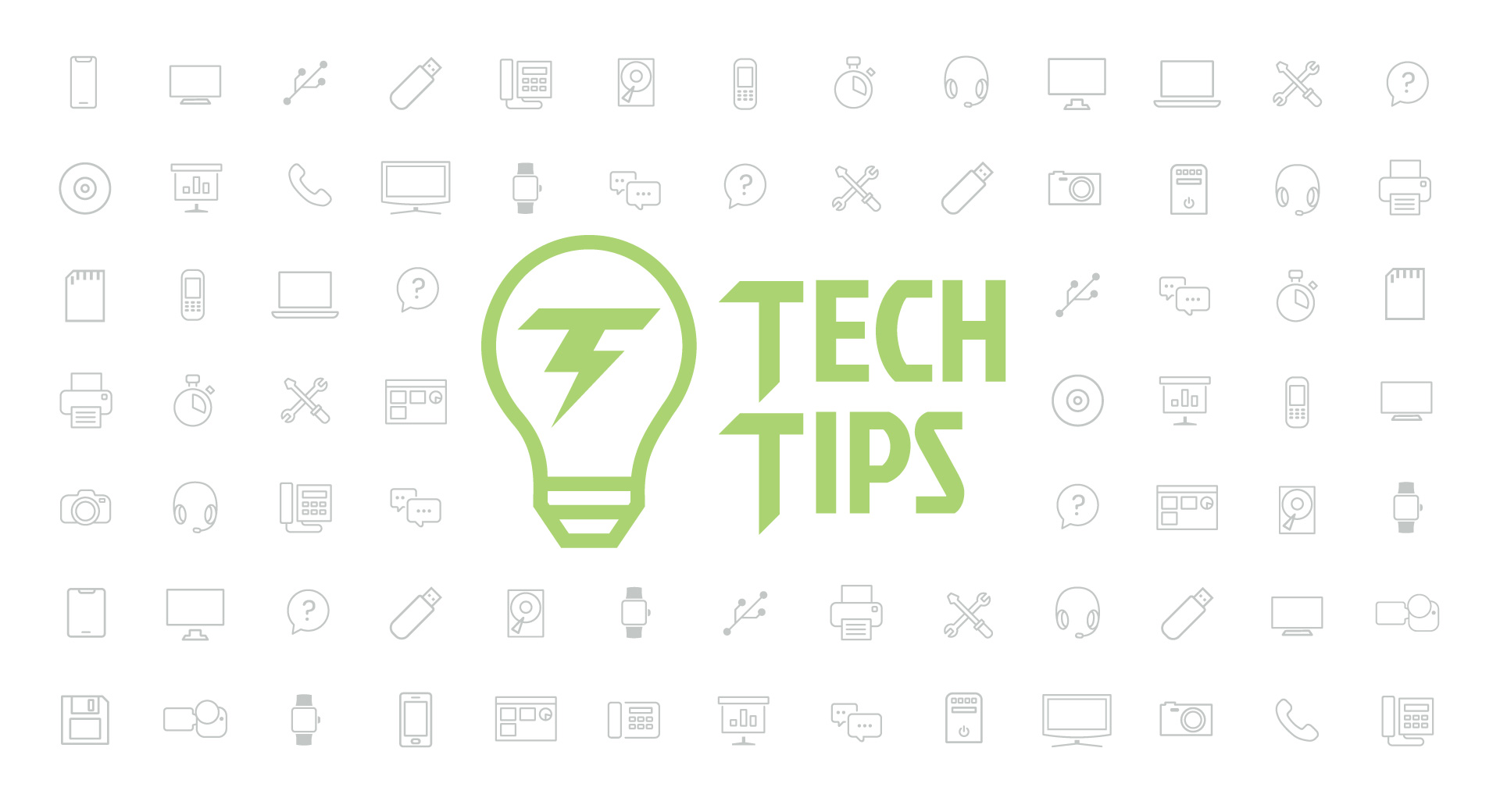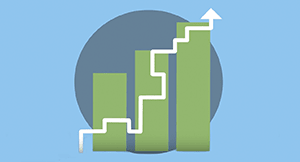Technology Tips: January 2018 Edition
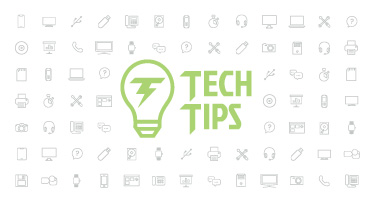
|
Skyward IT Services Network Infrastructure and Security Specialists |
Google's Blackline Master Image Search
Looking to save ink? When searching for images to print, try a blackline master search. It’s as simple as 1-2-3:- Run a regular Google image search.
- Click “tools” under the search bar.
- Under “type” choose “line drawing.”
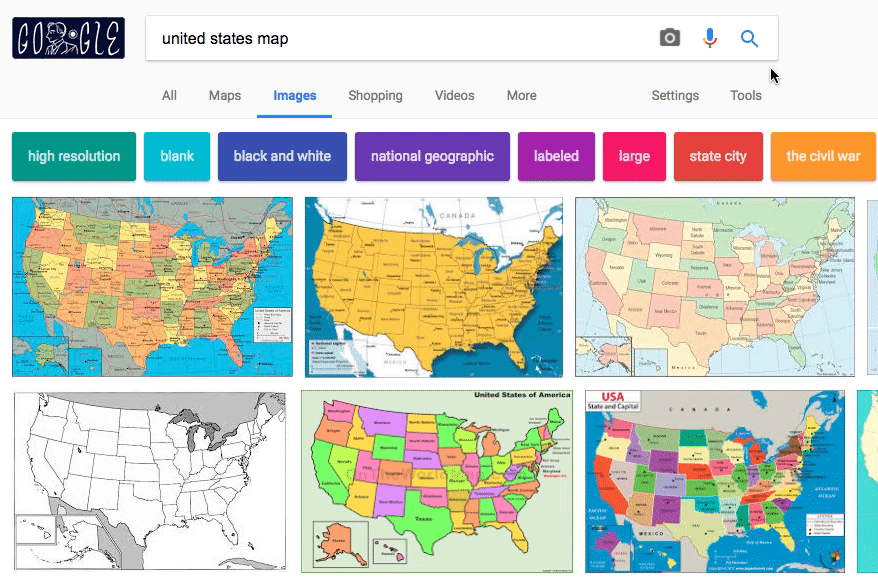
Bonus idea: You can also use this trick to print coloring pages for primary students.
HP Reveal (formerly Aurasma) App
If you're looking for a good way to introduce staff and students to Augmented Reality (AR), the free app HP Reveal (formerly Aurasma) offers just that.HP Reveal uses images to trigger a display called an “aura” within the app on a smartphone. This layer of AR can be a preset animation, an uploaded image, or a video. The app has a new name as of December 18, 2017, but all functionality and previously created auras should function the same.
One school used HP Reveal AR video overlays to enhance an art show by displaying the creative process behind the final piece. AR can also be used to support classroom assignments and as part of a flipped classroom—delivering instructional video outside of school hours and using class time to study and practice.
Makerspace on the Cheap
Dreaming of an inspiring space for students to build, experiment, explore, and practice design thinking? Does the average maker kit price tag get in the way? It takes a little sleuthing (plus shipping & handling), but it’s possible to create a DIY makerspace to fit a wide range of interests.Here are 10 tech tools and trinkets for tinkerers, priced under $50 and sorted low–high:
- Hot glue gun + 50 glue sticks: This tool is useful just about everywhere in a makerspace. $10.99
- Makedo Scru: These sturdy plastic screws are designed to fasten cardboard pieces together to build structures and objects. After tear-down, they’re ready to reuse on the next architectural adventure. $15
- Makey Makey Go: Control a computer with… well, anything kids might find lying around! $19.99 (reg. $24.95)
- BarePaint conductive paint: Paint paths and create conductive objects to build unexpected circuits. $24.26 (reg $31.95)
- Perler bead kit: Feeling retro? Not so fast. Perler beads give students a medium to experiment with melting solids, practice graphing, and create pixel art. $26.49
- Coding starter kit + tutorials: Use Arduino open source code to program electronics and beginner robotics. The kit includes materials and tutorials to build some basic projects. $34.99
- Rolobox wheels: Add these wheels to containers and other projects, or build a custom vehicle. Then tear it down and reuse the wheels over and over. $39.95
- Skil power screwdriver with cutter attachment: Save your hands when cutting through heavy cardboard and other materials and attach project components faster. $39.99
- 3V Coin batteries (100) + LEDs (100) + magnets (120): Batteries + light emitting diodes (LED) + magnet + tape = Make 100 LED throwies, a simple STEAM project for beginners. $25 + $5.99 + $12.99 = $43.98
- Raspberry Pi 3 starter kit: A tiny, open source computer helps students learn programming skills. The possibilities are endless. Visit the Raspberry Pi site to learn the story behind the movement, download resources, and see what people are creating. $49.99
A budget of $305.63 (the cost of a single pre-made STEM coding kit) would cover all 10 of these items. But, as seasoned Makers know, the movement isn’t centered around buying things. With the right tools in place, the next step is to upcycle materials to spark inspiration. Gather old keyboards (and other small appliances), cardboard (ask at the local grocery store), discarded library books or textbooks, coffee cans and other containers, hand-me-down building toys (Lincoln Logs, K’nex, Tinker Toys, LEGO), and just about any craft or art supply donation you can get.
Malware of the Month: CoinHive
The digital currency Bitcoin has been in the news lately due to its volatile fluctuations in value. Bitcoin exists in a digital space independent of a central bank, which means it’s actually possible to create new Bitcoin, or similar cryptocurrency, through mining.Mining requires tremendous energy to perform billions of calculations per second, attempting to solve the code puzzle and cash in. Criminals (and even a few everyday folks mining currency) would love for someone else to foot their energy bill. A JavaScript extension called CoinHive allows the mining operation to “share” the energy burden with people who visit their website running CoinHive.
Some consider this to be a valid way of monetizing their content: Instead of ads, the visitor contributes a bit of computing power to a mining operation. However, this method is considerably more invasive and bothersome because the visitor cannot control how much power CoinHive saps from its machines, and in the case of older machines (like those in some schools) every bit of power is required to use the computer without significant lagging.
Malwarebytes began blocking CoinHive in October 2017 (although they do provide a workaround for those who are willing to run the mining software). Browser plugins, firewalls, and monitoring services should also stop CoinHive.
"The technology itself is not transformative. It’s the school, the pedagogy, that is transformative."
With so much fun, active learning going on, teachers appreciate classroom tools designed to automate administrative tasks.
Thinking about edtech for your district? We'd love to help. Visit skyward.com/get-started to learn more.
|
Skyward IT Services Network Infrastructure and Security Specialists |

 Get started
Get started