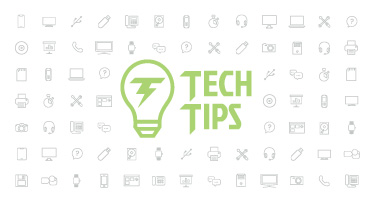Technology Tips: March 2017 Edition

|
Skyward IT Services Network Infrastructure and Security Specialists |
Reduce Tab Clutter
Certain projects and tasks require you to open multiple tabs at once, but nobody likes tab clutter. Download “OneTab” for Chrome or Firefox for free and access all of your open tabs as a list. Not only will this reduce the CPU load and speed up your computer, but you won’t have to choose between a cluttered browser and access to the resources you need. You can drag and drop tabs in your OneTab list, export and import your tabs as a list of URLs, and more. OneTab is easy to use, free, and enables a better workflow for multifaceted projects. Learn more about OneTab’s features at www.one-tab.com.Excel “Flash Fill” Feature
Excel’s “Flash Fill” feature can recognize patterns in adjacent columns, saving you a lot of time on formatting. For instance, say you have three columns filled with last, middle, and first names, and a fourth column reserved for the full name. Type in the topmost full name, formatting it as you’d like the rest to be formatted. When you begin typing the second full name, Excel should display the whole list of formatted names. Just press enter or click to accept it.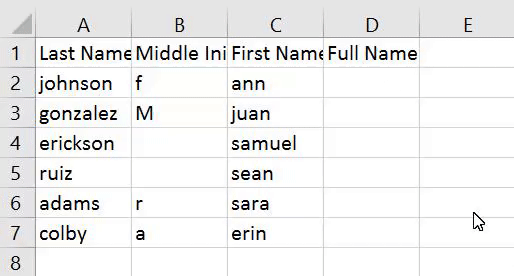
Recover Deleted Outlook Emails
Did you know that you can still recover deleted emails even after you empty your Deleted Items folder in Outlook? In Outlook, highlight the Deleted Items folder. A new button will appear on the top ribbon that says Recover Deleted Items from Server. A recover Deleted Items window will open. Highlight the email you want to recover, make sure Restore Selected Items is checked and click Ok. The email will go back into your Deleted Items folder.Malware of the Month
Komplex, the aptly named Malware of the Month, functions primarily through email attachments. This Trojan is being used to infect OS X machines used in the aerospace industry, and originates from the same group believed to be behind the Democratic National Convention hack and other recent attacks on western military and political targets.Komplex spreads through spear phishing, a tactic meant to get victims to open an email with a malicious attachment. These emails promise information about the future of the Russian space program and include an infected PDF. If a user tries to open a PDF, a decoy PDF will open in Preview while the Trojan installs files and connects to a remote server.
The best way to protect yourself is to only open attachments from someone you know, and if you have any suspicions, ask the sender directly.
Need help securing and optimizing your network? Check out the many IT Services we have available and contact us today.
Thinking about edtech for your district? We'd love to help. Visit skyward.com/get-started to learn more.
|
Skyward IT Services Network Infrastructure and Security Specialists |

 Get started
Get started