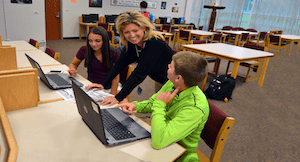Special Delivery: W-2s Made Easy
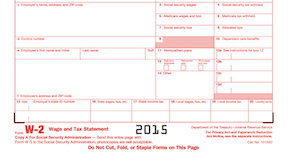
|
Skyward Insider Team Network and Infrastructure Security Specialists |
There are so many enjoyable things to do at the start of a new year: spend time with family and friends, watch a movie, and eat that last piece of pie before you start your New Year, New You diet. If “print, fold, and mail W-2s” isn't on that list, we can probably help.
We all know that businesses and organizations, including school districts, must distribute W-2 forms to their employees every year for income tax purposes. Traditionally, office personnel have manually printed and distributed these forms. You know the drill – find physical forms that are compatible, then print/fold/mail them to each employee (hundreds or thousands at a time). But at least it’s fun, right?
Did you know that there is another way? More and more districts are choosing electronic devliery through Employee Access. By law, you still have to give your employees the option to receive the paper form if they want, but by enabling them to opt-in to electronic delivery, you can have yourself a win-win situation. Those who choose to receive their statements electronically will have easier access to the W-2, while also saving the district time and money.
We recommend that all districts give employees the option to receive their W-2 forms electronically. Here are the steps for enabling this option:
1. Log in to Skyward and navigate to the W-2 Processing page.
2. Check the box “Allow employees to receive W-2s electronically.”
3. Fill out the rest of the form with information such as the dates this option will be visible to employees, the body of the automatic email employees will receive once they choose a method of delivery, and the message employees will see when they are prompted to make a choice.
4. Click “Save.”

It’s that easy!
Once you carry out these steps, all employees will be prompted to choose their preference for receiving a W-2 form when they log in to Skyward.

Note: On the W-2 Processing page, administrators can generate a report showing which option each employee elected.
It’s time to make the mind-numbing task of W-2 distribution a thing of the past. Save time and resources, go green, and make accessing W-2s easier for everyone by letting Skyward bear the load. With that weight off your shoulders, you’ll be well on your way to achieving an admirable New Year goal: stress reduction.
How do you use Skyward to become more efficient? Share your tips and tricks with other Skyward users in the comments below!
Thinking about edtech for your district? We'd love to help. Visit skyward.com/get-started to learn more.
|
Skyward Insider Team Network and Infrastructure Security Specialists |

 Get started
Get started