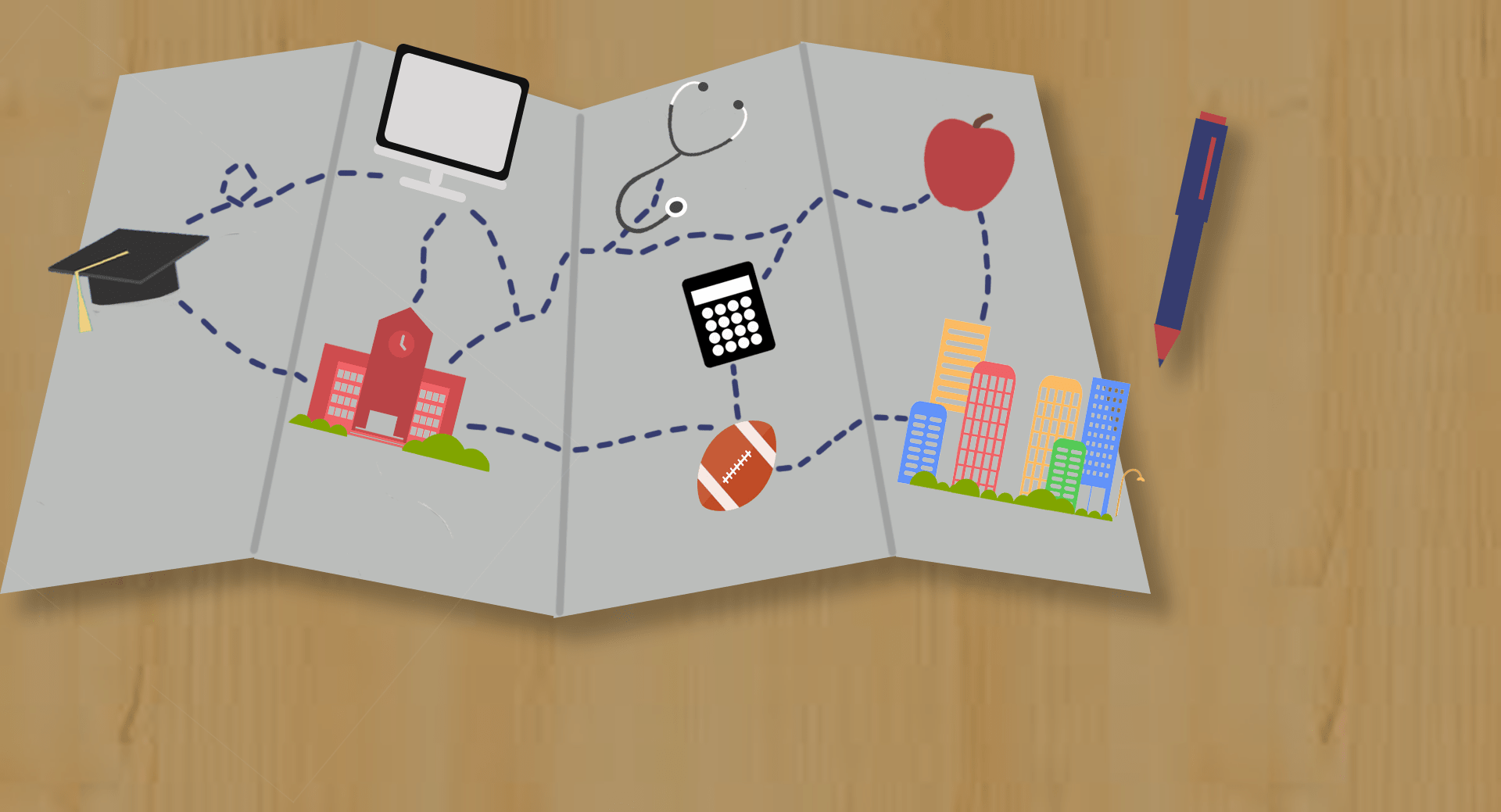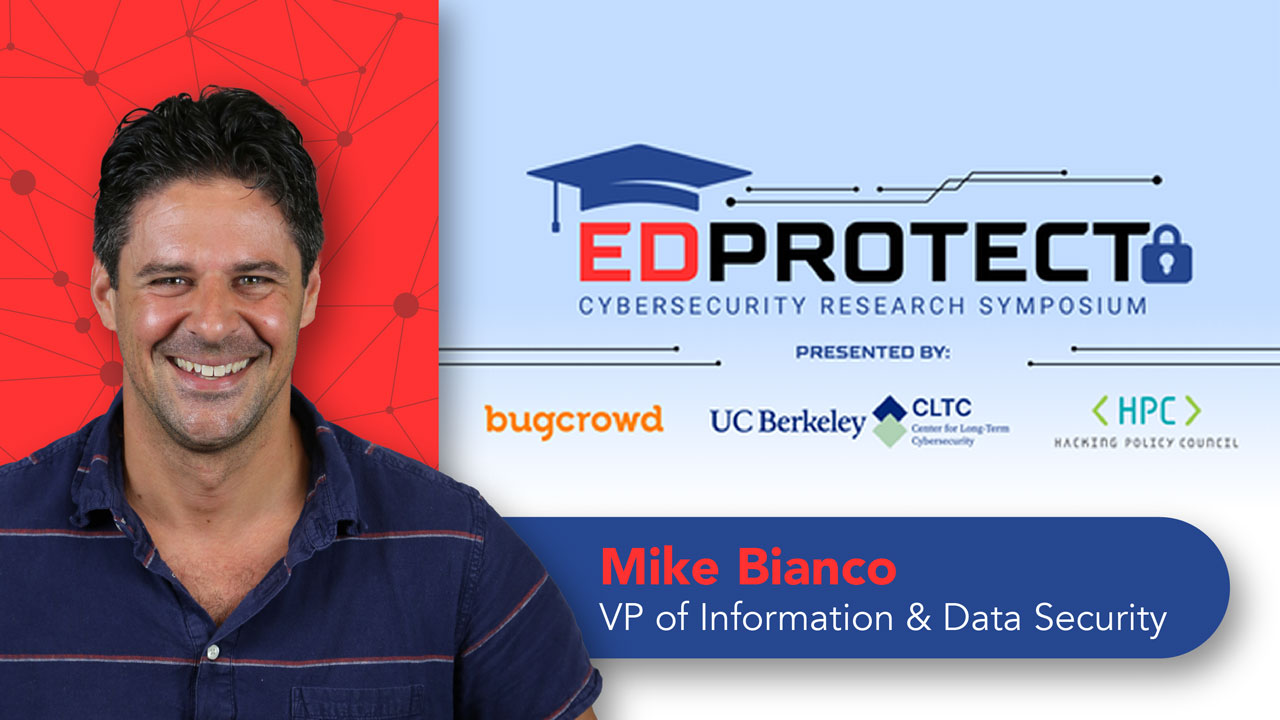What's New in Career Plans?
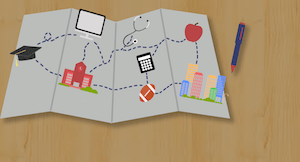
|
Jacob Baumann Product Owner: Classroom and Curriculum |
Every student’s post-graduation aspirations are unique. So too should be the steps taken in high school to prepare for success in what comes next. With Skyward's Career Plans, students can map out their four-year proposals for accomplishing specific graduation requirements and/or endorsements. Once it's set up, the Career Plan can be turned into course requests for a given school year, saving the district time, empowering the student, and streamlining the scheduling process.
Note: If your district decides to use Career Plans, don't forget to go into the Family/Student Access Entity Configuration and enable the Career Plans application.
As part of our commitment to continual improvement, we made quite a few enhancements to Career Plans in the past few months and want to take a moment to give you an up-to-date snapshot of this Skyward feature.
Integration
Career Plans are now integrated with Family/Student Access. That means students (and parents) can take ownership of the plan and make changes to it.Templates
Students can build a plan from scratch or districts can set up templates to assist with the process. If your district decides to create templates, the Mass Copy Career Plan Template to Student utility is available for you to push them out to students, eliminating the need for students to import them.eSign
We added an eSign option so students can verify and sign off on the plans they create. Whenever a change is made, they must sign the plan again. To require eSign, check the Sign Career Plans box in the Career Plans Entity Configuration.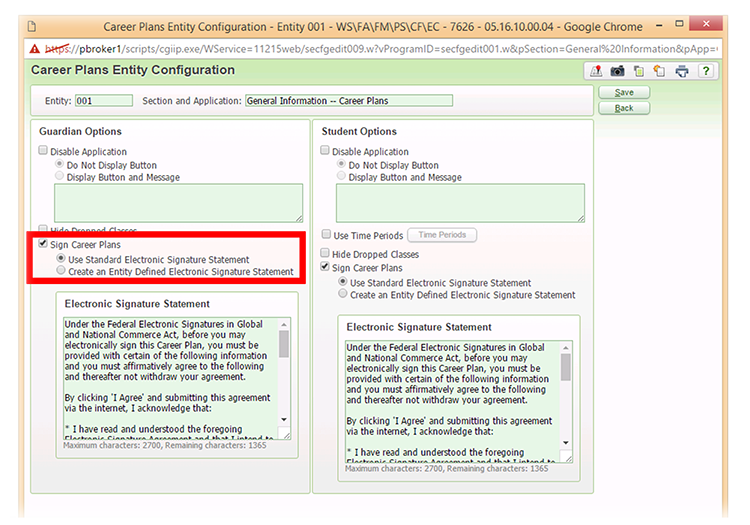
Specified Course Availability
For online course requests and arena scheduling, an option now exists to only allow course selection based on the curriculum placed in a student’s career plan.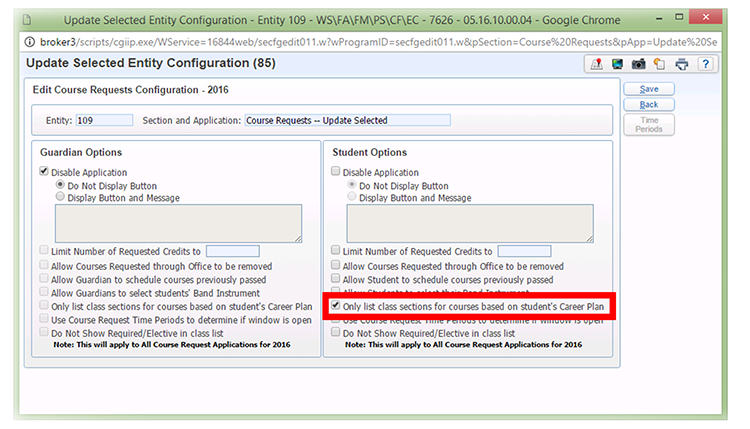
We also added an option to hide specific plans in Family/Student Access. This filter is useful if your district offers curricula that aren’t available to most students, such as a special ed or transfer curriculum.
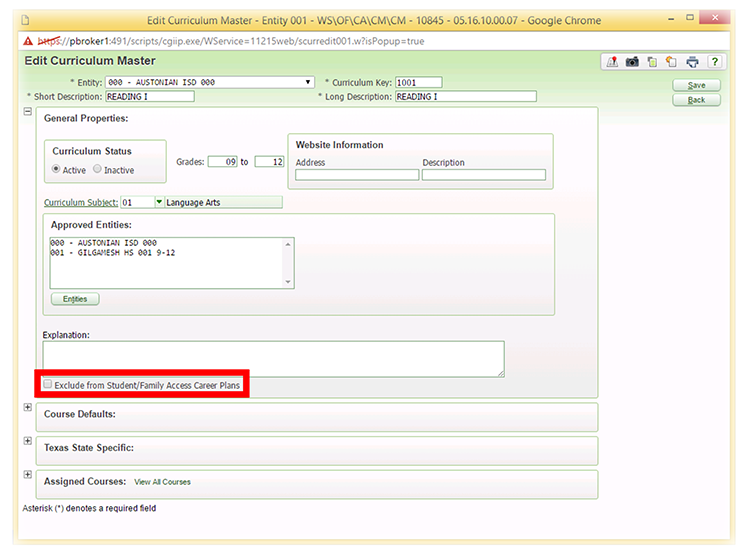
Assigned Courses
Here’s a time saver: For districts with multiple courses tied to the same curriculum, you can set default courses for mass-requesting within future scheduling.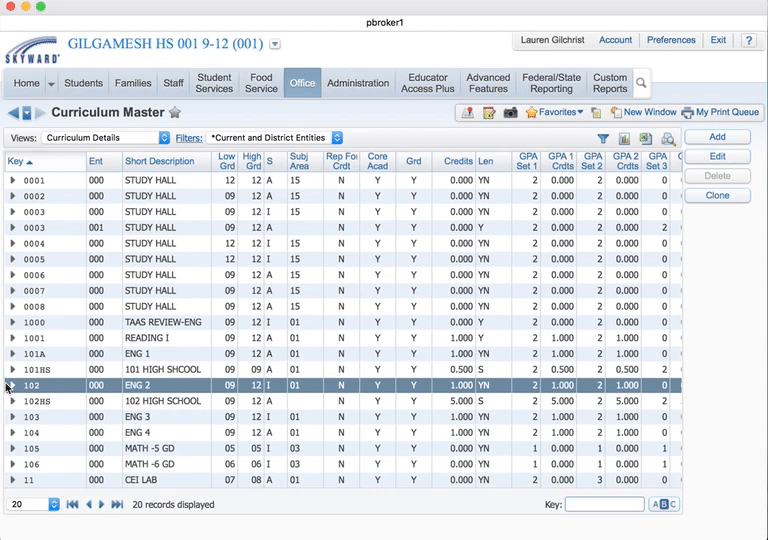
Then, by running the Mass Request Career Plan Courses utility, default courses will be automatically requested for each student. A report will generate listing the curricula that had a course requested and those that did not. It will also explain why any curricula may not have had courses requested.
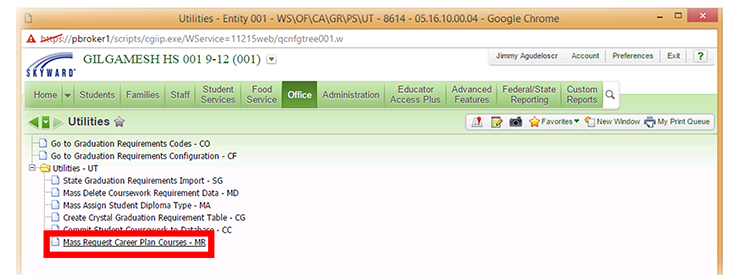
Verification
Administrators have three options for reviewing and verifying students’ plans:- Student Career Plan Detail: This report prints a matrix view of a student’s career plan, which can be easily reviewed.
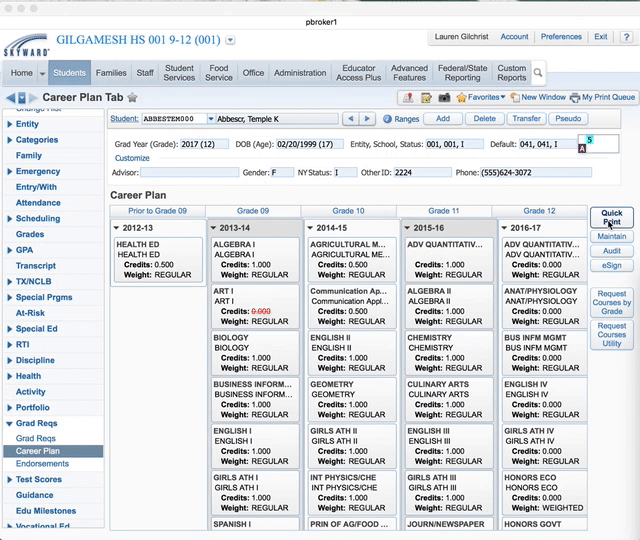
- Students Having a Career Plan With Specified Credit Range: This report can make it easy to ensure students are fully scheduled by pointing out any credit-deficient plans.
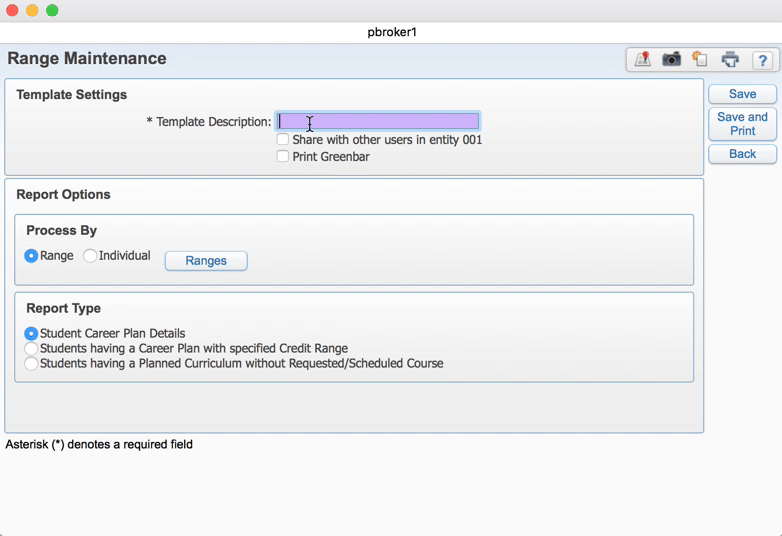
- Students Having a Planned Curriculum Without Requested/Scheduled Course: This utility draws attention to courses that were missed during the requesting/scheduling process.
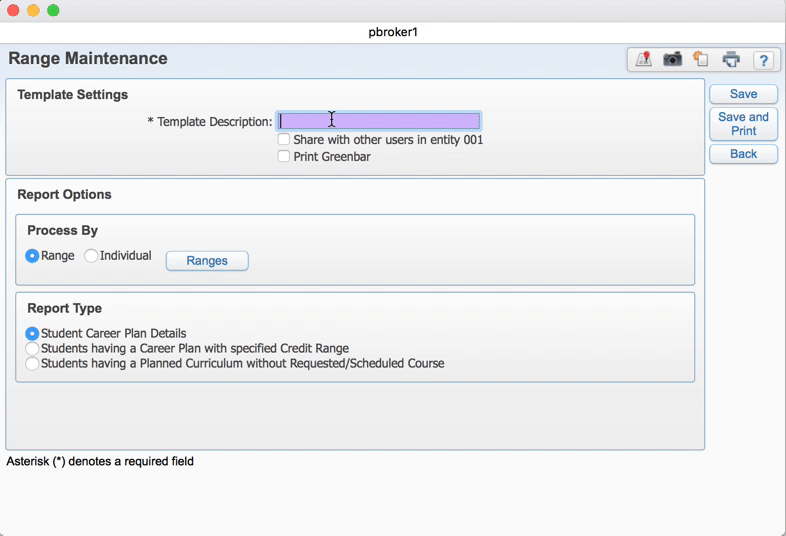
Auto-email
We’ve added the option to send an auto-email whenever a Career Plan change is made. This is a helpful feature for counselors, advisors, principals, teachers, parents, and anyone else who needs to remain in the loop.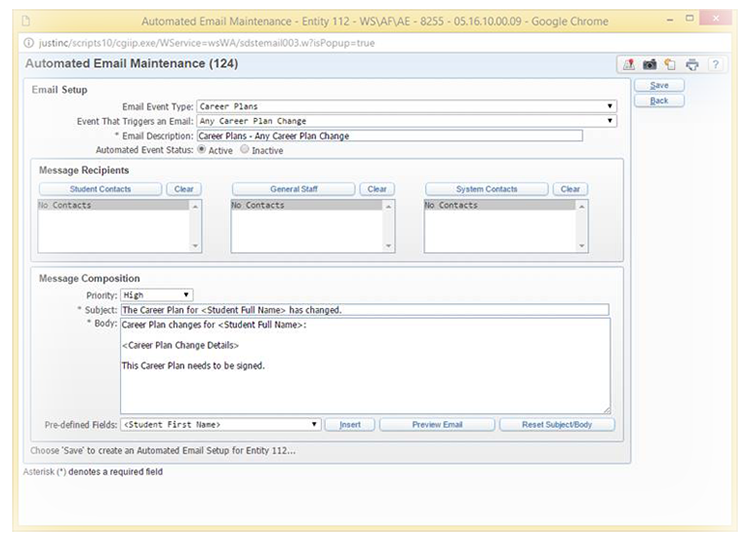
We hope these enhancements will improve your scheduling process and empower your students to take control of their post-graduation dreams. Don’t forget to subscribe to our Educator Newsletter (at the bottom of the page) to stay in the loop on more key updates!
Follow-Up Resource: College and Career Readiness Tools
Give counselors, students, and parents the big-picture perspective they need to make better decisions with our College and Career Readiness Tools.Thinking about edtech for your district? We'd love to help. Visit skyward.com/get-started to learn more.
|
Jacob Baumann Product Owner: Classroom and Curriculum |

 Get started
Get started