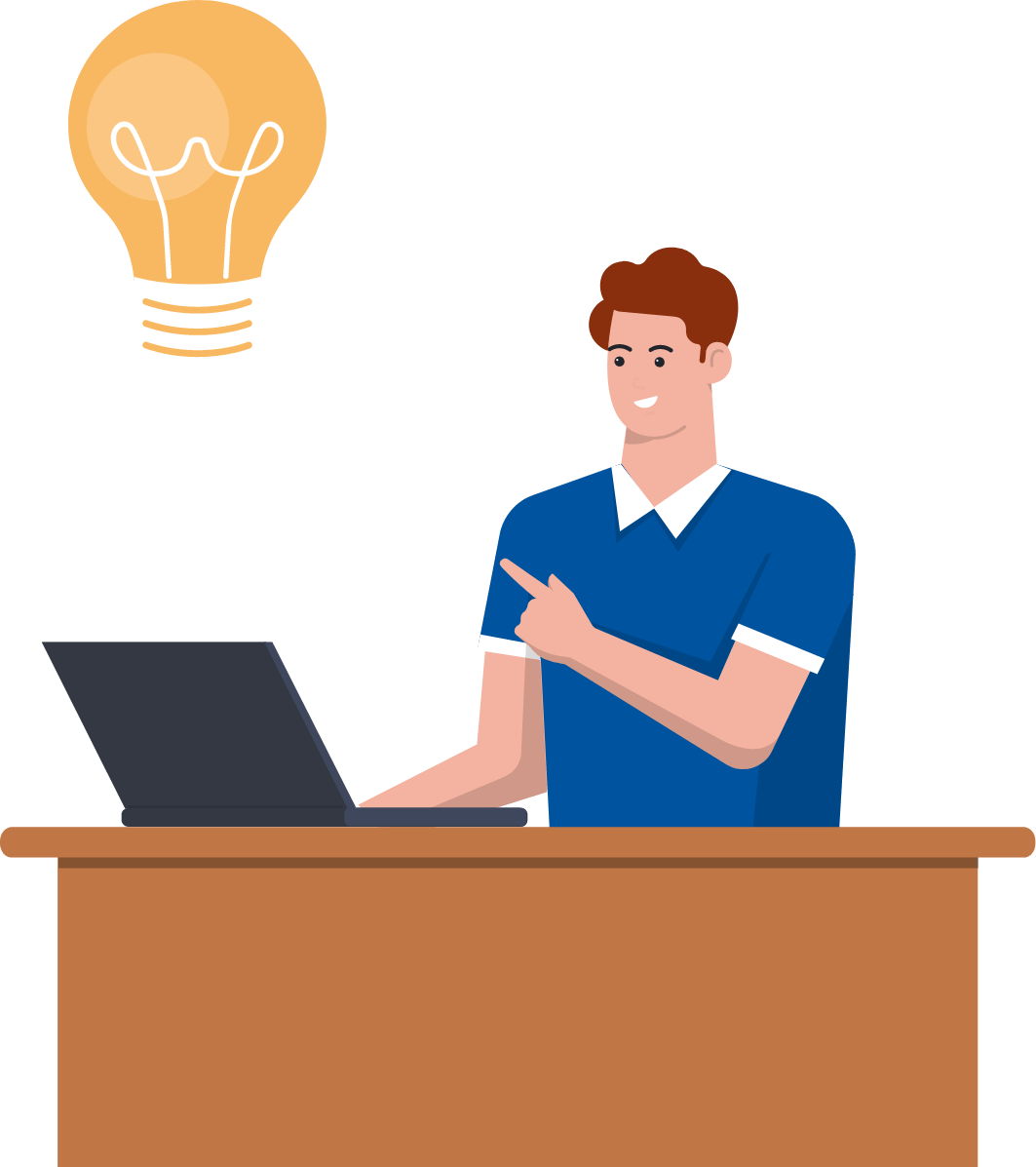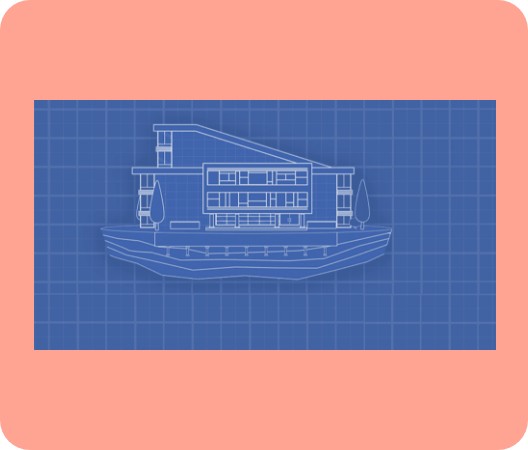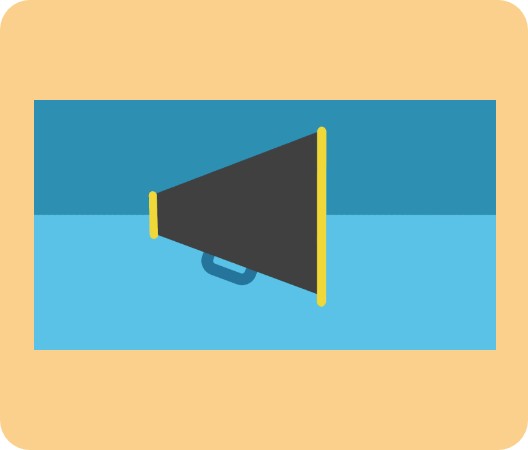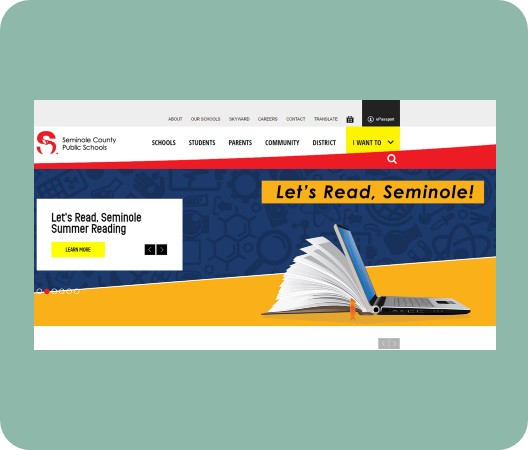Using Technology to Inform + Engage: Districts to Learn From
If your students, families, and employees had more options, would they still choose you? Take a lesson from the districts who already know the answer to that question because of their powerful online identities.

By building your district’s online presence through technology, you can:
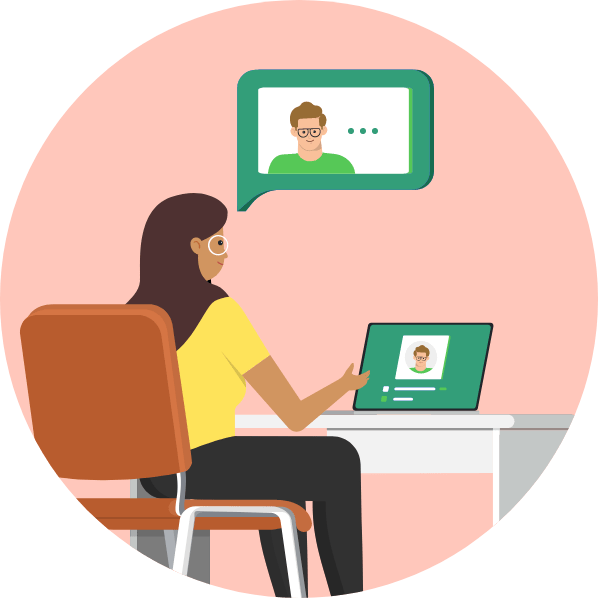 |
|
Encourage ongoing engagement from students, employees, and parents
|
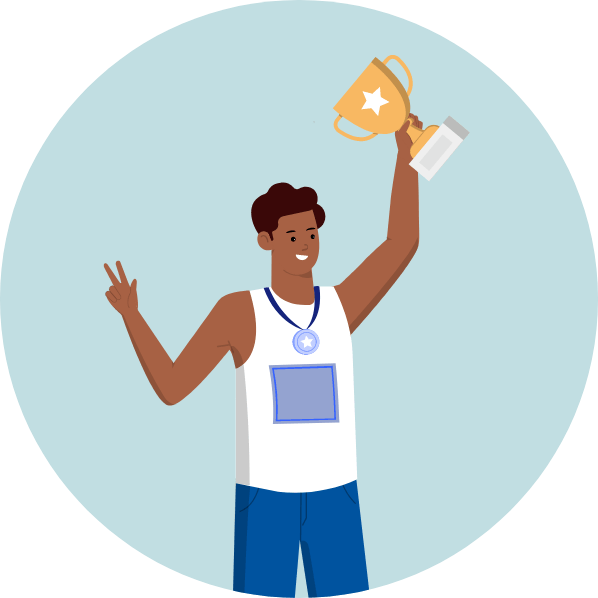 |
|
Stand out to your community
|
 |
|
Communicate a strong culture of performance and success
|
Learn how to engage better with these resources:
10 School District Websites to Learn From: Your website is the first place the community turns to for finding information about the district. Learn the moves to make from 10 districts doing it right:
Read more |
|
89 percent of parents get information from newsletters, emails, or general notices - National Center of Education Statistics July 2020
|
8 Social Media Accounts to Learn From Building a social media presence keeps brand messaging in your own hands. See how eight different districts are managing the conversation online:
Read more |
|
93 percent of schools worldwide use Facebook for marketing, and 50 percent of schools use Instagram, Twitter, and YouTube - Statista, January 2021
|
10 Districts Leading the Way in Video Videos offer viewers a way to peek into your community’s day-to-day life and culture. Check out how 10 districts are using video to make their schools shine:
Read more |
|
92 percent of internet users watch some kind of video content online each week - Kepios Pte., Ltd January 2021
|
Garland ISD: Community Relations and Parent Communication Garland ISD uses their SIS to connect quickly and closely with parents and students every day, upping district-wide engagement. Take a closer look to see how your SIS can do the same:
Read more |
|
56 percent of parents reported being “very satisfied" with the way the school interacts with parents - National Center of Education Statistics July 2020
|
Want to improve your district's digital image? Dig deeper with these resources:
Like what you see here?
Subscribe to Advancing K12 for free monthly articles on leadership, technology, culture, and more.