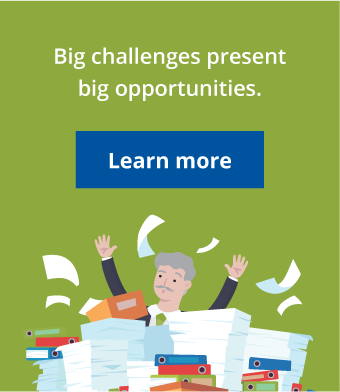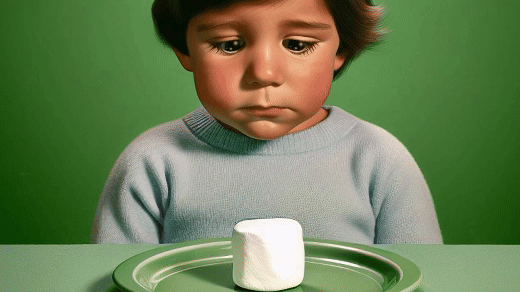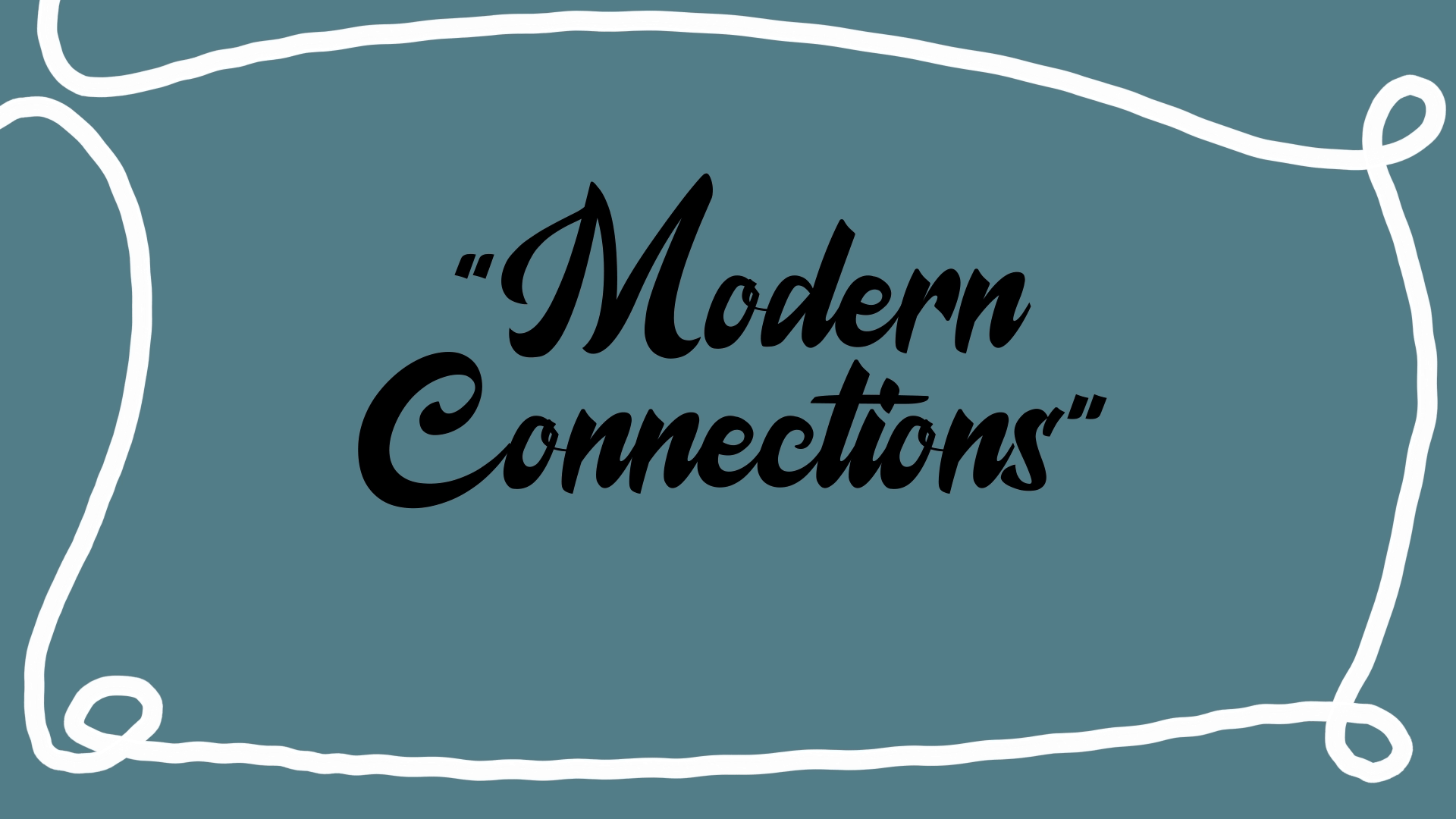4 Critical Components of K12 Data Solutions
#Technology
Erin Werra
by
Erin Werra

|
Erin Werra Edtech Thought Leader |

|

|

|
 |
1. Data access and visibility
Of course, accessing and working with education data makes up the core concerns around edtech purchasing. A solution must meet certain technological requirements and fit the processes your school already has in place. There’s no need to reinvent your way of life to build around a new solution—edtech should fit the routine that already works for your unique needs.Clues the prospective solution you’re considering will meet tech needs mostly have to do with flexibility. An SQL database allows for flexibility in reporting, and data should be able to be imported into any field using custom importing tools. Alignment with K12 data standards such as Ed-Fi makes state and federal reporting easier and permits collaboration between states using nationally accepted data models.
An edtech solution needs to make life easier, not create additional tasks and obstacles. You’ll be able to spot a winner when demos show multiple years of data on a single screen (fiscal or achievement data), showcase flexible reporting, and make it easy to complete more in-depth data mining.
So which is more important: the tech specs or the user experience? Like so many K12 debates, it depends. Learn more in EdTech Battle Lines: Specs vs. UX.
2. Customized screens, dashboards, and home pages
Flexibility is the name of the game in edtech purchasing, and that starts on the very first home screen you’ll land on when seeing the software demonstrated. Why settle for endless clicks and windows when you can instead enjoy a centralized hub of everything you do in your edtech solution?In addition to the ability to customize the screen, ensure you’ll have anything time-sensitive brought to your attention quickly—push notifications, flags, and interactive tiles are just the beginning. Examples include purchase orders awaiting approval, overbudget accounts, reimbursements needed, employee time off, new hire needs, and expiring certifications.
Push the limits of customization to see what’s possible, and perk up your ears for clues this vendor understands the true point of edtech is to lighten the load for educators so they can focus on students’ needs, challenges, and triumphs.
3. Easy to learn
Here’s where the specs vs. UX battle starts to get a little more obvious: is the edtech interface built with users in mind, or even better, using actual user feedback? Navigation can offer a clue here. While it’s always going to look super slick when a pro demonstrator who is in the software every day is at the helm, consider your least-tech-savvy almost-retirees when watching them cruise through screens and clicks and calls to actions (buttons).Support materials should be available free (say it louder for the grifters in the back) and plentiful, with enhanced opportunities for deeper learning and professional development that may come at a nominal cost. You’re looking for a vendor partner who is eager to support you and your users with plenty of options for self-guided learning.
4. Built and maintained in-house
Is this a bold and daring request? No, but it may narrow the options a bit. A solution built, maintained, and enhanced in-house by the same vendor team, not Frankensteined together from multiple solutions purchased over time and tacked on, is not too much to ask for. So why is it a rare find, and what’s the benefit to your team?Districts that choose edtech solutions built with users in mind enjoy flexibility and freedom to build an interoperable system that works best for them. Learn how to ask just the right questions to ensure your interoperability conversation is transparent and productive—and not just empty promises made based on technicalities.
Flexibility isn’t just for the solution itself! Being able to wheel and deal to save money in edtech purchasing can add up to literally thousands of dollars saved year-over-year. Here are four more tips to save money in edtech purchasing.
Instead of cobbling together a solution from spare parts, an edtech vendor enhances their solutions by adding features with the same goals and methods in mind, ensuring smooth and easy-to-customize daily operations for any district, with any goal.
Follow-up resource: Don’t miss our video guide to measuring edtech ROI.
Watch the first video.

|
Erin Werra Edtech Thought Leader |
|
|

|

|

|
 |