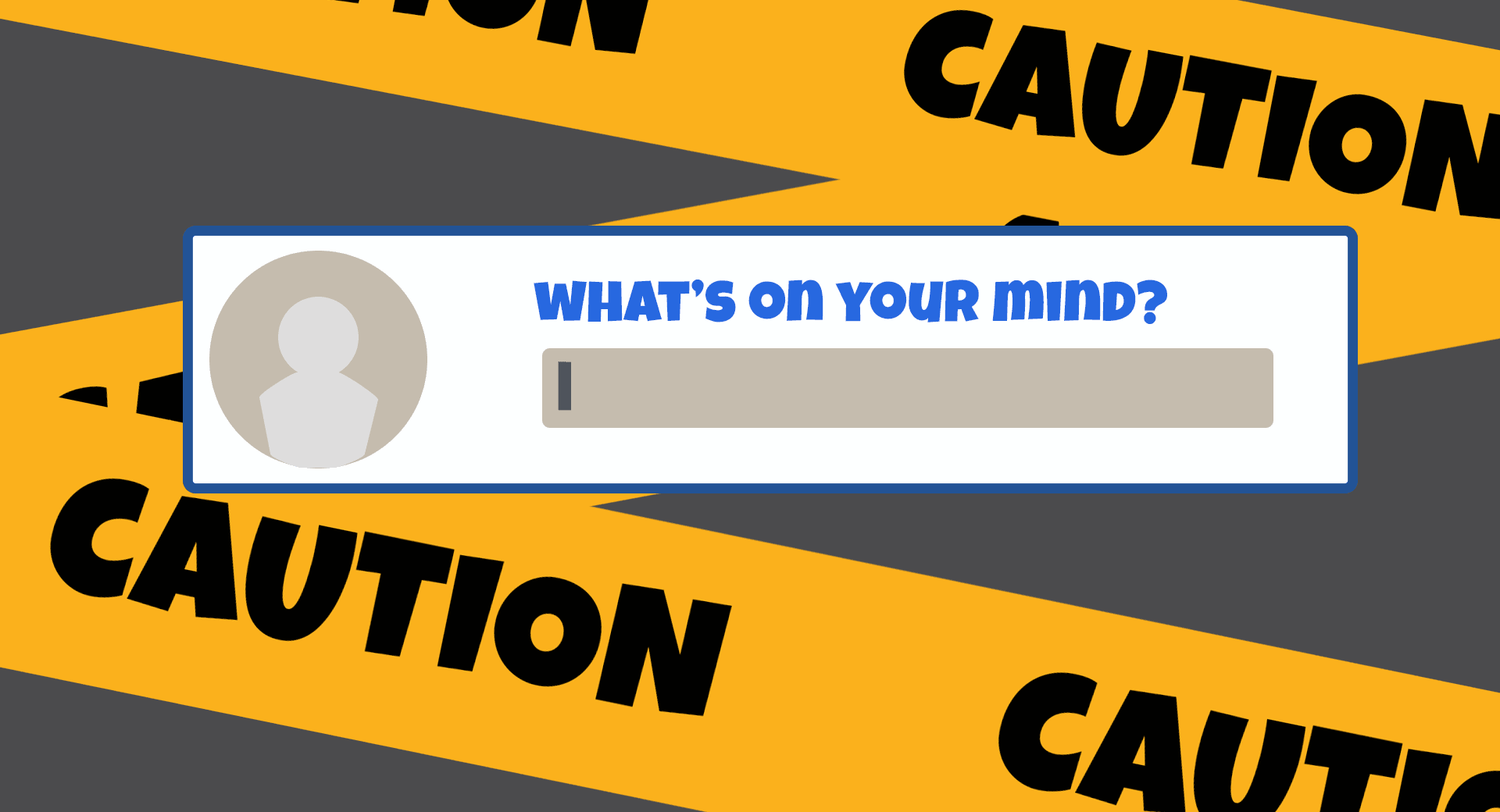
Today’s K12 students are the first group of kids that have used the Internet for their entire lives.
During that time, even those of us with the most analog of brains have embraced social networking sites, which fundamentally changed the way we use the Internet. Just like adults, students love to use social media to express themselves, stay connected to their friends, and learn new things. However, while it might be easy for many K12 students to learn to navigate these platforms, it’s often difficult for them to know best practices around online safety.
This is especially true as the age group of students using social media continues to get younger—according to a recent poll, about half of parents of children ages 10 to 12 and 32% of parents of kids ages seven to nine reported their child used social media in the first six months of 2021.
Whose responsibility is it to keep students safe on social media?
Plenty of opinions abound on who is best suited to teach students about safe social media practices—school districts, teachers, or parents? The truth is, everyone shares the responsibility. Even if teachers provide guidelines on acceptable social media behavior at school, the learning will be more effective if a parent is committed to reinforcing those best practices at home.To help, we’ve put together a list of five tips K12 educators can use in their conversations with students—and share with parents—to ensure social media continues to be a safe and positive part of students’ daily lives:
Pay close attention to privacy settings
The first step to positive social media experiences for students is to have them select their privacy settings for each of the platforms they use. While privacy settings might differ depending on the social media platform, they’re put in place to help users control who sees their posts and manage their online experience.Helping students understand their privacy options even before they start sharing photos and information on social media platforms can go a long way toward online safety. Many social media sites default to more public settings, and leave it up to the user to choose their own experience. At a minimum, suggest students set their profiles to private so that only their friends and followers can see what they’re posting—and take it one step further by showing them how they can limit who sees a specific post.
Tip: The Common Sense Privacy Program evaluates popular applications and services for children and does the heavy lifting of putting all the privacy practices of hundreds of games, tech platforms, and social media networking sites in one convenient place. The site gives a pass/warning/fail grade for each of the products, and gives an overview of what data it collects, whether the data is shared, and whether parental consent is needed.
Let friends and family know about social media preferences
Everyone is different when it comes to how much of themselves and their lives they want to share with the world. Students can be the gatekeepers of their social media by being proactive about their content and who sees it. They can also let others know about their preferences.For example, if they’d prefer not to be tagged in photos, or in a post where a location is being shared, let them know it’s important to have those conversations with family and friends up front. And, if a friend posts something about them that makes them feel uncomfortable, don’t be afraid to speak up and ask them to take it down, or ask permission before posting in the future.
Assume everything posted is public
Even if students have set their privacy settings so only their friends and followers can see what they post, it’s good to remind them that anything shared to social media is never truly gone. Even if a photo, post, or comment is deleted, someone can always save an image or take a screenshot.The same holds true for personally identifiable information. Students sharing their date of birth, home address, phone number, and any other information that would make passwords easy to guess on a post or comment can create unintended physical or online cybersecurity risks. The more information that’s posted, the easier it is for an experienced hacker to put all the pieces together and gain access to a student’s account.
Connect with people you know in real life
One of the best aspects of social media is how it connects us to people from all over the world—so, when a student sees a notification that someone they don’t know wants to be their friend or connect with them online, it’s natural that it’d be a little exciting. It’s always a good feeling when someone wants to be your friend.However, not everyone on social media is who they say they are. “Friend” requests can easily be bots who will spam others students are connected with on a particular platform, or fake profiles (engineered by a real person) for the purpose of cyberbullying. Encourage students to only be connected on social media with people they know and trust, or those that are friends of friends—and walk through how to block someone on social media if they’re creating an uncomfortable situation.
Protect accounts with a strong password
If you’ve ever had your account compromised on social media or a website, you know the importance of having a strong, unguessable password. Weak passwords are one of the most common cybersecurity breaches—they’re a gift to hackers, who can use them to get into accounts, post information on your behalf, and try to lure your friends to click on links that look legitimate.Students might be tempted to create social media passwords with personal details to make them easier to remember—their birthdays, the street they live on, or the name of their pet. Teaching them some simple password creation guidelines will help protect them and keep their accounts safe.
Here are some simple guidelines that students can use when creating their passwords:
- No less than eight characters long
- Contain a variety of numbers, letters, and special characters
- Steer clear of using names, birthdays, and other common information as part of a password
- Change your passwords every few months
For many students, social media holds the key to helping them feel supported, connected, and empowered. It can facilitate moments of fun and laughter (just like it can with adults—who doesn’t love a good TikTok dance video?). With a little guidance, schools and parents can work together to help students cultivate responsible social media habits, while making sure they get to experience all the positive aspects of being online.
Follow-up resources: Safe social media practices for K12 students are just one part of helping them be good digital citizens.
For other helpful tips, check out Kids’ Digital Citizenship Skills are Non-Negotiable and Talking to Parents About Digital Citizenship.WHAT'S NEXT FOR YOUR EDTECH? The right combo of tools & support retains staff and serves students better. We'd love to help. Visit skyward.com/get-started to learn more.

|
Emily Katz Edtech Thought Leader |




