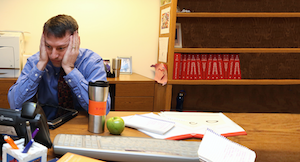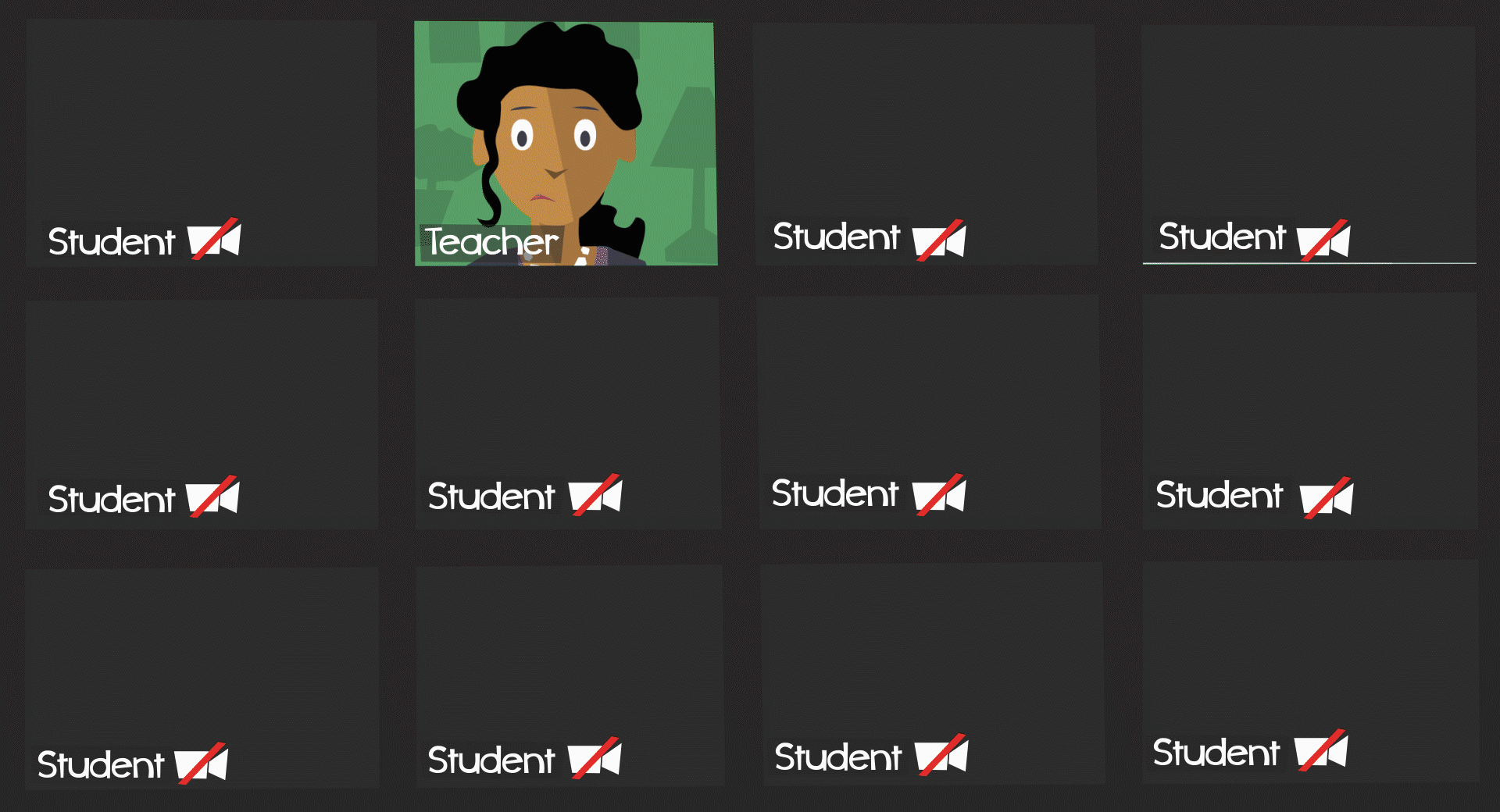
Teaching during the pandemic has been unlike anything else, but one of the more disorienting upside-down feelings has got to be swapping a classroom full of bright, engaged learners for black boxes in a Zoom grid.
Is there anybody out there?
At the same time, teachers are aware of the magnitude of asking kids to open a portal into their private home lives. Not every kid feels comfortable inviting their peers to peer at their living space. But staff in districts across the nation are also desperate to know: are kids safe? Are they listening? What can we help them with today?
Just nod if you can hear me.
Here are 10 ideas to gently encourage kids (and let’s face it, remote workers too) to open a window to greater understanding and connection during a remote meeting.
1. Give attainable work-from-home tips
Give a tour of your own setup, simplified to be attainable for most students. Some examples may include choosing a place that will stay quiet (if possible), access to electricity, a neutral backdrop, and keeping all food and drink away from devices. Headphones are a huge plus if they are attainable for students. (If students are struggling to get headphones, Alice’s Kids can help.)Students may also benefit from a tutorial on using virtual backgrounds, if your software supports that option. Virtual backgrounds either blur the surroundings or apply a filter over them, so students can enjoy more privacy.
2. Make privacy a priority
Privacy expectations help create a culture of respect within a space, in this case a remote one. Work together to come up with a set of 3–4 ground rules for a respectful culture in remote workspaces. Here are a few examples:- No screenshots or recording our friends without consent.
- Take 5 minutes before class to prepare for classmates to see our space, including our bodies.
- Cameras don’t have to be on 100% of the time every day, but we appreciate saying hi or checking in.
3. Unearth their humanity—be vulnerable
Even if a kid is in a position where they can’t or won’t turn on a camera, they see their teachers struggling. Teaching to a group of black squares won’t ever capture the same feelings as a roomful of faces, and it shows. Challenge yourself and your team to open up. That vulnerability is humanity. Each student gains an opportunity to show compassion—a mini-SEL experience. Maybe with a bit of encouragement they can push their own uncertainty aside and become a face instead of a black square.4. Share stories
A huge part of what we’re missing is the camaraderie in the classroom. Having some open forum time to simply connect might be beneficial and lay the groundwork for students feeling comfortable enough to participate on camera.5. Offer visual alternatives
Teachers adapted almost immediately to districts starting the school year remotely, right down to creating a welcoming space for students—albeit digital. Bitmoji classrooms popped up and caught on especially for younger learners. But the idea of creating an avatar (a digital representation of yourself) isn’t new. Students who are less enthused about being on camera may respond better to submitting a digital representation of themselves.These representations don’t have to be realistic to be effective. In fact, for some students, crafting a new image is freeing, gratifying, and empowering. The possibilities are really endless, as long as the avatars created support the respectful digital environment the class is working to create.
6. Selfie challenge of the day
This is a smooth option to boost short-lived participation, but sometimes a quick check-in is all that’s needed to reassure staff students are doing okay. Issue a selfie challenge of the day (with a bowl of cereal, facing away from the camera, with one shoe on your head, the weirder the better) and then count down to the big group reveal, do a roll call, or simply have kids reveal their selfie when they’re ready. Participation over perfection.7. Get silly
Reward the behavior you want to see. Stickers are a great option for rewards—especially ones you apply to your own face.But in all seriousness, thinking up a goofy icebreaker-style reward for the students who choose to turn on a camera in class might just unlock the next level of faces on the grid.
8. Accept a small level of participation
In a perfect world, remote school would have a lot of similarities to regular school. There’d be a high level of participation and conversation, students would arrive on time and ready to learn. But the world is far from perfect, so we aim high and accept a wide range of results. However, like opposing ends of a magnet, sweeping requirements might chase away participants more than attract them.Even if a student is willing to check in with camera on or pop in and out, give them a bit of grace as long as their usage isn’t disruptive. Students may have to stay mindful of internet usage with data caps, so keeping a camera on can mean the difference between rationed productivity and completing their work fully.
9. Sign up for camera-on days
This trick is helpful for students who need to prepare their space or who share with other family members. They may sign up in advance for days to keep their camera on (even to just check in), so everyone knows what to expect ahead of time—and so their teachers know they’re trying and they do care, even if circumstances aren’t the best.10. Ask kids to demonstrate in advance
Yet another type of student may question why cameras are necessary at all. One reason can offer some life experience for students: demonstrating a class topic on camera for their peers. Presentation skills matter, and some of those questioners might benefit from the experience.Chances are, none of these techniques alone will turn all your students’ black squares to faces. But by giving these techniques a shot, we hope you’ll see a marked improvement in class participation and engagement.
Follow-up resource: Remote learning risks
Beware these 5 threats related to COVID-19 and remote learning.WHAT'S NEXT FOR YOUR EDTECH? The right combo of tools & support retains staff and serves students better. We'd love to help. Visit skyward.com/get-started to learn more.

|
Erin Werra Blogger, Researcher, and Edvocate |
Erin Werra is a content writer and strategist at Skyward’s Advancing K12 blog. Her writing about K12 edtech, data, security, social-emotional learning, and leadership has appeared in THE Journal, District Administration, eSchool News, and more. She enjoys puzzling over details to make K12 edtech info accessible for all. Outside of edtech, she’s waxing poetic about motherhood, personality traits, and self-growth.