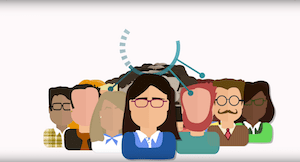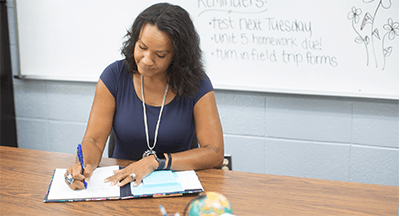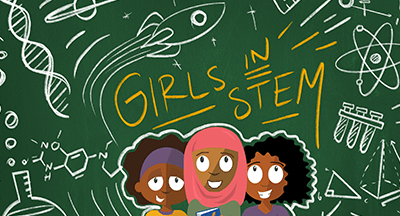EdTech Playbook: Moving to a New Student Information System
 BY Advancing K12 Staff
BY Advancing K12 Staff

The decision to move to a new (presumably better) student information system is exciting. But the logistics of actually making that move? Not so much.
In this EdTech Playbook series, we walk you through the five phases of an SIS implementation, with an eye toward proven strategies most likely to lead to a positive experience. While every vendor handles this process a little differently, these videos are solution-agnostic and centered on what you can do internally within your school or district to set yourself up for success.
Phase 1: Project Kickoff
Highlights
- The move to a new SIS is a significant project—moreso than the adoption of just about any other kind of software.
- If you have someone with a project management background on staff, it's best to put him or her in charge of this project.
- The brief lapse between when you sign your contract and when you get to work is the ideal time to put out some clear, detailed internal communications. Lead with the "Why," before getting into the "How" and "When."
- The last thing you want is for your staff to feel like they have no idea what's going on. The kickoff stage is the best time to preempt those concerns.
- Consider forming small teams to manage what comes next, including:
- Hardware and network experts
- Internal trainers
- Data stewards
- Communicators
Phase 2: Data Migration
Highlights
- This phase does not get a lot of publicity, mostly because it only directly affects a handful of people.
- Despite its small reach, your data migration can make or break your implementation timelines.
- Depending on vendor, this process may rely on automation, spreadsheets, or manual entry.
- Start by identifying the subject matter experts for various parts of the system—registrars, principals, counselors, special education directors, etc.
- Be clear about expectations regarding data review, cleanup, and vendor communication.
- Block off time after your training is complete to evaluate and verify the accuracy of your "final" conversion before the school year starts.
- Avoid the trap of "garbage in, garbage out." Use this opportunity to start with as much of a clean slate as possible.
Phase 3: Training
Highlights
- Nothing is more critical to early buy-in and long-term success than a confident and knowledgeable team.
- The case studies you read of districts changing cultures and saving hundreds of thousands of dollars don't just happen—they're the result of strong leadership and a professional development culture.
- Get proactive about supplementary materials, documenation, and self-serve training options.
- Be aware of the retention and knowledge gaps so often associated with direct instruction. These can be mitigated with persistent coaching and support.
- Confirm all stakeholder groups are equipped with (at the very least) foundational knowledge and resources before they are asked to start using the system for day-to-day tasks.
Phase 4: Rollout
Highlights
- Five things every person on your team should know before going live with your new SIS:
- When am I supposed to start using the system for real?
- What are my login credentials and how do I reset my password?
- What should I be using the system for?
- What resources are available for training/support and how are they accessed?
- How should I respond to potential questions from parents and students?
- For parents and students, your rollout communications may be their only insight into your move to a new SIS (and parent portal). These are the questions they most often struggle with:
- What are my login credentials and how do I reset my password?
- Who do I contact if I need to make changes to my account?
- What can I do in the system?
- Is there a mobile app and where do I find it?
- Where can I find training resources to help me use the system?
- Consider communicating these things multiple times through multiple channels.
- First impressions matter, and a bad one can discourage your community members from using the tools you now have in place.
Phase 5: Support
Highlights
- At this point, you've pretty much accomplished what you set out to do. You've moved to a new SIS.
- This post-launch advice should help you save time, money, and headaches down the road.
- Effective leaders know how to turn technology into tangible results by maintaining a laser focus on the human element.
- This means tying features, functionality, and enhancements back to real-life goals and processes.
- Will your end users always know where to go when they have questions about your SIS?
- Will your new hires always be onboarded with the knowledge they need to get the most out of your SIS?
- If one of your key SIS experts leaves the district, will someone else be able to step in and fill their role?
- High-functioning districts typically have these things in common:
- Transparent, accessible technology support teams
- Ultra-proactive professional development and training strategies, including dedicated sessions, customized tutorials, and embedded tech coaches
- Active connections within the SIS vendor's community and ongoing awareness of enhancements and best practices.
Follow-up resources: More EdTech Playbooks like this
- Get started with social media in the Twitter Playbook for Educators
- Familiarize yourself with terminology and use cases in the School Data Playbook
- Learn how to leverage an underappreciated communication resource in the Parent Portal Playbook
- Build a stronger web presence with the District Website Playbook
- Change the course of professional development forever with the Digital Badging Playbook
WHAT'S NEXT FOR YOUR EDTECH? The right combo of tools & support retains staff and serves students better. We'd love to help. Visit skyward.com/get-started to learn more.

|
Advancing K12 Staff Edtech Thought Leaders |