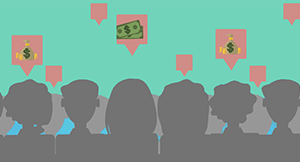Is your system working as hard as you are? It should be working harder than you have to!
Here’s how easy it can be to import your budget into an ERP system and prepare for a new fiscal year.
Multiple budget source files
First, budget versions need to carry over in the system year after year. Why should your business office team have to re-enter data that’s already available? Next, the system needs to be smart enough to handle mass changes. Allowing mass changes and importing spreadsheets will make quick work of budget entry.Different ways to view last year’s budget help as well. The system should be smart enough to offer multiple starting points: the prior fiscal year’s budget, the prior year’s amended budget, and the amount actually spent last year, as well as specific amounts.
Being able to work with a variety of sources allows the business office to quickly correct mistakes or update the budget as it is amended or approved. Using a specific amount makes it possible to zero out an account or line item.
If the business office is starting fresh, upload a simple two-column spreadsheet stating the account name and budget amount. Check how many records the system can import at once—but be aware importing hundreds of records at once may bog down the process. Sophisticated ERP systems offer filter options to display only certain accounts, various amounts of detail, and grand totals.
Spot errors fast
Does your ERP system flag errors automatically? It should! Possible errors might pop up in the account list. The system will show you exactly which line is not working the way it should so there’s no time wasted hunting it down.Next, if fund amounts are changing or doubling oddly as you work in the system, it’s easy to run a mass change to zero out the accounts that are duplicated. The ability to make mass changes saves tons of time and headaches.
Open vs. adopted budget settings
The budget is open until adopted by the board. If only certain parts of the budgets have been approved, it’s possible to keep accounts open and editable for budget amendments. Once every piece of the budget is approved, run the process that closes the budget to editing. This section also allows the business office team to sort and filter fund by fund.Security groups restrict access to only a few
Multiple people can work on budget and account entry, but only if they have been added to an approved security group. Using security groups allows only those with a vested interest and knowledge of the system to see and manipulate data in certain screens or parts of the ERP solution.Instead of manipulating settings for hundreds of personnel, maintain security clearance groups. Add the relevant personnel to the proper security clearance group and they’ll be able to see the screens they need to do their work.
Once the budget is added, amended, and adopted, your team will be able to see the amounts as they enter purchase order information. And, this time next year, you won’t have to start the whole process over manually. Keep the data you used this year, make changes as needed, and cut down major manual data entry time, so your team can focus on other priorities.
Curious about what this process might look like for your district? Let’s chat.
WHAT'S NEXT FOR YOUR EDTECH? The right combo of tools & support retains staff and serves students better. We'd love to help. Visit skyward.com/get-started to learn more.

|
Erin Werra Blogger, Researcher, and Edvocate |
Erin Werra is a content writer and strategist at Skyward’s Advancing K12 blog. Her writing about K12 edtech, data, security, social-emotional learning, and leadership has appeared in THE Journal, District Administration, eSchool News, and more. She enjoys puzzling over details to make K12 edtech info accessible for all. Outside of edtech, she’s waxing poetic about motherhood, personality traits, and self-growth.