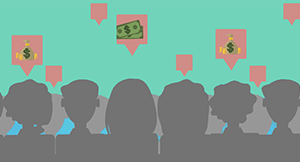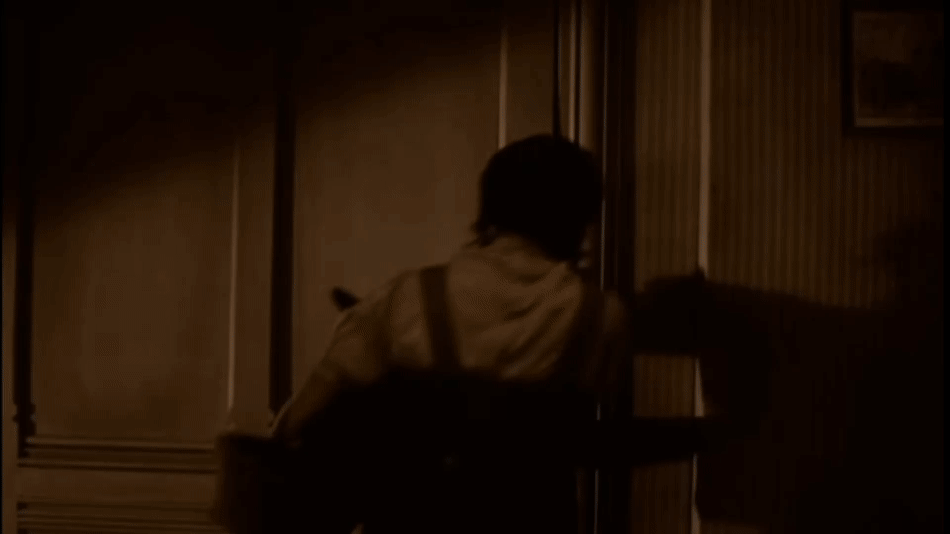
People tend to move through life one foot in front of the other, eyes on their own yellow brick road. That might be alright if you’re taking over the farm in Kansas and not as concerned with the wide world. But if you’re adventurous enough, a rich spectrum of experiences is revealed in the periphery.
Thinking about how to implement truly accessible edtech may feel daunting at first. Dive into the three main objections and learn how universal design is a Technicolor dream once you get used to the idea.
Myth 1: Accessibility requires expensive rebuilding
So many solutions have accessibility features built-in, even if they’re not the default. Let’s explore some in Microsoft Office, particularly PowerPoint presentations.In PowerPoint, MS Office offers:
- auto alt text
- live captions and subtitles
- accessibility checker
Automatic alt text provides a text description of any image you place in a PowerPoint presentation. Alt text is useful for situations ranging from blindness to a low Wi-Fi signal—it condensed the image into a readable message. Since auto-generated text can result in errors, read through the alt text before using the presentation.
Live captions and subtitles exist in many, many different programs used in classrooms. The use of subtitles brings up an important paradigm shift for educators embracing universal design: Rather than assuming no one in the classroom will need subtitles because everyone is able to hear, consider who might use subtitles to learn better. Remember, universal design isn’t about diagnosis—it’s about providing tools anyone can use to have a better experience.
Myth 2: Accessibility sticks out like a sore thumb
Universal design helps everyone. It’s also really pretty to look at, walk through, and exist within.This video goes into detail about a classroom that uses universal design to be accessible to as many students as possible. There are accommodations for mobility, lighting, visual aids, and adjusting presenter tools.
See for yourself in this video tour.
When it comes to universal design, even if it was ugly, it’s worth sacrificing aesthetics to help a student learn.
Myth 3: There are more individual needs than we can possibly meet.
Wait, this one is technically true, but not in the way you might think.

While it’s absolutely black and white clear as crystal that meeting each individual need presents a Sisyphean task, that’s not our goal.
The goal of universal design is to provide tools designed to help everyone, not only folks who use visual, auditory, or mobility aids. Regardless of what ability or inability a person has, truly accessible design creates a usable and comfortable experience for everyone at the same time.
Another way to think of it is to consider the importance of students needing intervention working alongside peers at grade level. Not every student may be meeting grade-level benchmarks, but every student needs socialization and peer interaction.
Universal design creates a user experience for everyone. It’s not limited to certain diagnoses or abilities. Rather, the concept aims to create a world of technology accommodations comfortable for any student in any school setting.
And that’s a horse of a different color.
Follow-up resource: Universal design clues
Find 20 green flags for universal design in edtech.WHAT'S NEXT FOR YOUR EDTECH? The right combo of tools & support retains staff and serves students better. We'd love to help. Visit skyward.com/get-started to learn more.

|
Nou Chee Her Edtech Thought Leader |
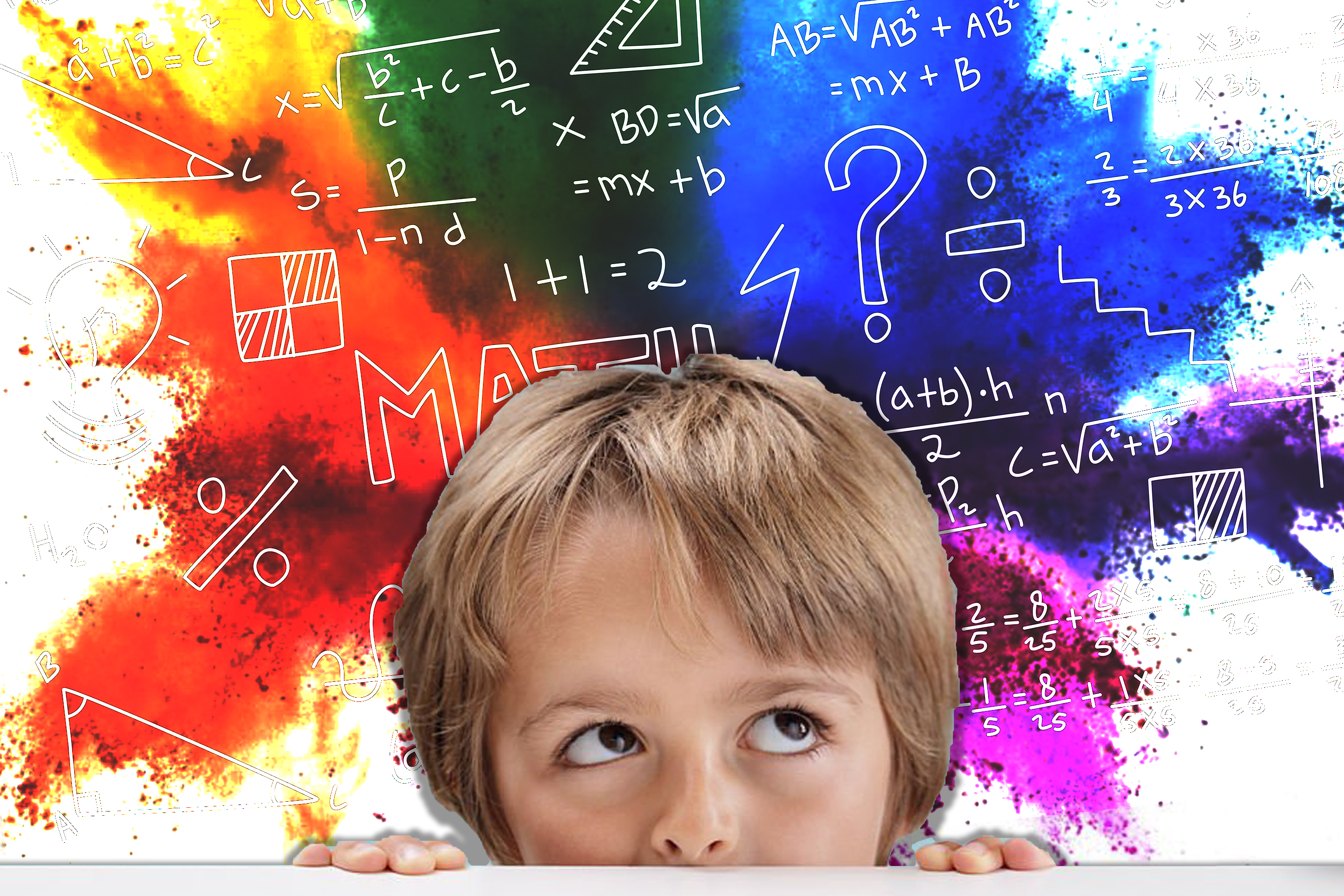

-(1).png)