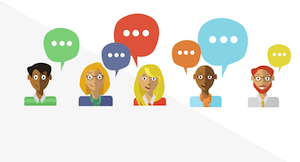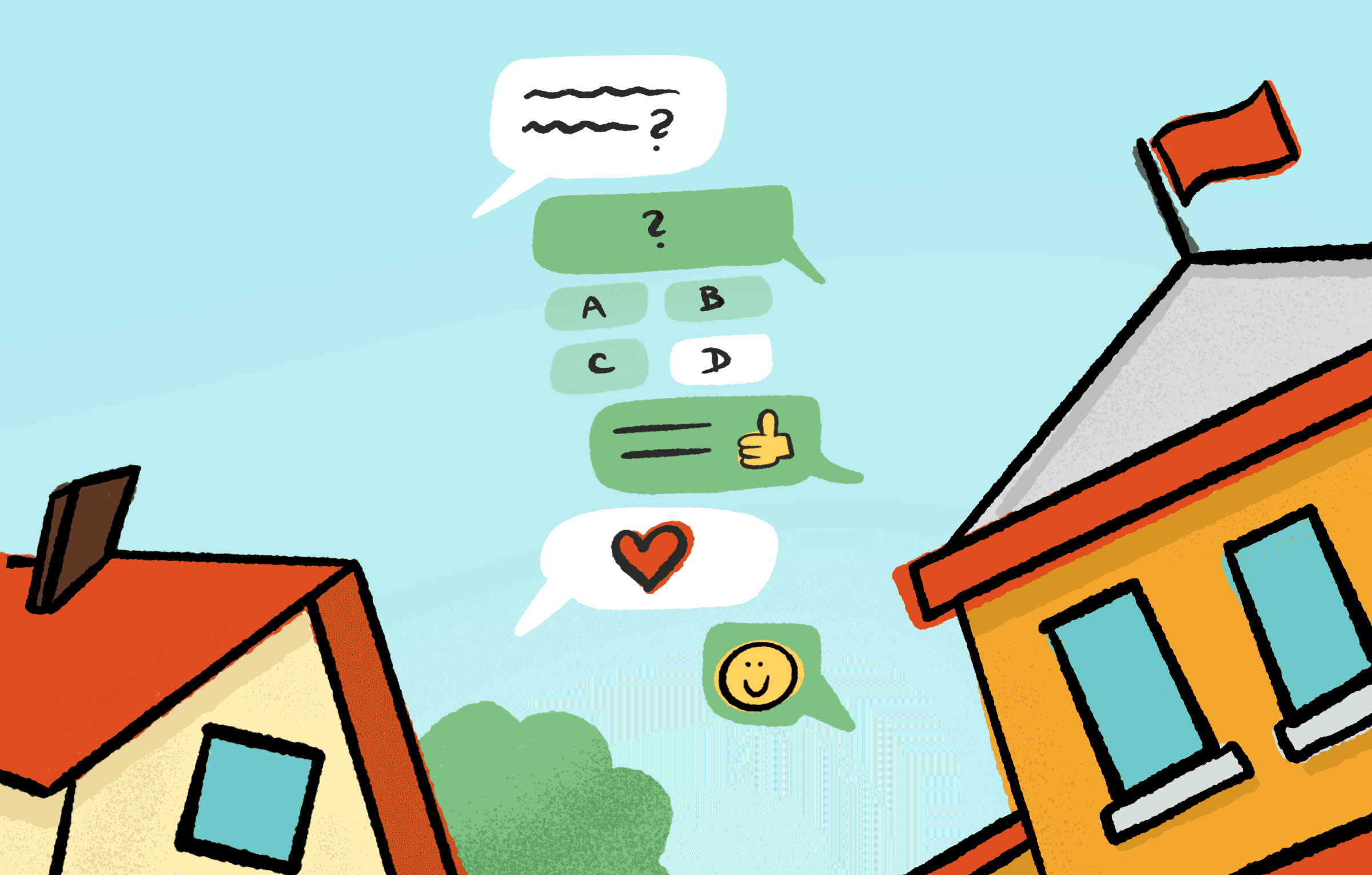
If we’ve learned one lesson over these last two years, it’s that there’s no such thing as too much communication between K12 schools and parents or guardians.
One way that schools can streamline and save time is by creating automated communications like text messages, push notifications, emails, and more. These messages meet parents where they are—their smartphones or computers—and can add to the strong sense of parent engagement you’re working hard to cultivate. Automated messages might also annoy parents if they come across as too impersonal and undo a bunch of great community outreach without you realizing it—especially if they’re coming from your district.
The good news: automation doesn’t have to be cold and robotic—and it can be easily adapted to your school’s tone, voice, and culture. Here are a few pieces to consider as you’re developing these parent communications via your student information system:
Big words aren’t equal to a good impression.
As K12 educators, there’s no shortage of vocabulary and language that you might use on a daily basis that your parents simply won’t understand. When you’re working on your automated messages, keep an eye out for instances when you’re using a 50-cent word (i.e. initiative) where a 10-cent word (i.e. plan) will work just as well.Using simple language ensures parents clearly get the message you want to convey, and it also can help build trust and credibility as you continue to communicate with them throughout the school year. If you do need to use a larger word or an unfamiliar phrase, it’s helpful to define it within your communication so that everyone’s on the same page. Simple language also sets up success for translation services for families who speak another language at home. Accessibility for families can boost engagement across language barriers.
Strive for informal yet professional language.
Imagine that you’re looking forward to getting a package you’ve ordered, only to learn that it will take a few more days than expected to arrive because of bad weather. Which one of these automated messages would you pay more attention to if it popped up in your inbox or on your phone?1) “We regret to inform you that your delivery will be delayed due to adverse weather conditions. We sincerely apologize for the inconvenience, and expect this to be remedied shortly.”
2) “We’re sorry, but your delivery will be late because of unexpected bad weather. We only expect the delay to be another 1-2 business days, and if something changes, we’ll let you know!”
Our vote is for #2, and we’re guessing it’s the same vote most of your parents would have. Parents receive countless alerts and messages throughout the day, and infusing a dose of warmth into your automated messages can help cut through the noise and help parents further connect to the school culture and the community.
Be thoughtful about tone and calls to action.
When speaking with someone in person, your tone clarifies and conveys meaning—it’s the attitude you have when you’re communicating. Tone is also important in written communications and automated messages as well; it helps you better relate to your parents’ emotions, interests, and needs, and it’s a key way to build connection.Sending a message with news you’re genuinely excited about? Consider using an exclamation point—sparingly, of course!—to make your point. Emojis are universal at this point, and they might work to convey a range of emotions that are hard to do with words. Truly grateful for parent support around a recent school challenge or plan? Make sure to strike a thankful, appreciative tone.
Similarly, try to incorporate these same tones into your calls to action:
- If you’re looking for parent volunteers, try an enthusiastic “Get Involved!”
- Get feedback with “Talk to us” or “Weigh in here.”
- Make it easier for parents to sign up for an event or conference by asking them to “Follow these steps.”
Concise and clear wins, always.
Less is more, especially with automated messages. Say what you need to say in the shortest, clearest way possible. Strive to make your parent communication skimmable with short and focused paragraphs and informative subject lines and headers. If you have to write something longer, consider breaking up the content by using bullet points and frequent paragraph breaks. Giving your messaging a little room to breathe can make it easier for parents to absorb information and respond to any call to action you have in the communication.
Mirror your automated communications to your culture.
The key to nailing the art and science of automated messages is to always remember there’s a real person on the receiving end of that message. As you’re crafting these communications, write like you’re speaking to that person—a parent who is familiar with your school culture and its shared beliefs and values.If you have specific elements or traits that are a known part of your culture—a nickname for a building, a school cheer, specific words and terms—don’t be afraid to infuse those into your communications.
Follow-up resource: Looking for more ways to reach out to families?
There’s no shortage of edtech tools to make communications more streamlined for parents, schools, and districts. Check out these 11 high-tech tools.WHAT'S NEXT FOR YOUR EDTECH? The right combo of tools & support retains staff and serves students better. We'd love to help. Visit skyward.com/get-started to learn more.

|
Emily Katz Edtech Thought Leader |