
Preparing for your school to be audited can be time-consuming and tiresome. Are you looking for ways to simplify the process without sacrificing security?
Consider this one: creating a view-only user account so your auditor can go into your software and dig into the information they need.
Let’s take a look at this option.
Why create a user account for your auditor?
As you know, auditors need to view a lot of information in your software: accounts, history, journal entries, invoices—basically every accounting transaction. When you create temporary credentials for your software that give them view-only access, auditors can run the reports they need independently. It saves you the time of compiling and organizing this information.A view-only account helps keep your school’s information secure without relying on shared reports. It also ensures no one accidentally modifies information while auditing.
How does it work?
It depends on the software you’re running, of course, but the process should look something like this: You'll create a username/password and security group for the auditor and grant them view-only access to the appropriate screens in the security group. Then you’ll select which reports you’d like them to be able to run.What reports might auditors need to view?
The materials auditors want to see can vary, but they often include the following:- General ledger report
- Balance sheet
- Trial balance report
- Bank reconciliations
- Fiscal year budget
- Cash deposits
- Journal entries
What about security?
That’s another perk of this method—it's very secure. Since the user account is set to view-only, your auditor won’t be able to change anything in the system.A couple of best practices: activate the account when the time comes for the auditor to do the audit and deactivate it when they’re done. That way, no active login credentials are floating around following the audit. In addition, if you have more than one auditor, you might want to create a login for each auditor. This prevents password sharing and, in turn, lowers the risk of a data breach.
What’s not to like?
Creating a specific, view-only user account for your auditor is a simple and secure alternative to the traditional auditing process. Districts around the country are already taking advantage of it. Why not give it a try?Follow-Up Resource: Making Budgets Beautiful
Here’s how an emphasis on design helps school business leaders present financial information in a way that makes sense.WHAT'S NEXT FOR YOUR EDTECH? The right combo of tools & support retains staff and serves students better. We'd love to help. Visit skyward.com/get-started to learn more.

|
Advancing K12 Staff Edtech Thought Leaders |

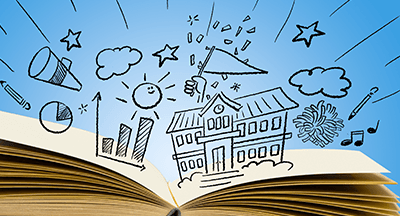
.jpg)

