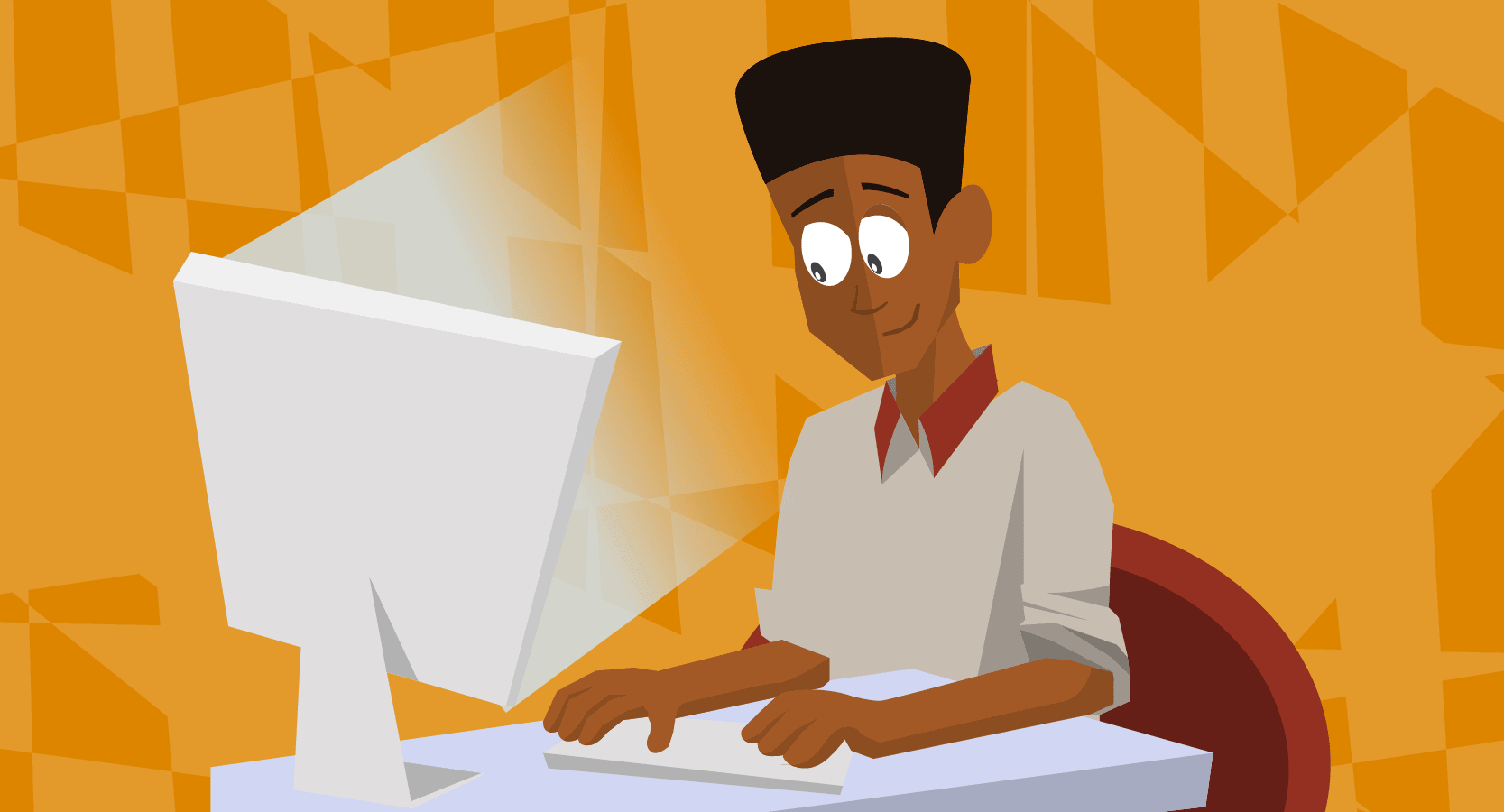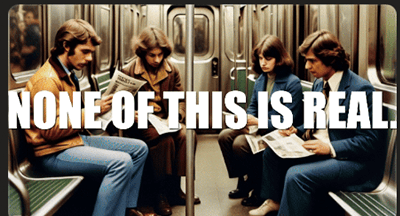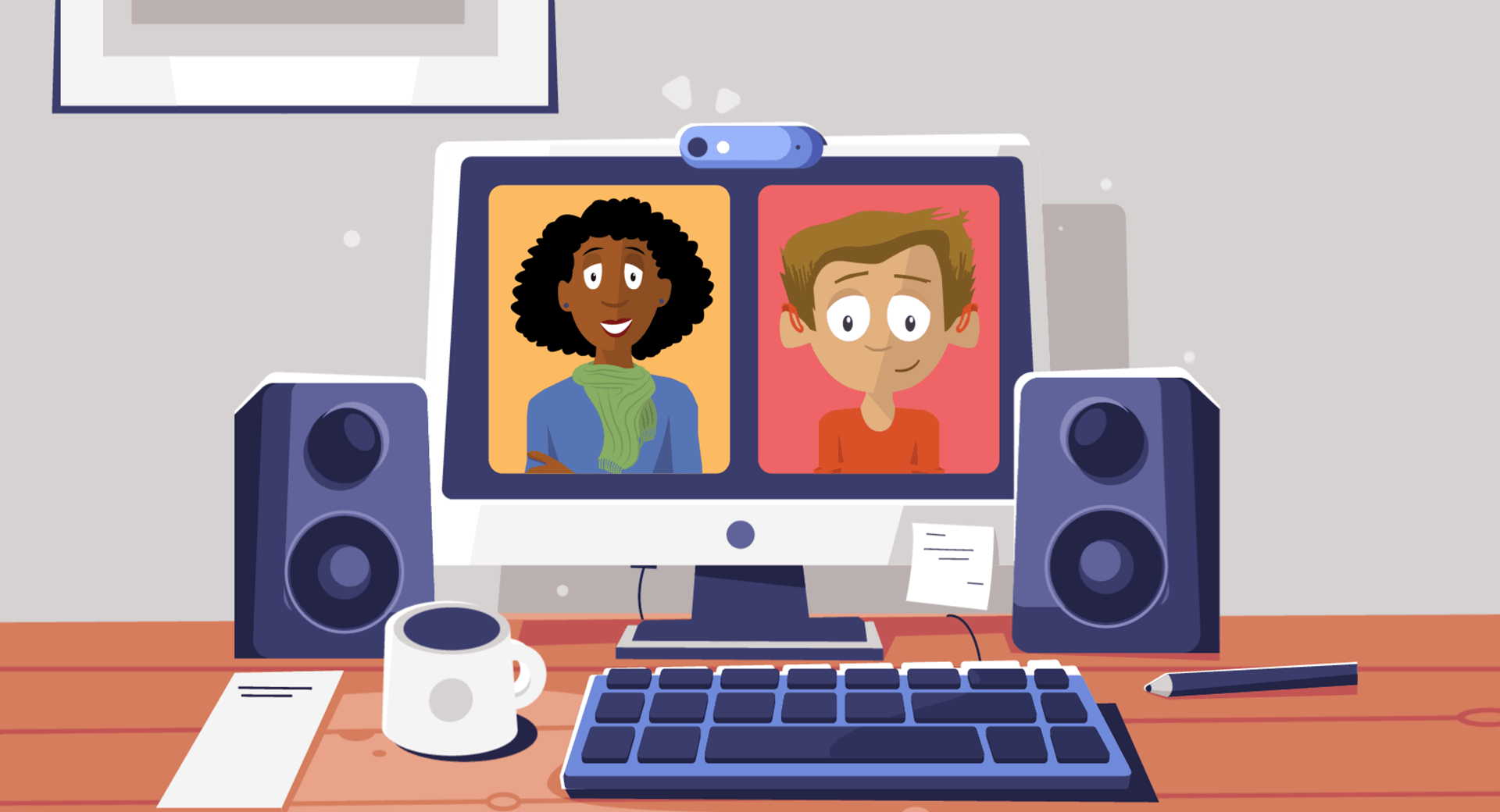
Arena scheduling has come a long way.
Now, it’s almost a rite of passage for kids who are energized by the scramble not only to secure courses for graduation requirements, but also sections with their friends. Counselors, teachers, and schedule builders can pull from that energy to make a solid remote counseling plan.
Students started taking the arena online
As students enter the arena, many exchange a flurry of posts and texts to make sure they are enrolled in the same course section as their friends. That’s not new. But what may feel new is the process of guiding smart scheduling decisions via online methods. Let’s break it down into five sections (go ahead and text your colleagues to make sure you’re in the same one—just kidding).1. Students plan
Students craft their scheduling wish lists just like they normally would. Their priorities may include enticing electives, graduation requirements, and specific sections of courses. Students who are nearing graduation may need special attention to ensure they don’t miss any requirements that could hold them back or cause an issue during the year or semester. Students must also be advised of credit requirements and how many courses they should choose to fill their daily or weekly schedule. Too much free time could result in missed opportunities, unfulfilled graduation requirements, and crumbling engagement.
2. Meet, review, and create plan B
This step may or may not be new. Before the arena opens, meet with the student to review (whether in -person or virtually) their plans for their schedule. Create a solid plan B students can implement during registration with little or no guidance. Express the priorities which will likely overlap in both plans, but may be different for each student. (Sections with friends may fall lower on the priority list.)
3. Plan for an orderly arena
It’s particularly important to explain the order to students—not only when they will be registering, but the overall order students will register in. These details can help students ensure they’re ready when the time comes and have some idea of whether the courses and sections they want will be available. Help students strategize by choosing their priority classes first and emphasize the arena’s stakes while providing a fair registration process.
4. DIY plan B
Remember that plan B created in section 2? Students should be prepared to implement it on their own. For some students this is a no-brainer, but others may need a reminder that it’s just as valid as plan A. Plan B allows them to act fast in the arena while still enjoying (retroactive) expert guidance.
5. Be on call
Arena scheduling can be stressful—that’s just the nature of the beast. Several students may reach out via remote means at once. Unfortunately, confidentiality prohibits a “Zoom Room” approach, so preparing a queued response plan can help: The first person to call or email gets the first call back, and so on.
Arena scheduling might at first feel like a precarious system that cannot easily be moved online, but nothing could be further from the truth. Students have mastered the art of digital multitasking in the arena, so with a little planning, they can easily juggle the process from home, too.
Just make sure there’s a strong internet connection available for those panicked few in need of help.
Follow-up resource: Scheduling tricks to build accountability
Now's the time to make big changes to benefit students. Here are 4 ways to build a better schedule.WHAT'S NEXT FOR YOUR EDTECH? The right combo of tools & support retains staff and serves students better. We'd love to help. Visit skyward.com/get-started to learn more.

|
Erin Werra Blogger, Researcher, and Edvocate |
Erin Werra is a content writer and strategist at Skyward’s Advancing K12 blog. Her writing about K12 edtech, data, security, social-emotional learning, and leadership has appeared in THE Journal, District Administration, eSchool News, and more. She enjoys puzzling over details to make K12 edtech info accessible for all. Outside of edtech, she’s waxing poetic about motherhood, personality traits, and self-growth.