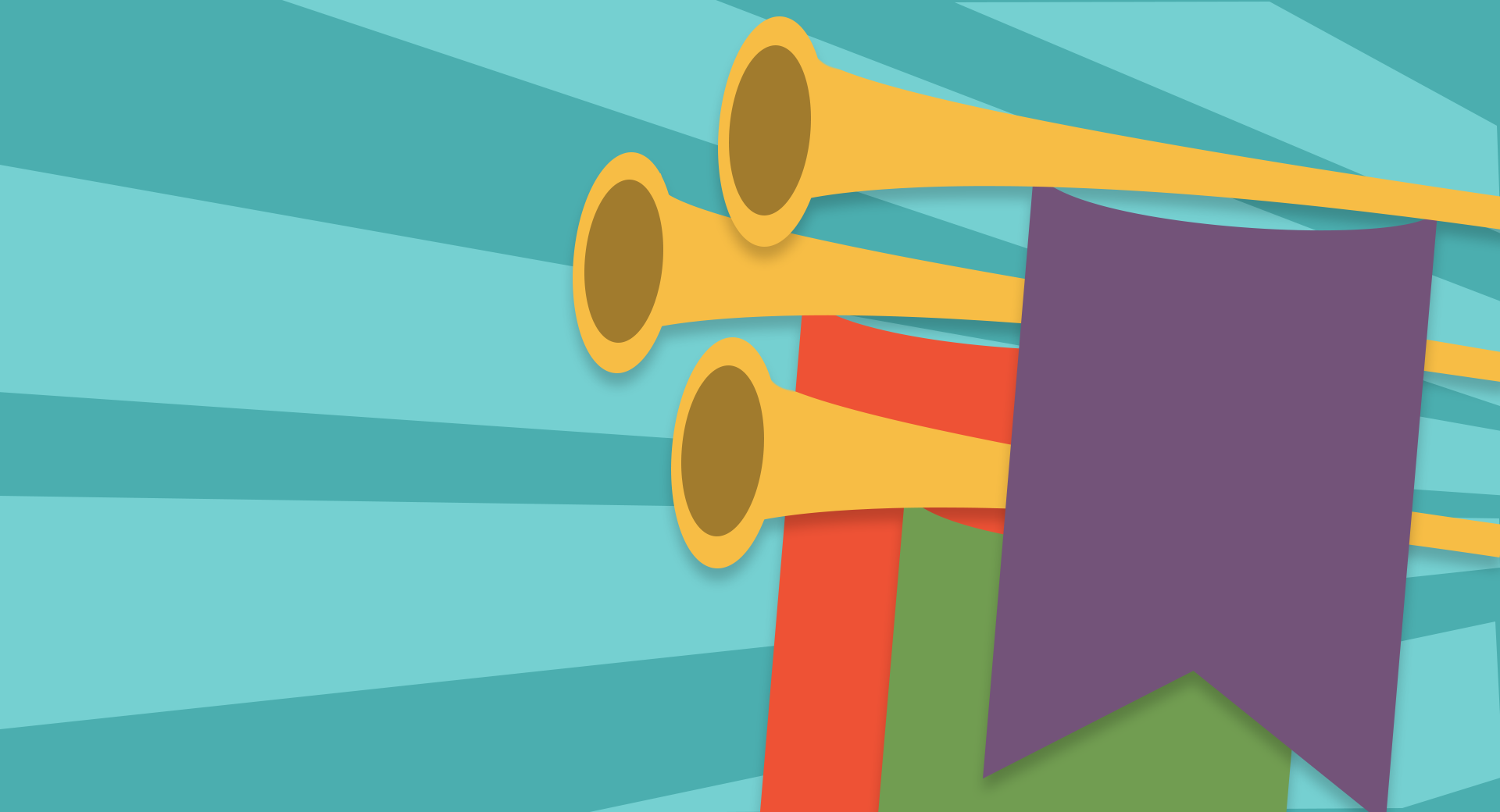
Is it possible to over-communicate these days? Highly unlikely.
Some students are in the classroom, others learning from home, and still others splitting their time between home and school. There has perhaps never been a year where parent communication was more important. Well-crafted communication takes time, effort, and a fair amount of skill. Luckily high-tech tools can make sharing messages easy, secure, and clear.
Texting
Thanks to texting services like SchoolMessenger, you can easily send secure text messages throughout your district without requiring staff to use their personal cell phones. Services like these send automatic texts and calls to keep everyone in the loop—no personal phones required. Permission is required for any non-emergency messages, and users can adjust preferences based on categories or types of messages they need to receive or would prefer to opt out from.Push notifications
A student information system’s parent portal offers multiple quick, secure ways to communicate. For example, guardians can receive push notifications on various items (missing assignments, grade postings, etc.). It’s a quick and easy way to share updates! While not every notification requires immediate attention, push notifications are a good option for those messages that are important to address, but not emergencies: low balances in lunch funds, incomplete forms, and so on. Parent portal push notifications are a great option, since grown-ups are more likely to own a smart phone than a computer these days.Health screening reports
During the winter sick-day season, parents and guardians can complete online health and symptom reports before sending their students back to the classroom. These records are easily kept online for tracking and reporting.Message center
Administrators and teachers can communicate with students and guardians using a student information system’s message center. Plus, a record of all communication is recorded for reporting purposes.Auto emails
Set up automatic emails to send when triggered by certain events in a student’s record. For example, parents could receive an email when their student reaches a certain number of tardies or his or her grade drops below a specified threshold. Guardians can choose to opt-out of these emails, but those that do arrive can spark a conversation.Absence notifications
One fewer phone call to the main office. Guardians can enter absence requests for their students through a parent portal.Assignments and gradebook
Teaching may look different now, but teachers can still give and grade homework entirely online. They’ll start by building assignments in a student information system, which can be linked to the learning management system students use to practice. The learning management system can pass information back and forth while students complete assignments. Finally, teachers can post grades for students and parents to see online through parent portals.Letters
For more generic information, posting messages on online message boards within a parent portal can save plenty of paper and stamps. Add this to your district strategy for mass communication in a parent portal.Printed letters
If you’d like to send letters via snail mail, built-in templates in your SIS save time and generate these letters online. For example, you may want to mail hard copies of letters relating to discipline, food service, or vaccinations.Parent-teacher conferences
Parents can request a conference through the parent portal. Teachers can schedule and set up a parent-teacher conference online, where everyone can share ideas and updates.ParentSquare
Some districts, like the MSD of Wayne Township in Indianapolis, are using ParentSquare to unify all communication tools. This system provides additional flexibility in how communication is sent and received—rather than messages trickling in all day, parents can choose to receive all updates in the evening. Student information systems integrate with ParentSquare via an API so you can control all your communications from one central hub—and communicate in any language!We hope these features will serve as helpful tools as you communicate with families this winter and beyond!
Follow-Up Resource
Sharpen your communication skills with Radio Check: 5 Tactics for “Loud and Clear” Communication.WHAT'S NEXT FOR YOUR EDTECH? The right combo of tools & support retains staff and serves students better. We'd love to help. Visit skyward.com/get-started to learn more.

|
Jacob Baumann Edtech Thought Leader |





